This Password Generator offers unparalleled benefits when it comes to account security that goes beyond simply creating random strings of characters. Here’s why you should use this tool to create passwords.

Protecting your digital identity starts with strong, secure passwords. Use Attrock Password Generator to create secure login credentials for your online accounts.
Choose the length and complexity
of your password, such as including numbers and special symbols.
Click on the "Generate Password"
button. The tool will instantly create a strong, random password.
Simply click on the "Copy"
button to copy it to your clipboard or save it on your secure password manager.
Whether you're managing multiple accounts or just need to generate one strong password to safeguard your sensitive information, this Password Generator can help.
Here are some key features that make it stand out.
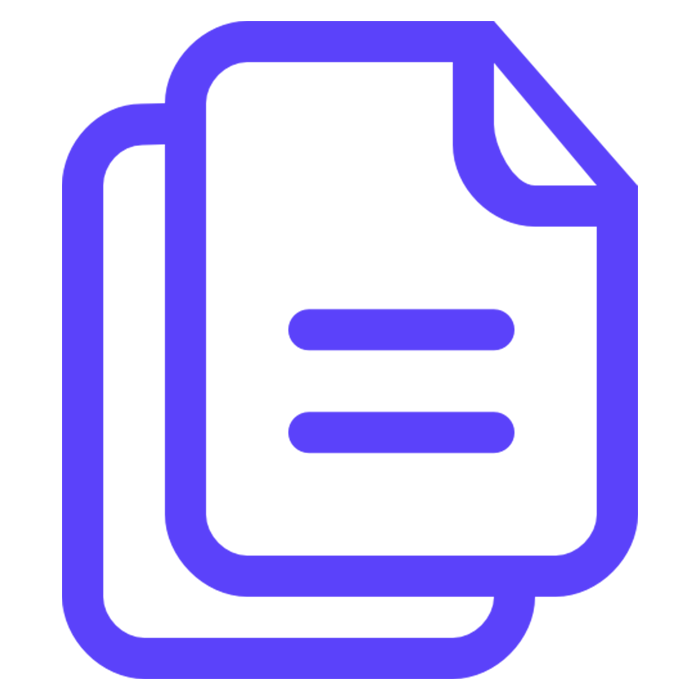
The tool includes a convenient copy-to-clipboard feature. After generating a password, you can easily copy it for use. This eliminates the hassle of manually typing the password, reducing the chance of errors.

The Attrock tool allows users to customize the length of the generated passwords. You can choose passwords ranging from 8 to 32 characters. This flexibility ensures you can create passwords that meet different security requirements.
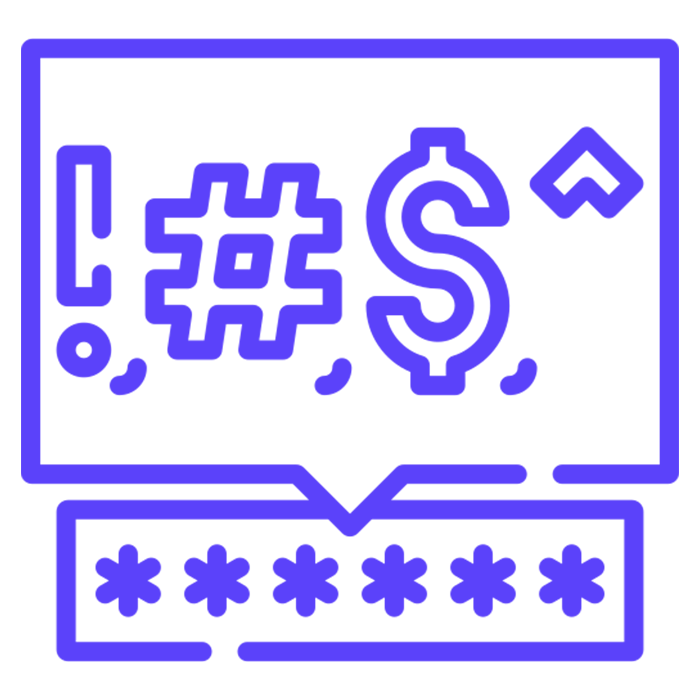
With a wide range of character sets on offer, you can ensure diversity in your passwords. From uppercase letters to lowercase, numbers, alphanumeric, and even ambiguous characters characters, every possibility is covered.
Attrock’s Password Generator offers a unique blend of security, customization, and user-friendliness that sets it apart from other tools on the market.

A.Yes, these are generally safe to use as they create complex and random passwords that are difficult for hackers to crack. However, you should use trustworthy password generators like the one by Attrock and ensure your internet connection is secure.
A. A strong password is characterized by:
A. Yes, using a password manager alongside a password generator can enhance security. A password manager securely stores passwords and auto-fills them when you need to log in to your online accounts, making it convenient and safe to manage multiple passwords.
This means, you don’t need to note your passwords and enter them manually, which can cause security risks
A. To create strong passwords using Attrock’s Password Generator, specify the desired length and choose from various character options, such as uppercase and lowercase letters, numbers, and special characters.
The generator will then produce a random password that meets these criteria, ensuring you have a robust password for your online accounts. It’s safe and secure, so you don’t need to worry about account security. Your data will not be shared with anyone and your passwords will be completely secure.
A. For more information or questions about our Password Generator or other Attrock tools, please contact our team.
Create strong, unique passwords to safeguard your accounts from unauthorized access.
Quickly generate strong, secure passwords to protect your online accounts. Ensure your passwords are robust and difficult to crack, enhancing your security.
No more guesswork or reused passwords—start generating complex passwords to safeguard your digital information effectively.


