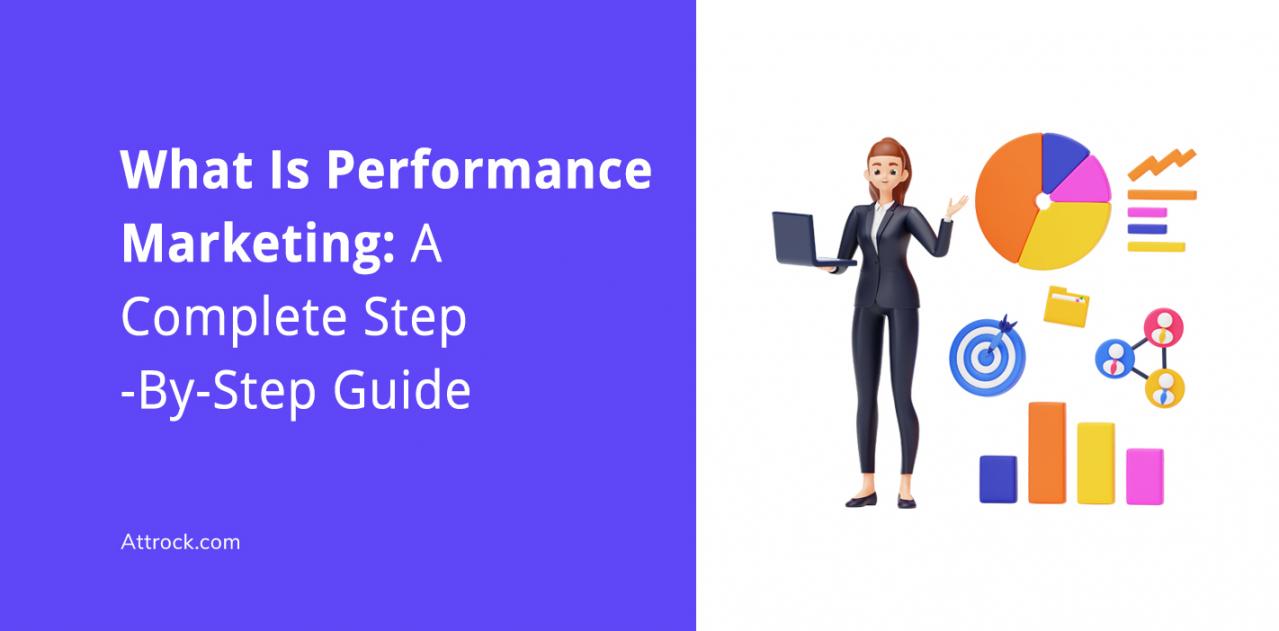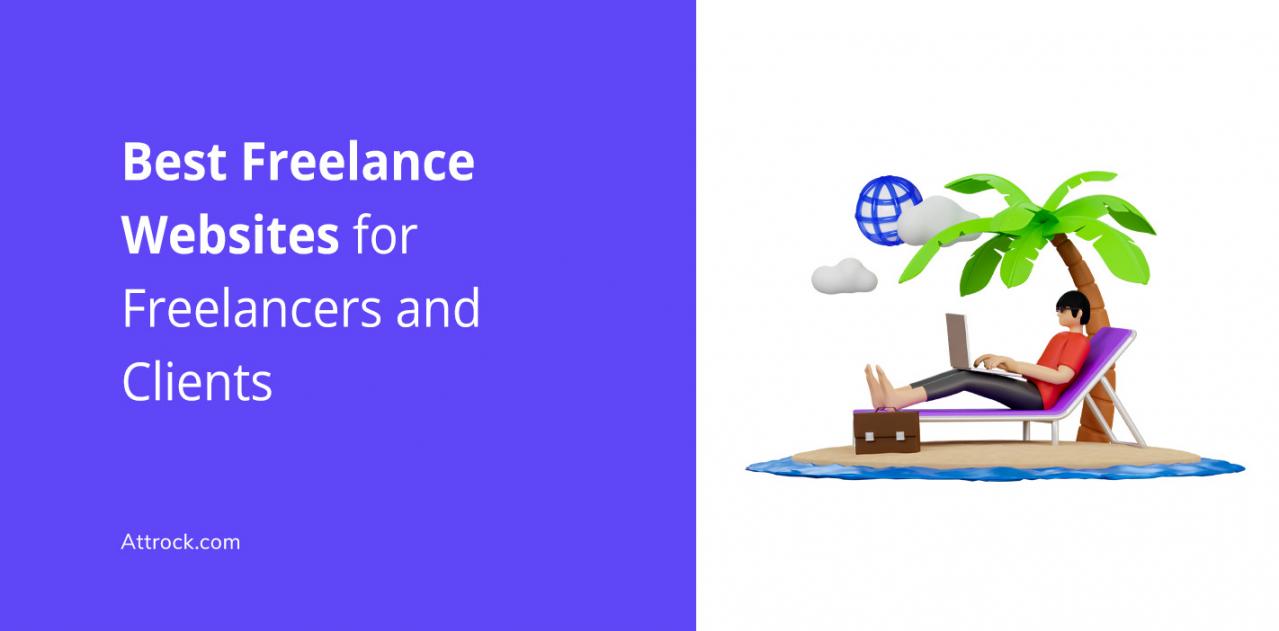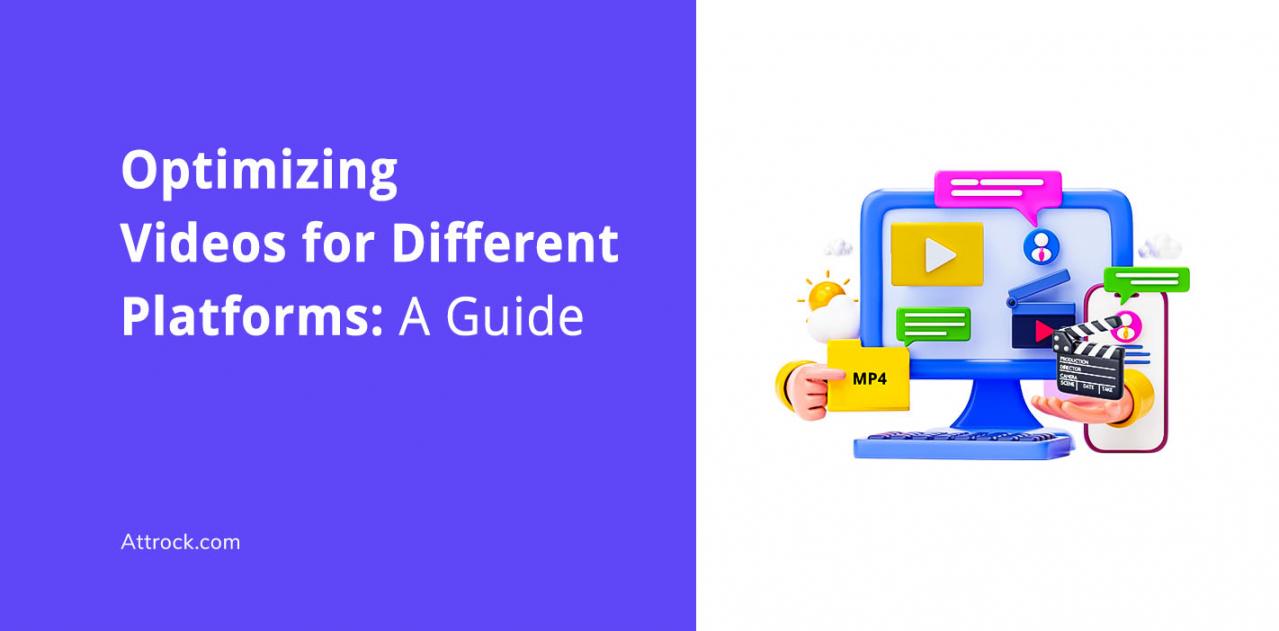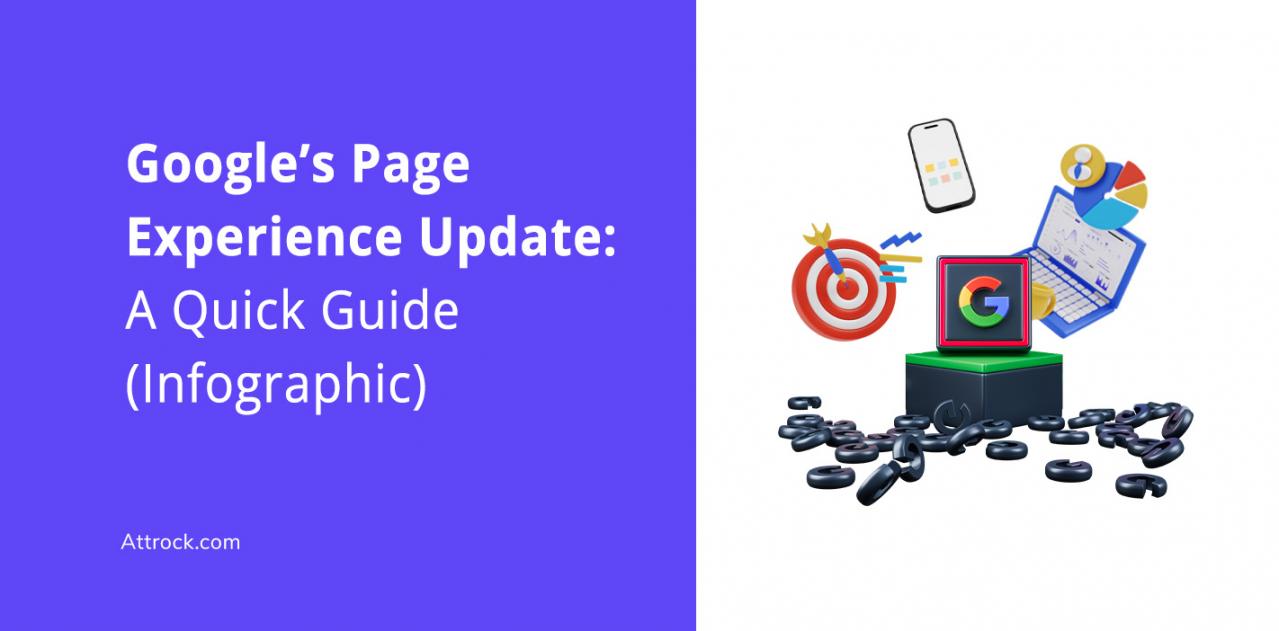Nowadays, competition among companies has become so fierce that businesses have to stand out in all aspects at once.
A company needs to create a unique product and package it well from a marketing standpoint. Videos are a great way to showcase products, show their use cases, and get people interested in them.
The fact that 91% of businesses use videos as a marketing tool is a clear indication of its rising importance.
However, creating professional-looking videos on a limited budget can pose a significant challenge. It's a balancing act of striving for quality and impact while managing financial constraints.
Small businesses have the hardest time as they have to save money on everything.
In this article, we will review 13 of the best video editing software solutions for your small business that will help you cut costs and get professional results.
How We Chose the Best Video Editing Software for Your Small Business
- Ease of Use: We have selected video editing software for your small business that is user-friendly and easy to navigate, with features that make the editing process smoother.
- Features: We’ve added a mix of video editing software for a small business with an array of features for different editing needs. This includes basic tools for trimming or cropping and those with more advanced features, such as color correction, professional special effects, or audio enhancement.
- Supported Formats: We considered the capability to import footage from different sources and export it in various formats while ensuring no loss of quality. The best video editing software for a small business should support common video formats like MP4, AVI, MOV, etc., so users can work with different types of videos.
- Affordability: We understand the importance of budget limitations your small business would have. Therefore, we’ve picked video editing software solutions that offer value for money.
- User Reviews: We took feedback from real users into account to ensure the video editing software for your small business we recommend has a good track record. We considered both positive and negative reviews to get a well-rounded perspective for your small business.
13 Best Video Editing Tools for Video Marketing Needs of a Small Business
Here are our top 13 picks for the best video editing software for small businesses.
1. VSDC Free Video Software

Image via VSDC
This is one of the best video editing software for small businesses. It has a vast set of features and video editing tools that make it indispensable for any small business.
VSDC includes both basic functions, such as video slicing and splicing, and advanced ones, such as color correction and visual effects.
The key feature of VSDC’s free video editor is non-linear editing. It helps bring all your creative ideas to life in your videos.
Key Features
- Option to edit objects in any position on the timeline, making it easier to add effects and transitions
- Support for a wide range of video and audio formats and HD and 4K resolution videos
- Advanced color correction tools that enable professional color grading
- A library of visual effects and filters to add a unique touch to your videos
- Audio editing tools for fine-tuning soundtracks, background music, and voiceovers
- Export options for various platforms, including YouTube, Twitter, and Vimeo
Pros
- Feature-rich platform
- Library of effects
- Blending modes
- Real-time preview
Cons
- The user interface can be a bit overwhelming for a small business owner
- Requires a bit of learning curve to master all the features
Pricing
- Free: $0
- Pro: $29.99 (valid for one year)
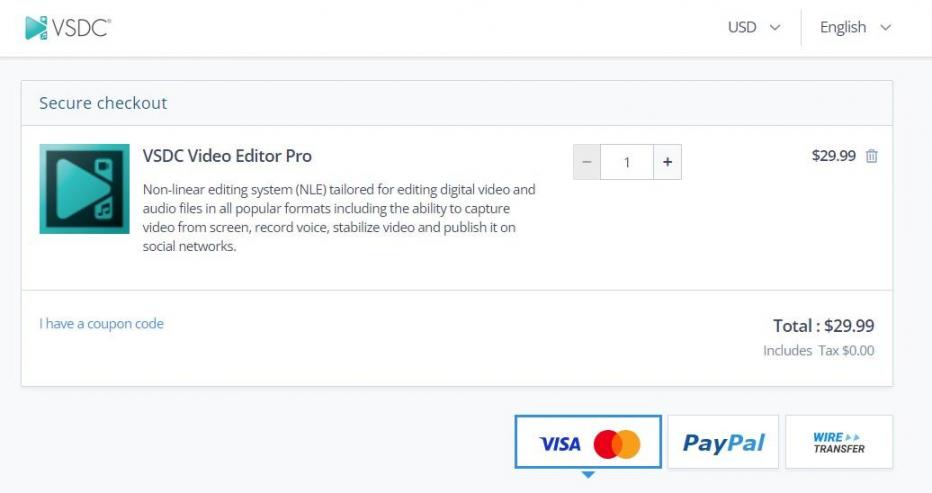
Image via VSDC
Tool Level
- Intermediate/Expert
Usability
- Moderately easy to use
Pro Tip: VSDC video editor for small businesses offers a helpful tutorial series for beginners to get acquainted with the software.
2. Movavi Video Editor

Image via Movavi
Movavi Video Editor provides both basic and advanced features. Thanks to its user-friendly interface and drag-and-drop timeline editing, even the most complex tools seem easy to use.
The video editing software for your small business covers the entire spectrum of video editing.
It includes simple slicing and splicing features and professional transition options to perfect your videos. It also offers advanced options, such as the ability to process audio tracks using an equalizer, reverberation tool, etc.
Key Features
- Drag-and-drop timeline editing for easy navigation and organization
- Basic video editing tools, such as trimming, cropping, and color correction
- Great collection of transitions, special effects, stickers, and titles to enhance your videos
- Audio editing tools, including sound effects and voiceover feature
- AI-powered tools for quick video creation and editing
Pros
- Intuitive user interface
- Built-in media library
- Support for multiple video formats, resolutions, and frame rates
- Fast processing speed
- Preset export settings and social media sharing
Cons
- Limited advanced features
- Fewer options for color correction and VFX compared to professional software
Pricing
- Free trial available
- Video Editor: $19.95 per year
- Video Editor Plus: $79.95 (1-year subscription)
- Video Suite Plus: $99.95 (1-year subscription)

Image via Movavi
Tool Level
- Beginner/Intermediate
Usability
- Easy to use video editor for your small business
Pro Tip: Use the “Quick Video” feature to create videos automatically by simply selecting a template and adding your content.
3. Animoto

Image via Animoto
Animoto is a slideshow video maker for small businesses that will help you create professional-looking content without the need for in-depth video editing.
Video editors don’t need to download this software program to their computers. It's also available online and works as a cloud-based option.
It provides ready-made templates that will help you save time on video editing. Some of these templates are very helpful for small businesses that want to make a promo video.
Key Features
- Customizable templates for different types of videos, such as marketing, event, or tutorial videos
- Stock library with images, video clips, and music tracks to enhance your videos
- Drag-and-drop editor for easy customization and editing
- Automatic audio sync to match the length of your video
- Collaboration feature for team projects
Pros
- User-friendly interface
- Fast rendering time
- Built-in analytics to track video performance
- Affordable pricing options
Cons
- Limited customization options on the free version
- Relies heavily on templates, making it difficult to create fully original videos
Pricing
- Free: $0 per month
- Basic: $16 per month
- Professional: $29 per month
- Teams: $79 per month
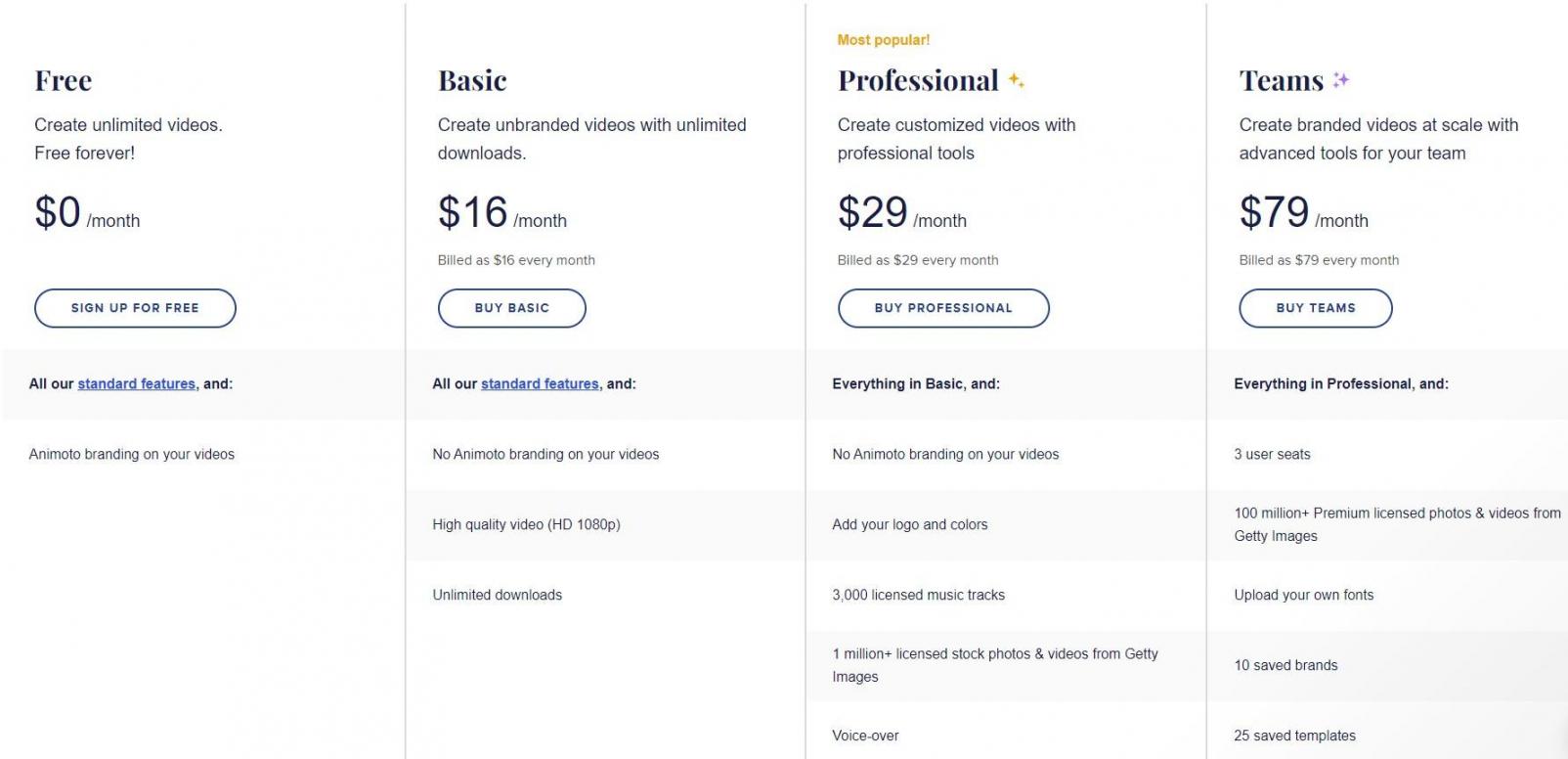
Image via Animoto
Tool Level
- Beginner/ Intermediate
Usability
- Easy-to-use free software for small businesses
4. Pinnacle Studio

Image via Pinnacle Studio
Pinnacle Studio is a versatile video editing software solution that allows you to make minor adjustments to create professional videos for your small business.
The software solution offers a rich library of effects and transitions that will help you create stunning visuals. The timeline feature can help a professional video editor navigate the video quickly and efficiently.
Both basic and advanced functions are available, including animation tools, 3D effects, color correction, and advanced audio editing for small businesses.
Key Features
- Drag-and-drop timeline for easy navigation and organization
- Over 1,500 effects, templates, and titles to choose from
- Multi-camera editing feature for creating dynamic videos
- Chroma-keying option
- Advanced color grading options with LUTs
Pros
- User-friendly interface
- Excellent audio editing tools
- Advanced features for creating professional videos
- High-quality output and customizable effects
Cons
- Requires a powerful computer for smooth performance
- Some features may feel overwhelming for beginners
Pricing
- Free trial available
- Pinnacle Studio 26: $84.99

Image via Pinnacle Studio
Tool Level
- Beginner/ Intermediate/Expert
Usability
- Easy to use beginner video editor
Pro Tip: Try using the multi-camera editing feature for creating dynamic and professional-looking videos for your small business.
5. Biteable

Image via Biteable
Biteable is a video montage maker that is available online. It works based on ready-made templates and elements to create videos in a couple of clicks.
It’s one of the most affordable solutions for small businesses that don't want to allocate a budget to buy a powerful PC. It’s especially useful for creating short social media videos and promos.
Key Features
- Ready-made templates and elements for easy video creation
- Simple drag-and-drop editor
- Stock library with images, videos, and music tracks
- Team collaboration feature for businesses
Pros
- Cloud storage for quick access and sharing of video projects
- Suitable for beginners
- Affordable pricing options
- Regular updates with new templates and features
Cons
- Limited customization options
- No free version, only paid plans
Pricing
- Pro: $29 per month
- Premium: $99 per month
- Business: Custom pricing

Image via Biteable
Tool Level
- Beginner/Intermediate
Usability
- Easy to use
Pro Tip: Use Biteable's templates for quick, professional video creation, helping your business content stay engaging and visually consistent.
6. VEED
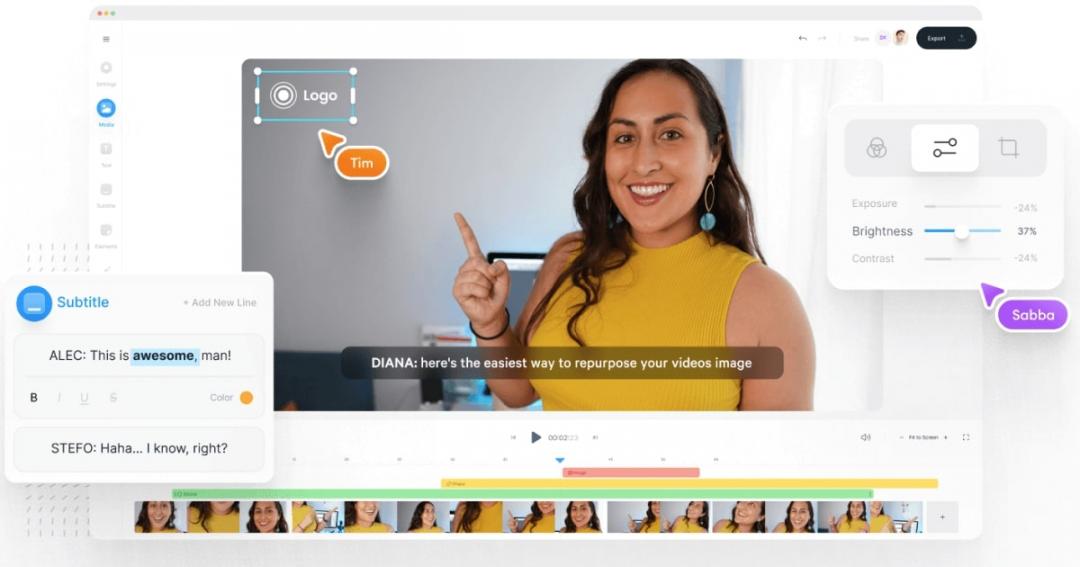
Image via VEED
VEED is an online video editor offering several handy editing and processing tools for small businesses. It includes basic video editing features, as well as tools for adding text overlays, animations, and special effects.
It also provides automatic video editing features. You just add files to the track, choose the video style, and the software solution will do the rest for your small business.
Key Features
- Basic video editing tools
- Automatic editing features with pre-made styles
- Subtitle and caption creation tool
- Interactive video feature
- Cloud storage for easy access and sharing of projects
Pros
- Web-based tool
- Easy to master
- Perfect for creating social media videos and tutorials
- Great value for time and money
Cons
- Limited advanced tools and editing features
- Users may experience poor subtitle accuracy
Pricing
- Free: $0 per user, per month
- Lite: $24 per editor, per month
- Pro: $55 per editor, per month
- Enterprise: Custom Pricing

Image via VEED
Tool Level
- Beginner/Intermediate
Usability
- Easy to use
Pro Tip: Use the interactive video feature to make your videos more engaging and increase viewer interaction.
7. Shotcut

Image via Shotcut
Shotcut is a free video editing software for small businesses with professional editing features. It is available for Windows, Mac, and Linux operating systems.
The intuitive interface makes this video editing software easy to navigate, while its powerful features make it a great option for those looking for advanced video editing capabilities without breaking the bank.
Key Features
- Timeline-based editing with drag-and-drop functionality
- Advanced video effects like chroma-keying and blending modes
- Audio editing and mixing tools
- Customizable keyboard shortcuts
Pros
- Free to use
- Cross-platform availability
- Suitable for both beginners and advanced editors
- Multi-format support for videos, images, and audio
Cons
- Limited stock library and templates
- May experience occasional crashes or glitches
Pricing
- Free: $0 per month
Tool Level
- Intermediate/Expert
Usability
- Moderately easy to use
Pro Tip: Use the blending modes and advanced effects to add depth and creativity to your videos.
8. Clipchamp

Image via Clipchamp
Clipchamp provides a wide range of video editing tools for a small business. However, most of the features are basic. The platform lacks advanced editing tools, which must be considered when choosing the best video editing software for your small business.
Yet, it’s a great choice for a small business looking for a quick and easy way to create compelling content for their media channels. It also offers integrations with various social networks, so you can quickly post videos without having to download and post them manually.
Key Features
- Basic video editing tools
- Green screen
- Text-to-speech conversion
- Subtitling tool
- Branding options
Pros
- Easy to use interface
- Collection of stock music and sound effects
- Customizable templates
- Integration with social media platforms
Cons
- Limited range of features
- Basic editing may not be suitable for more demanding projects
Pricing
- Free: $0 per month
- Essentials: $11.99 per month
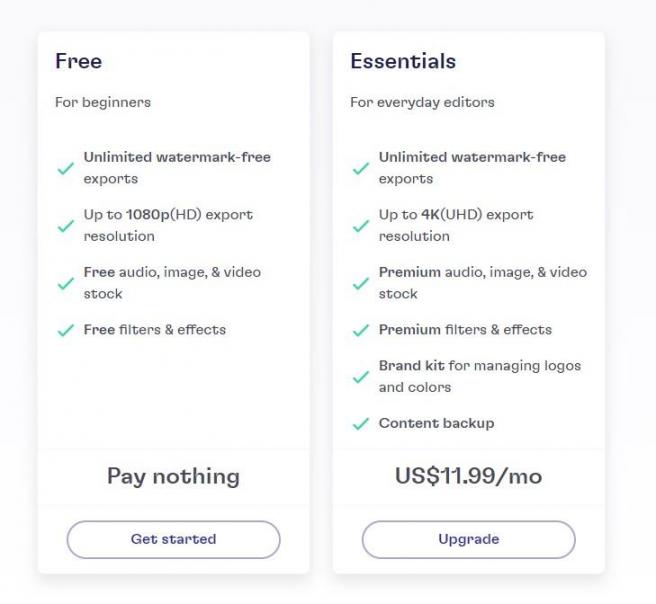
Image via Clipchamp
Tool Level
- Beginner/Intermediate
Usability
- User friendly software for small businesses
Pro Tip: Try Clipchamp’s AI video generation feature. Just upload your photos or videos and choose a suitable video style. The generative AI will transform this media into engaging videos for social media and marketing campaigns.
9. iMovie

Image via Apple
This is one of the best video editing software for small business owners who are Apple users. iMovie is available on Mac, MacBook, iPad, and even iPhone and is aimed at users of all skill levels.
You can edit videos wherever and whenever you want. Apple’s ecosystem allows you to start editing from your phone and continue on your Mac in the office.
Key Features
- Basic editing
- A variety of filters, transitions, and effects
- Advanced features like color correction and 3D titles
- Multi-camera support for iOS devices
Pros
- Free for Apple users
- Intuitive interface
- Integration with iCloud
- Social media sharing options
Cons
- Limited advanced features
- Only available for Apple devices
Pricing
- Free: $0 per month
Tool Level
- Beginner/Intermediate/Expert
Usability
- Easy to use
Pro Tip: As iMovie is a specific tool created for Mac users, new users may find the features overwhelming. Get in touch with the Apple community and team of experts to receive free editing tips and guidance.
10. DaVinci Resolve

Image via Blackmagic Design
Davinci Resolve is considered by many to be the best video editing software solution for color correction. Its capabilities make it a must-have tool for small businesses with big ambitions.
It allows you to get a professional cinematic look for your videos. Davinci Resolve also provides comprehensive processing and post-production features.
Key Features
- Advanced color correction and grading tools
- Professional video editing features
- Audio editing, mixing, and mastering capabilities
- Motion graphics and visual effects tools
Pros
- Free to use
- Multi-platform availability
- Support for 4K and higher resolution videos
- Team collaboration
Cons
- Steeper learning curve compared to other video editing software
- May require a powerful computer for smooth performance
Pricing
- DaVinci Resolve 19: $0 per month
- DaVinci Resolve Studio 19: $425

Image via Blackmagic Design
Tool Level
- Intermediate/Expert
Usability
- Moderately easy to use
Pro Tip: Take advantage of advanced color correction to enhance the visual appeal of your videos and give them a cinematic look.
11. PowerDirector 365 by CyberLink

Image via CyberLink
PowerDirector 365 is an amazing video editing software by CyberLink. This award-winning platform offers AI editing tools to turn ordinary videos into captivating videos for your small business. Small business owners find this video editing software ideal as it can edit raw footage from the beginning.
From background removal to creative filters, time-altering controls and limitless creative assets are available. What's more, AI allows you to generate video content using text-to-speech features.
Key Features
- Brand kits for consistent and targeted branding in videos
- Drag and drop transitions to connect footage seamlessly
- 100 monthly AI credits to generate content using Gen AI
- 20k+ video intro/outro templates
- AI text-based editing allows you to edit videos by trimming your transcripts
Pros
- Extensive stock library full of free images and music
- Video editing apps available for iOS and Android users
- 50 GB cloud storage
Cons
- Small business owners looking for basic editing tools may find the AI features a bit overwhelming
Pricing
- PowerDirector 365: $18.87/month (₹1599)

Image via CyberLink
Tool Level
- Intermediate
Usability
- This video editing software for small business owners comes with a slight learning curve
Pro Tip: Experiment with PowerDirector 365’s AI-powered advanced tools to create unique videos for your small business.
12. Filmora

Image via Filmora
Filmora is an AI-driven video editing software that every small business owner should try. With the state-of-the-art AI features, you can polish your interviews, create clips for social media, craft video ads, and so much more.
This award-winning tool gives you access to countless templates, filters, stickers, stock music, and plugins that you can use for free. Even if you have a small budget, this video editing software helps you elevate your storytelling and engage customers for your small business.
Key Features
- More advanced features like smart video clip, smart screen cut, AI portrait cutout, etc.
- Available for Mac users as well as Windows users
- Create visually appealing videos with multi-camera editing, path curve, and magnetic timeline
- Auto reframe to resize video content for different platforms
Pros
- Creator Hub and Master Class to help you edit video content like a pro
- 10 million built-in stock media assets and video effects to create stunning videos
- Get started for free to execute basic edits for your video project
Cons
- Free and Basic plan users do not have access to AI editing features
Pricing
- Free: Free forever
- Basic: $9.99/month
- Advanced: $34.99/year
- Perpetual: $49.99 (one-time payment)

Image via Filmora
Filmora also offers larger plans for teams, businesses, and educators.
Tool Level
- Intermediate/Expert
Usability
- This video editing software for a small business has a user-friendly interface with a slight learning curve
Pro Tip: Hone your video editing skills by joining the Filmora community. Access free master classes, video tutorials, and discussions to become a master video editor.
13. Kapwing

Image via Kapwing
Kapwing is a popular video editing software for your small business that promises to edit videos 10X faster. The platform brings you cutting-edge AI tools to enjoy unmatched video editing capabilities.
You can access background audio removal, trimming and rearranging clips, unlimited overlays, and other features. Real-time editing helps you review and work on multiple projects simultaneously.
Key Features
- AI can generate videos from text descriptions
- Generate custom subtitles
- Collaborate to create videos, share feedback, and edit online faster
- Convert videos into MP3, MP4 and GIFs
Pros
- Explore brand assets and custom templates to produce high-quality videos
- Royalty-free resources like images, GIFs, audio, and more
- Translate and dub videos into 70+ languages
Cons
- Free version users have very limited access to AI features and cloud storage
Pricing
- Free: Free forever
- Pro: $16/month (billed annually)
- Business: $50/month (billed annually)
- Enterprise: Custom pricing

Image via Kapwing
Tool Level
- Beginner/Intermediate
Usability
- This video editing software is accessible and easy to use for small businesses
Pro Tip: This video editing software is a great choice for your small business if your team works on multiple projects simultaneously. They can collaborate and churn out engaging content at a quick pace without compromising on quality.
FAQ
Q1. Which video editing software for small businesses are the easiest to use?
A. The most user-friendly video editing software for small businesses are:
- Movavi Video Editor
- Animoto
- VEED
Q2. What are the best video editing software for small businesses for color grading?
A. The best video editing software for small businesses in terms of color correction are:
- DaVinci Resolve
- Pinnacle Studio
- VSDC Free Video Software
Q3. Which video editing software solutions offer quick editing tools?
A. You can use the following video editing software for small businesses to quickly edit videos:
- Clipchamp
- Animoto
- Biteable
- iMovie
Q4. Which are the best free video editing software for small businesses?
A. If you are looking for video editing software for your small business with no paid subscriptions, check these out:
- VSDC Free Video Editor
- Shotcut
- iMovie
Q5. Which video editing software for small businesses offer professional video editing features?
A. If you aim to create professional cinematic videos for your small business, use the following video editing software:
- Movavi Video Editor
- Pinnacle Studio
- Shotcut
- DaVinci Resolve
Q6. Which are the best video editing software for small businesses with AI features?
A. Many top video editing software for small businesses offer AI features for effortless editing. For instance:
- Clipchamp
- PowerDirector 365 by CyberLink
- Kapwing
- Filmora
Q7. What is the 321 rule in video editing?
A. Video editors follow specific fundamental rules to edit video effectively. According to the 321 rule, you should have 3 camera angles, 2 different shots, and at least 1 cutaway shot for every 1 minute of an edited video shot. This adds variety and movement to your storytelling. Capturing different perspectives makes your narrative more dynamic and interesting.
Q8. What are the 5 important stages of video editing?
A. To turn your raw footage into a polished video, it has to go through these 5 important stages:
- Saving and labeling your footage
- Assembling footage for editing
- Rough cut
- Fine-tuning to eliminate additional errors
- Adding effects, sound, and color grading. Closing it with mastering.
Use the Best Video Editing Software to Skyrocket Audience Engagement
The final choice of video editing software depends on your goals. We strongly recommend identifying your goals and requirements for your small business and then comparing the various options.
You may need videos to increase sales, generate leads, attract customers, or increase brand awareness. Depending on your goals, you may need different video editing software for your small business.
Also, pay special attention to the complexity of the video editing software. If you need to get results quickly, some video editing software solutions should be abandoned because they will take time to learn.
Which video editing software do you plan to use for your small business? Comment below and share your experiences with the video editing tools you use.