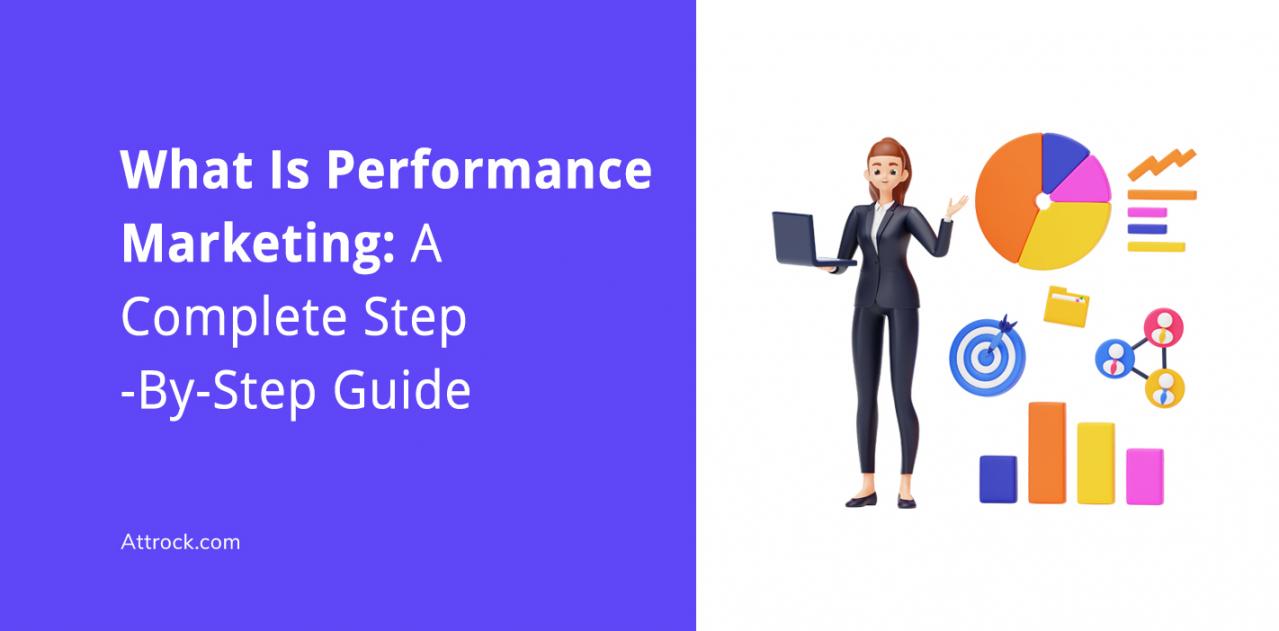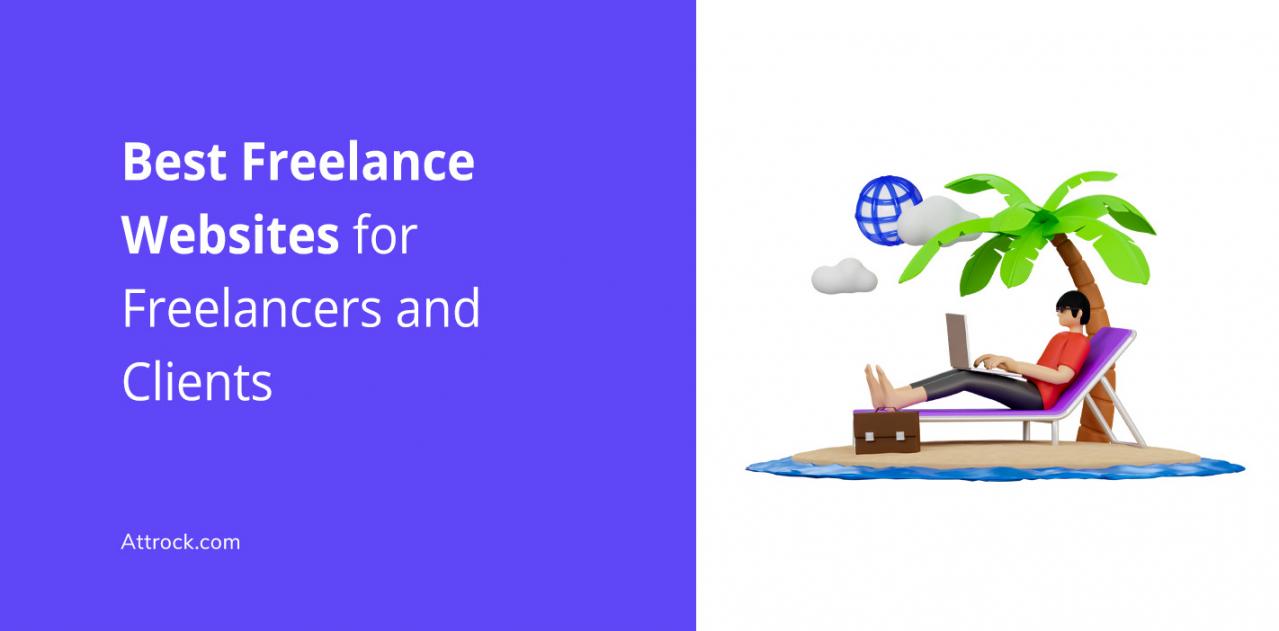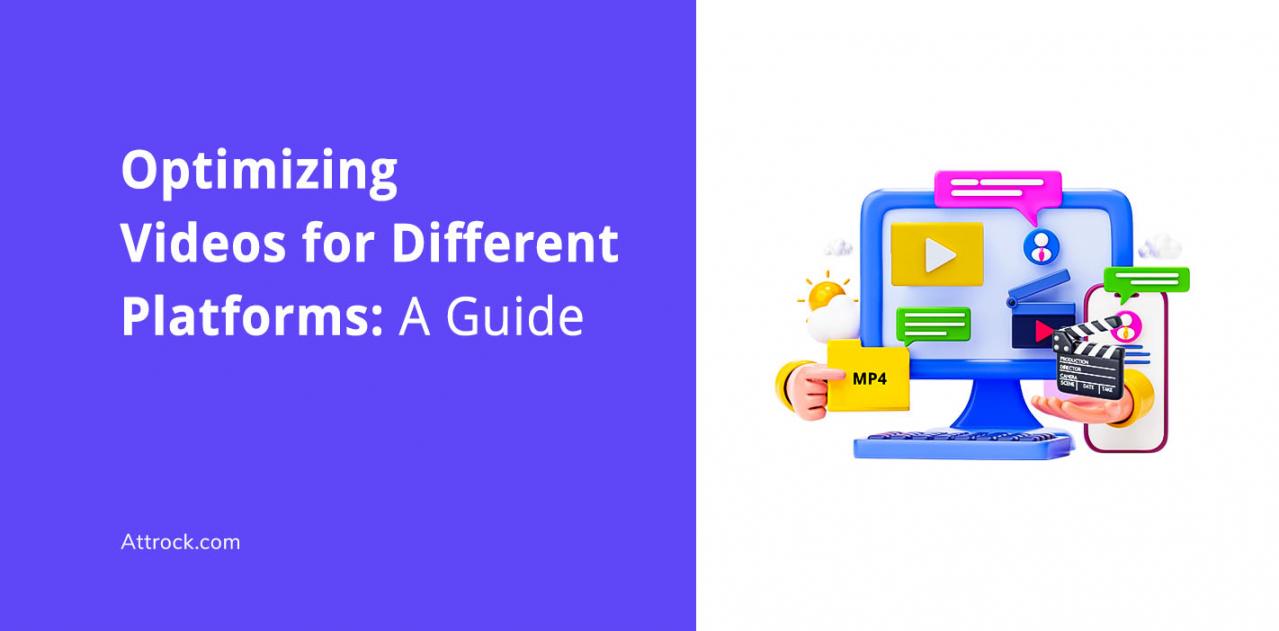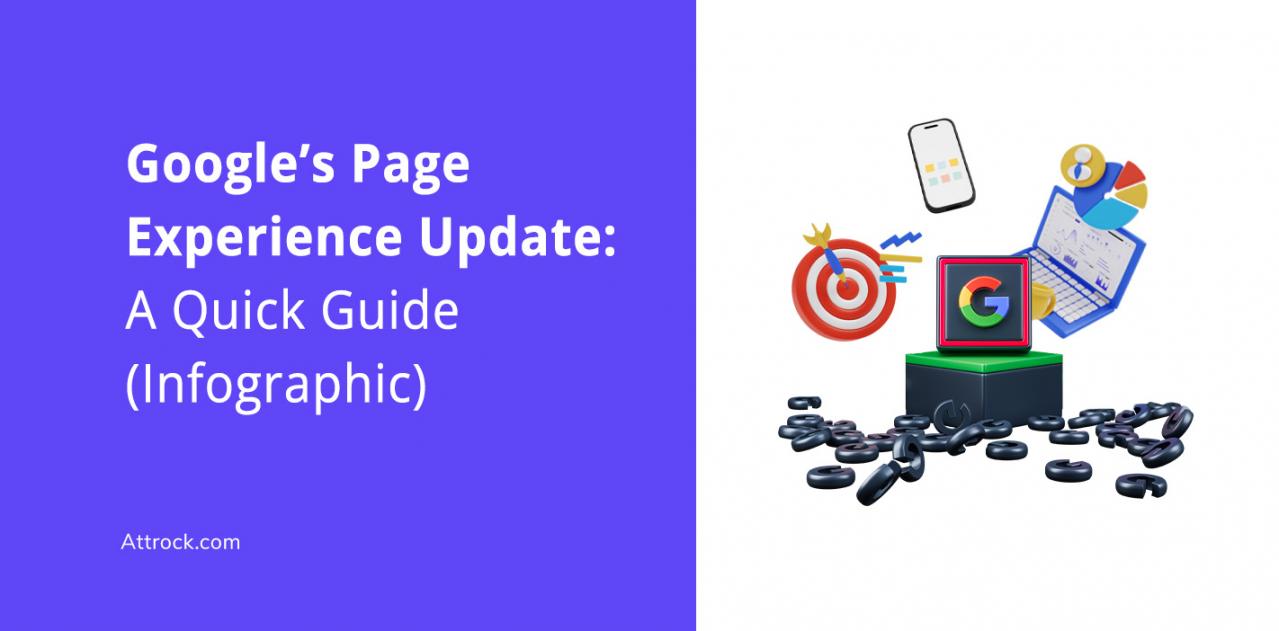Web analytics tools are essential for data-driven marketers keen on measuring and optimizing their online performance.
With the best web analytics tools, you can track key metrics, such as:
- Traffic
- Bounce rates
- Conversion rates
- User behavior
These insights can help you improve your website design, content, user experience, and marketing campaigns and overall optimize your site for SEO.
In this article, we will review the 9 best web analytics tools that you can use to grow your online business.
Whether you need a simple or advanced tool, a free website analytics solution, or a paid one, we have something for you.
Read on to discover the best website analytics tools for your needs.
Disclaimer: This content contains some affiliate links for which we will earn a commission (at no additional cost to you). This is to ensure that we can keep creating free content for you.
What Are Web Analytics Tools?
Web analytics tools are software that help businesses track, analyze, and generate reports on website data. These tools offer insights into how visitors interact with a site, such as which pages they visit, how long they stay, and what actions they take.
They also help in identifying trends, uncovering website issues, and finding areas for improvement. Using the best web analytics tools can lead to more informed decisions, helping businesses grow and stay competitive.
The best web analytics tools provide a variety of features to meet different business needs. These can include tracking website traffic, analyzing visitor behavior, and monitoring conversions.
Some tools even offer heatmaps and session recordings to give a visual view of user activity. Others can integrate with marketing platforms to enhance customer insights.
By leveraging these features to gather valuable website data, you can optimize your websites for better performance and user experience.
How We Chose the Best Web Analytics Tools
- Features: We evaluate each web analytics tool’s features, considering its ability to provide core analytic functionality. This includes traffic monitoring, goal tracking, detailed insights, real-time data, and more. Advanced features are a plus.
- User Reviews: We take into account user reviews and feedback to understand ease-of-use, reliability, and real-world experiences with these web analytics tools. Those with positive feedback and high ratings from industry experts and actual users are given priority.
- Pricing: We analyze the pricing structures of these web analytics tools, including free trials, free plans, and paid plans, to assess their cost-effectiveness. Cost-effectiveness for capabilities is key.
- Tool Level: We categorize tools based on their suitability for beginners, intermediates, or experts, considering factors like user-friendliness and learning curve.
- Usability: We examine how easy it is to set up and use the best web analytics tools, factoring in the need for technical knowledge and the availability of resources like tutorials and support. Quality customer support resources and an active user community are ideal.
The Top 9 Web Analytics Tools for 2025
Owing to waning patience levels, people are leaving websites quicker than ever. In fact, you get just a few seconds to impress any new visitor.
What does this mean?
It means that right from the design to the speed to the content, everything on your site must be on point.
If this sounds daunting, remind yourself that you’ve got help to rely on.
The best web analytics tools can help you curate the best experiences for website visitors, thus helping your business grow.
As you go deeper into this article, you’ll learn about some of the best web analytics tools — both free and paid, their features, pros and cons, difficulty levels, and more.
Read on to grow your website traffic.
1. HubSpot
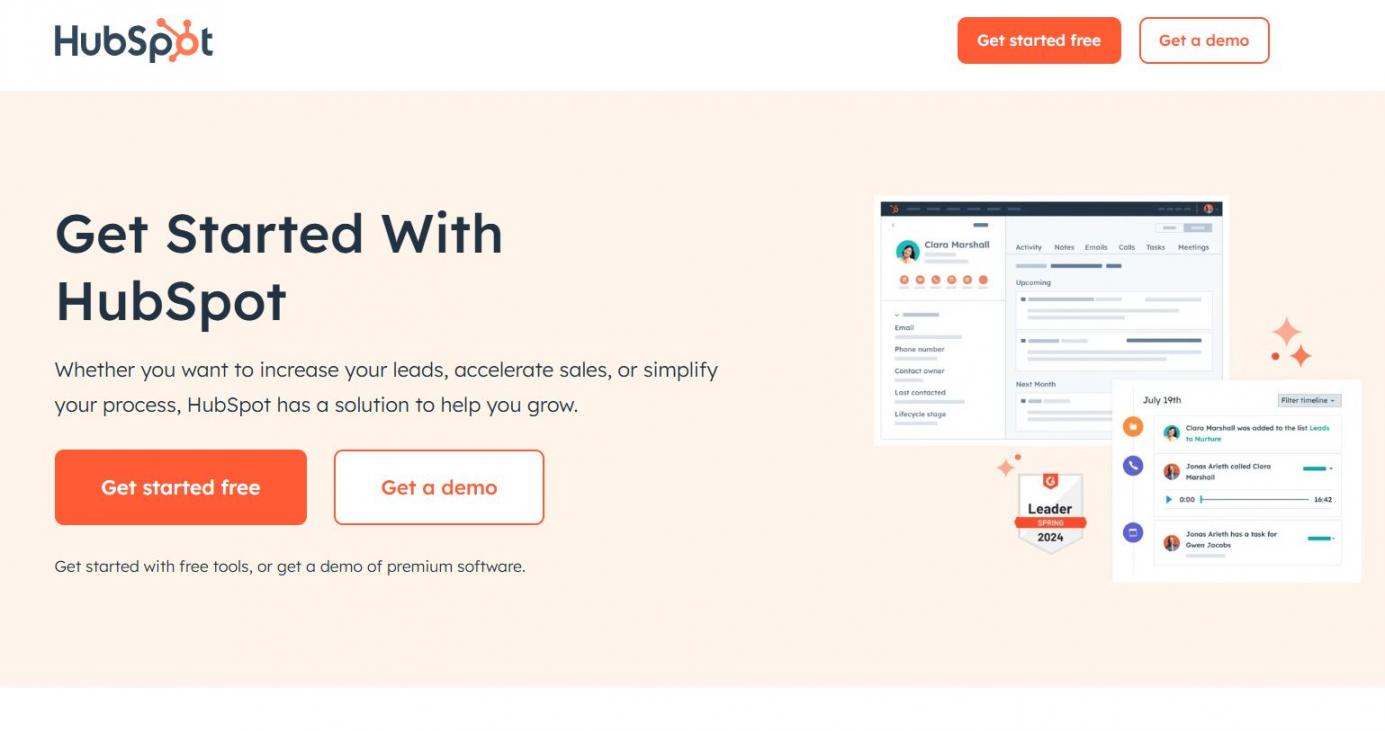
Image via HubSpot
HubSpot is one of the best web analytics tools that’s loaded with features. Using web analytics software, you can get a complete rundown of your website’s performance on every level.
The best part?
It also doubles up as one of the best social media marketing tools.
Key Features
- Reports on detailed metrics such as session duration, traffic, bounce rate, form fills, new visitors, etc.
- A simple drag-and-drop user interface for refining your web pages.
- The option to set up drip campaigns and turn leads into customers.
- The ability to analyze traffic on desktops, tablets, as well as mobiles.
Pros
- HubSpot supports over 1,000 integrations.
- It offers several eBooks and guides as well as free courses for users to learn more about the tool and digital marketing in general.
Cons
- A bit expensive compared to competitors.
- This web analytics tool can require some hunting around to locate certain features.
Pricing
HubSpot offers a 14-day free trial for its Professional and Enterprise plans. Check out the pricing details below:
- Free Tools
- Starter: Starts at $20/month
- Professional: Starts at $890/month
- Enterprise: Starts at $3,600/month
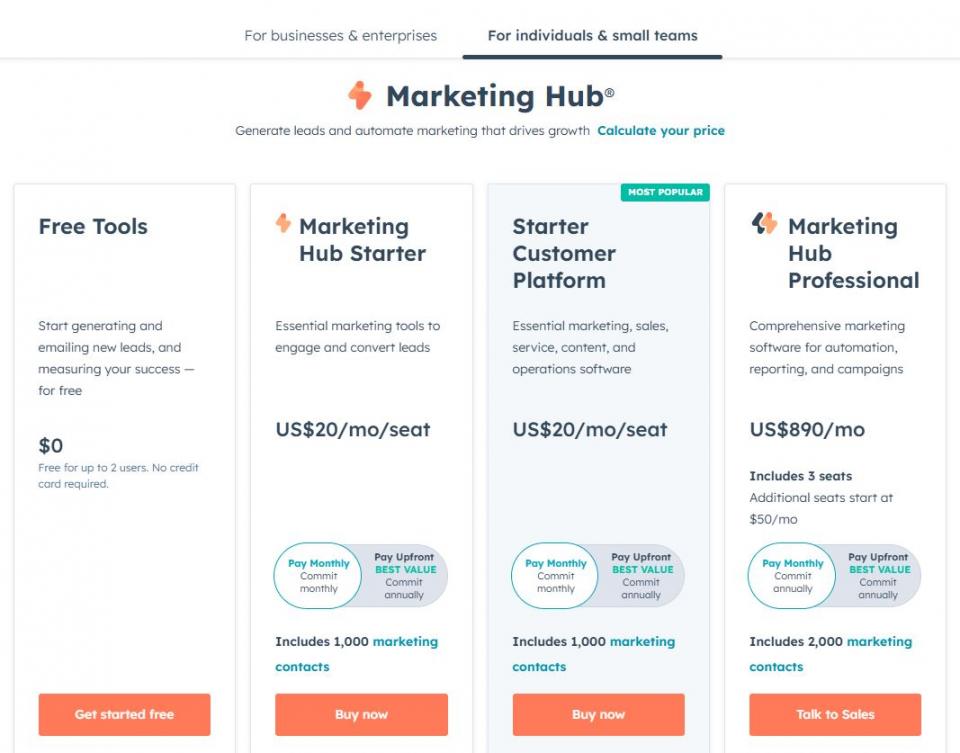
Image via HubSpot
Tool Level
- Intermediate/Expert
Usability
- It involves a bit of a learning curve at the beginning.
Pro Tip: Use HubSpot to create trackable events on your website seamlessly.
2. Google Analytics
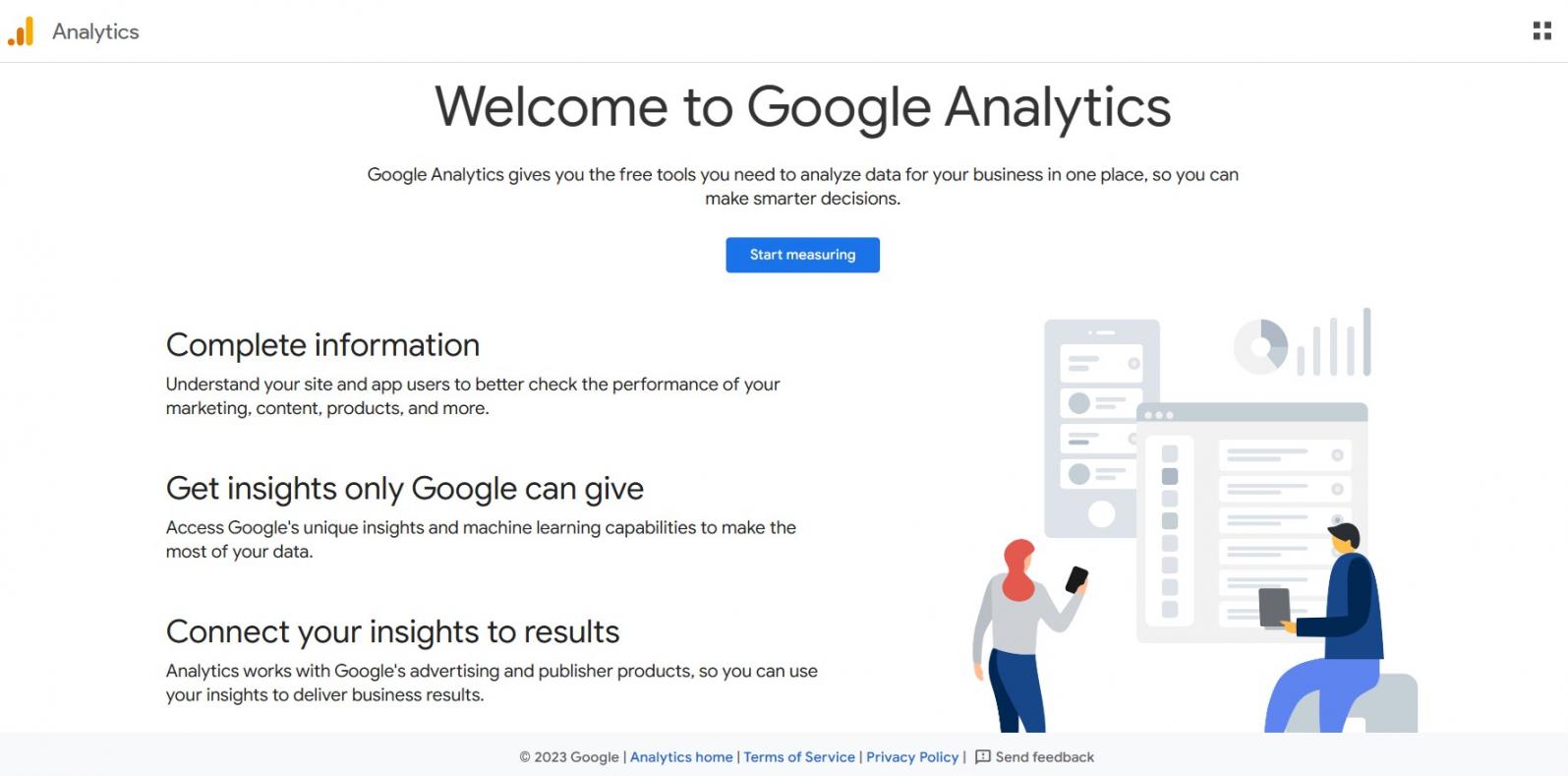
Image via Google Analytics
Google Analytics is one of the most popular web analytics tools, and for good reason. It will fetch insightful website data so that you leave no stone unturned in optimizing your site. What’s more, it is hosted off-site, keeping your data safe and secure.
And the best part?
This is one of the best web analytics tools that’s completely free.
Key Features
- You can discover real-time data on your site’s performance.
- It unearths details about your visitors’ interests, professionals, likes, dislikes, and more.
- The Site Search feature can generate a list of all the search terms visitors use on your website.
- The option to filter out internal traffic and exclude your and/or your employees’ interactions on the website.
Pros
- Extremely in-depth information to track several website performance metrics.
- A clean UI and detailed reports.
- Advanced bot filtering capabilities.
Cons
- A bit complex for users who aren’t professional web analysts.
- It doesn’t work if cookies aren’t accepted.
- For bigger websites, Google Analytics might sample available data, which may lead to inaccurate results.
Pricing
- Google Analytics is completely free to use.
Tool Level
- Intermediate/Expert
Usability
- Can be difficult to set up and dissect for beginners.
Pro Tip: Create advanced segments on Google Analytics to monitor traffic based on specific criteria.
3. Smartlook
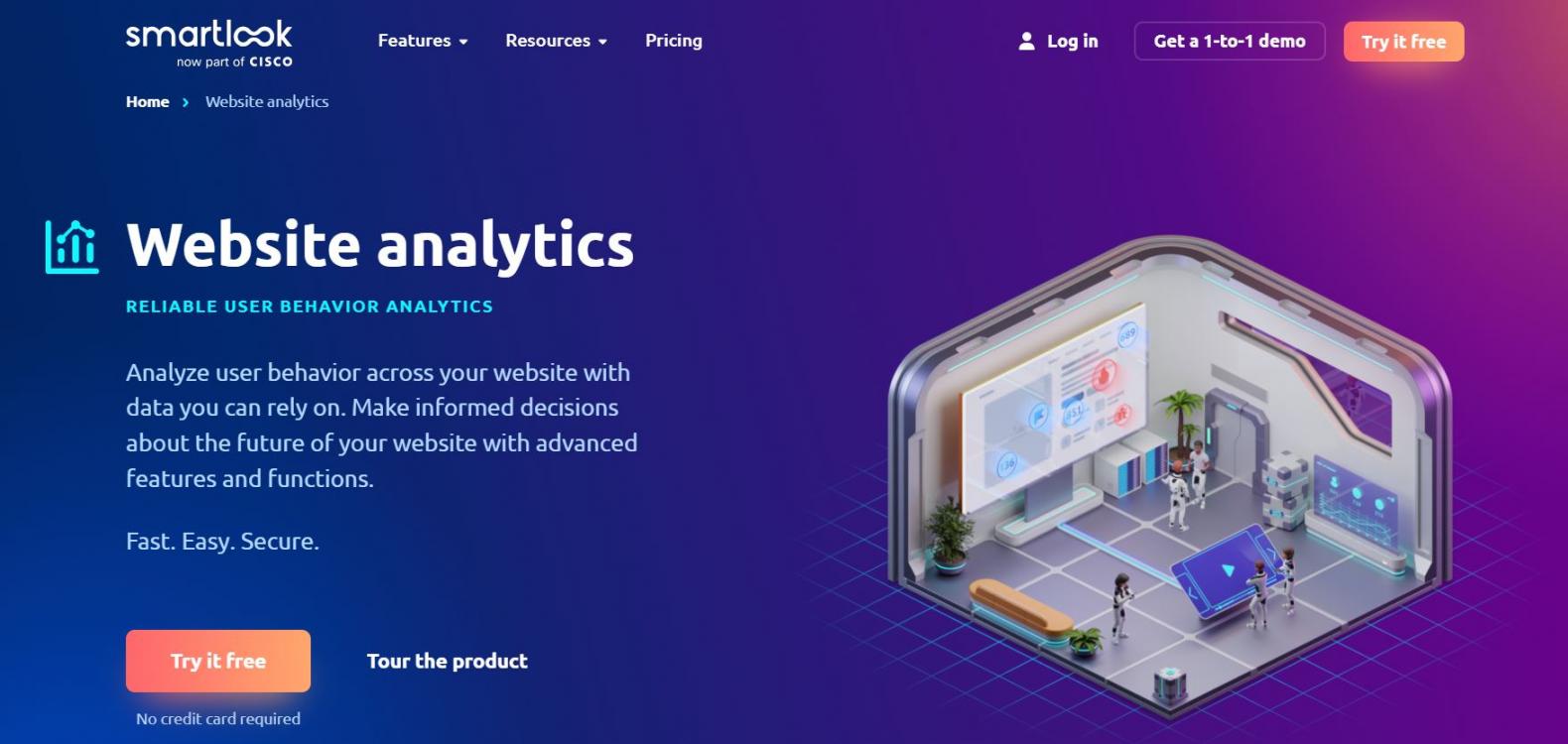
Image via Smartlook
This is another entry on our list of the best web analytics tools that can help businesses gain insights into user behavior on their websites and mobile apps.
Smartlook, which is now a part of Cisco, offers features like session recordings, heatmaps, and funnels that provide insights into how visitors interact with your website.
Like most of the best web analytics tools on this list, its real-time analytics feature can help you identify pain points, uncover drop-offs, and optimize key elements of your site.
It also provides a user-friendly interface and easy setup, so you can start tracking and analyzing data even without extensive technical knowledge.
Key Features
- Integration with more than 50 tools
- Cross-platform analytics capabilities
- Website heatmaps by clicks, scrolls, and movements
- 100% session recordings to understand how visitors interact with your website
Pros
- Intuitive dashboard that makes it easy to set up and analyze data.
- Combines both quantitative and qualitative insights for a full understanding of user behavior.
- Analyzes both web and mobile applications for a comprehensive view
Cons
- The free version limits the number of sessions recorded.
- Lacks built-in A/B testing tools for comparing different site versions.
Pricing
Smartlook offers a free 30-day trial to all new users. The free trial supports both mobile and web platforms. Then, you can choose any of the following plans after the trial expires:
- Free
- Pro: $55/month
- Enterprise: Custom solution and pricing
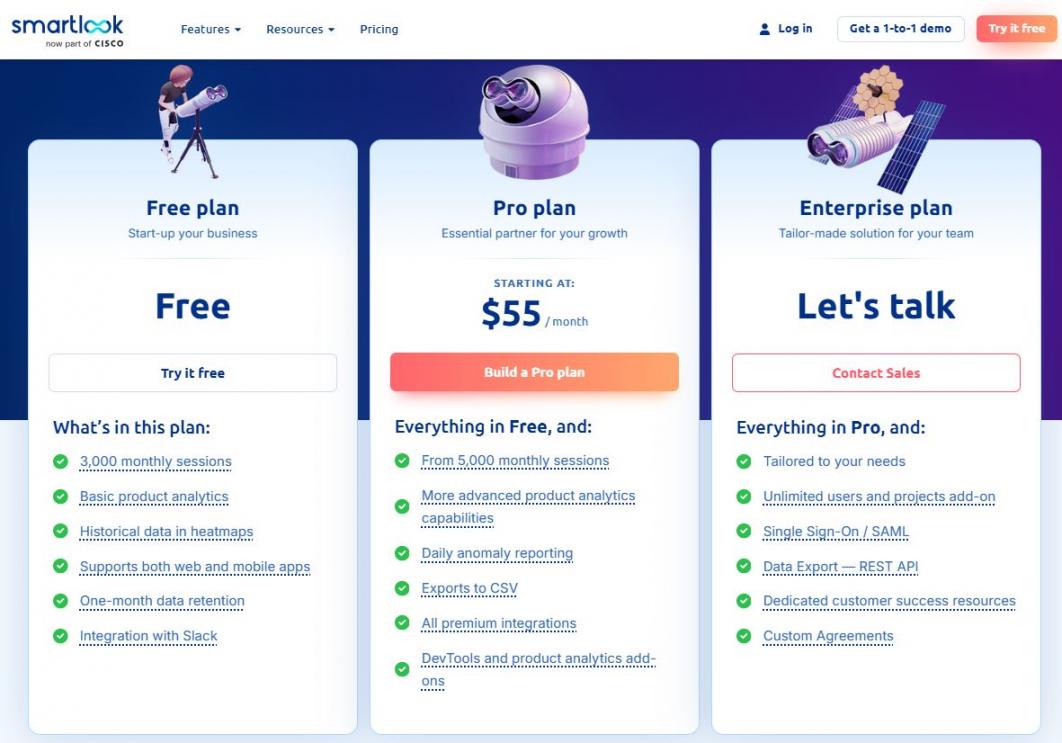
Image via Smartlook
Tool Level
- Beginner/Intermediate
Usability
- The intuitive interface and quick setup make it accessible even for beginners.
Pro Tip: Focus on declines in your conversion funnels to identify potential obstacles and optimize those elements for better engagement.
4. Matomo
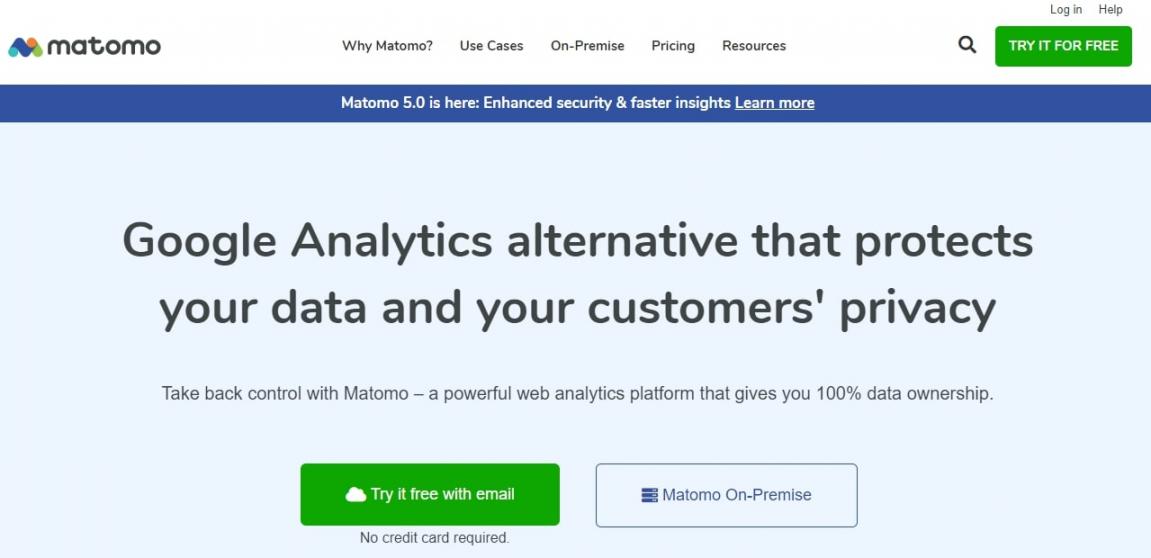
Image via Matomo
Matomo is one of the most popular web analytics tools available today. It's an open-source platform that allows you to track and analyze your website traffic, conversions, and user behavior.
With Matomo, you get actionable insights into how customers interact with your site, what they're looking for, and how you can improve their experience.
Key Features
- Full privacy compliance as it doesn't share your user or customer data with third parties.
- Create custom reports, dashboards, and segments, and integrate Matomo with other tools and platforms using APIs and plugins.
- Real-time data on your website performance, such as page views, bounce rate, time on site, and more.
- On-premise and Cloud data storage options with 100% data ownership
Pros
- Matomo's self-hosted version is free and open-source.
- 100% data ownership enhances security and privacy.
- Secure and reliable, with regular updates and support from a community of developers and users.
Cons
- It has a steep learning curve.
- Self-hosted Matomo installations demand server management skills.
Pricing
A 21-day free trial for Matomo Cloud is available.
- Matomo On-Premise: Free to use with no limitations on how much data you store or how many websites you track (applicable on 50K traffic).
- Matomo Business: Starts at $26/month (applicable on 50K traffic).
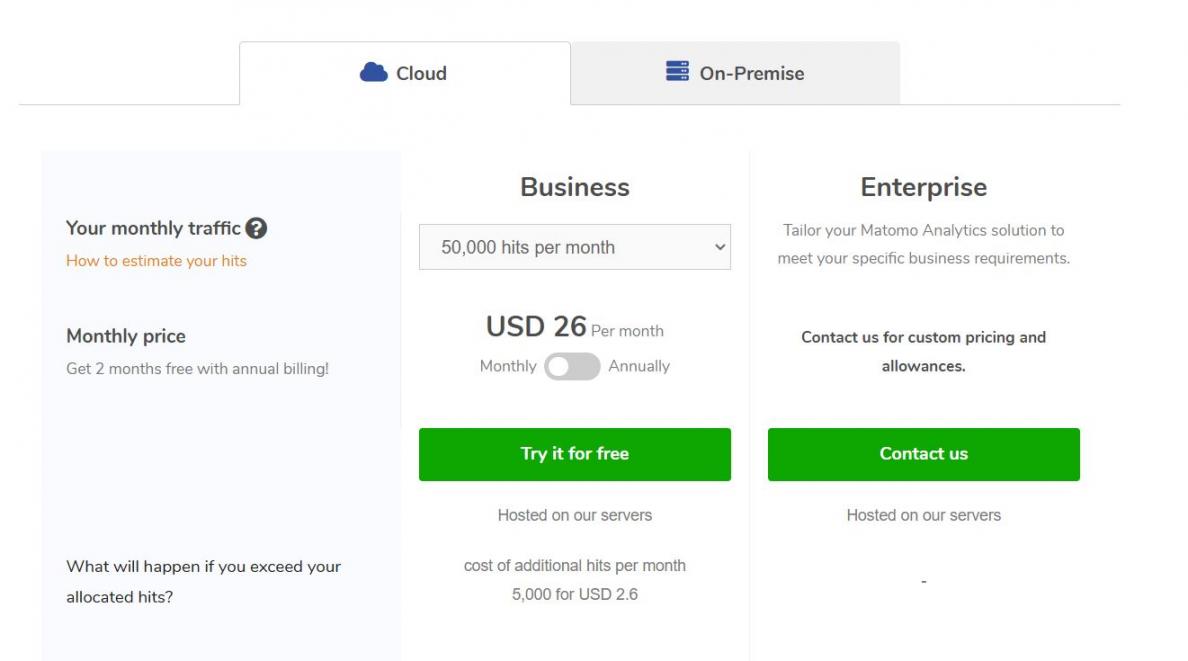
Image via Matomo
Tool Level
- Intermediate/Expert
Usability
- Matomo requires some technical knowledge and skills to install, configure, and use it effectively. But it is one of the preferred web analytics tools which also has a simple and intuitive interface.
Pro Tip: Invest time to explore Matomo's customization options. Then, set up goals that align with your website or campaign objectives.
5. Mixpanel
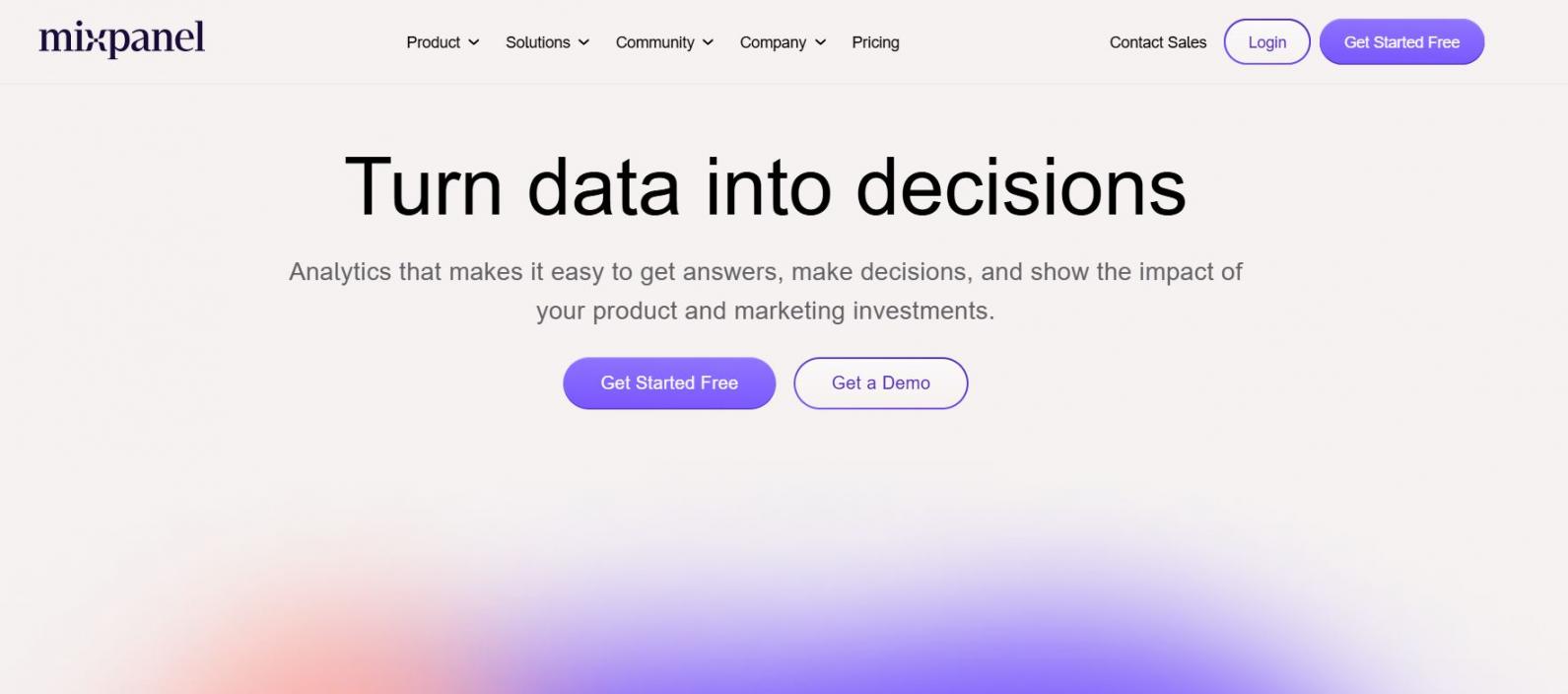
Image via Mixpanel
If you're looking for web analytics tools to help measure and optimize your product performance, you might want to check out Mixpanel.
Mixpanel is a powerful product analytics tool that lets you track how and why users engage, convert, and retain across devices and platforms. And no, you won't even need SQL to explore your data.
Key Features
- A/B testing capabilities for testing different versions of your website or app to see which performs better.
- Retention analysis to analyze how often users come back to your product and what actions they take over time.
- Event tracking allows you to track user events and actions on your website or app, such as clicks, page views, and sign-ups.
- Funnel analysis to analyze user behavior through funnels, which show how users move through your website or app.
- Point-and-click analytics allow tracking events and user properties using the visual interface of Mixpanel, no code required.
Pros
- Easy to integrate with your app or website, and supports various platforms and languages.
- Excellent customer support and resources to help you get the most out of the tool.
- Real-time data and insights that can help you make fast and data-driven decisions.
- Powerful segmentation and filtering capabilities.
Cons
- The interface has so many features it can get a bit overwhelming for beginners.
- This web analytics tool can get expensive for small businesses.
Pricing
Mixpanel allows you to build your plan based on your monthly event volume.
- Free Plan
- Growth: Starts at $24/month
- Enterprise: Custom Plans
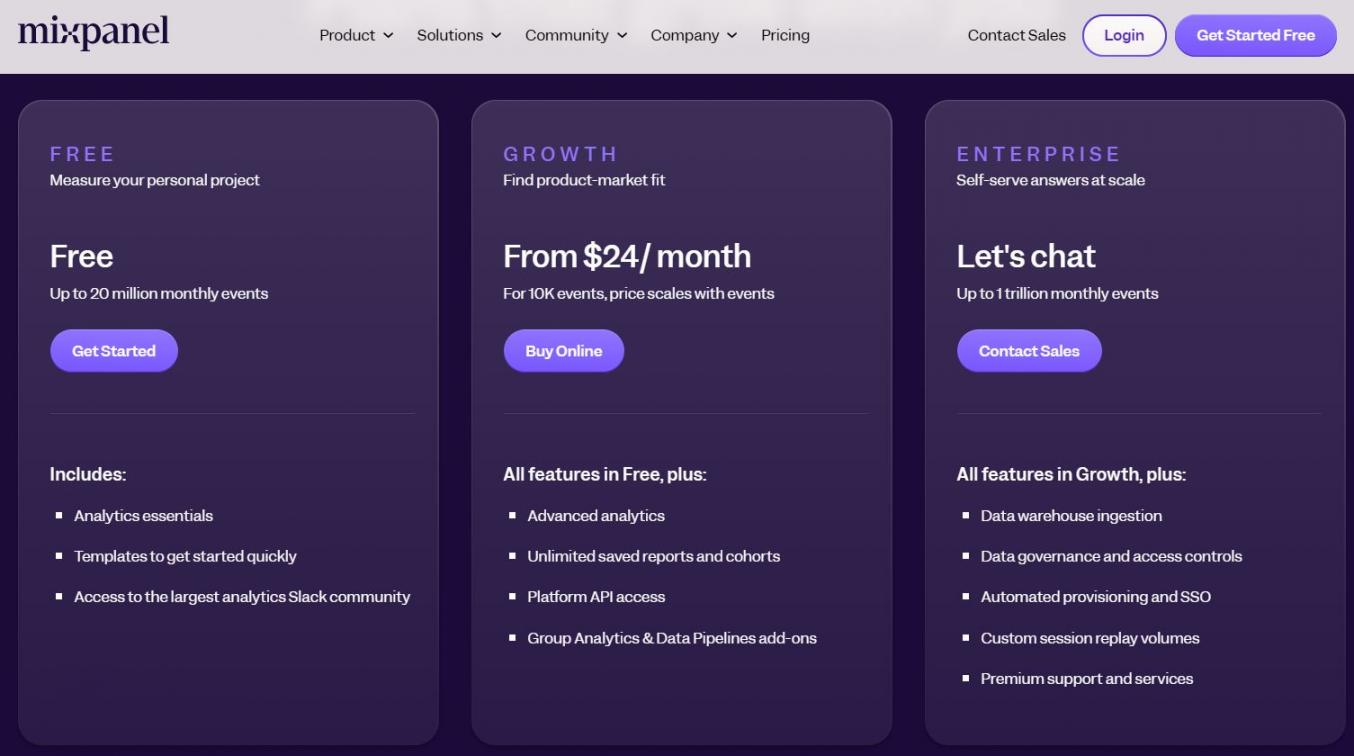
Image via Mixpanel
Tool Level
- Intermediate/Expert
Usability
- While it has a user-friendly interface, some features may require more technical skills and knowledge to use.
Pro Tip: Use Mixpanel’s segmentation feature to create targeted campaigns and improve user engagement.
6. Woopra
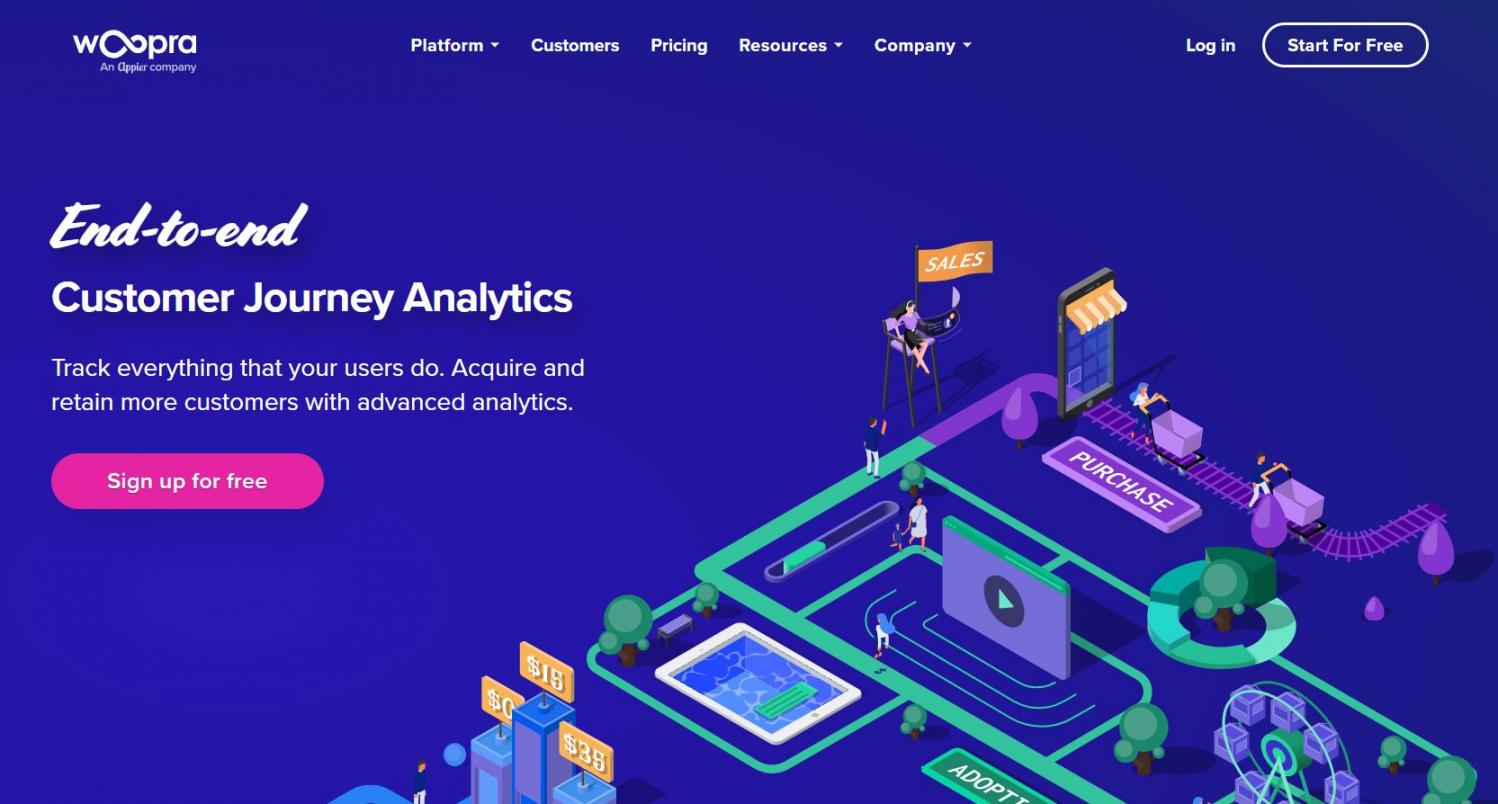
Image via Woopra
As one of the leading web analytic tools for understanding user behavior, Woopra aims to help businesses optimize experiences and conversions.
The tool does this by providing detailed insights into visitor behaviors and journeys. It collects and analyzes data from various sources, such as websites, mobile apps, email campaigns, and CRM systems.
Key Features
- Customer journey tracking analyzes how visitors navigate websites and apps.
- Build customer profiles and use custom segments based on user attributes and behavioral data for precise targeting.
- Sync existing user data from SaaS services and your databases for immediate insights.
- Visualize and analyze user funnels and retention rates to optimize overall conversion rates.
- Supports 50+ integrations, including advertising and marketing automation platforms.
- Create custom reports and dashboards to visualize your data.
Pros
- Easy to install and use, with a user-friendly interface.
- Real-time data and insights, plus customer analytics.
- Cross-channel tracking across multiple devices.
- Supports GDPR compliance and data privacy.
- A free version is available.
Cons
- Advanced features come at a cost that might be prohibitive for small businesses or startups.
Pricing
- Core: Free
- Starter: $49/month for 50K actions/month
- Pro: $999/month for 5 million actions/month
- Enterprise: Custom pricing
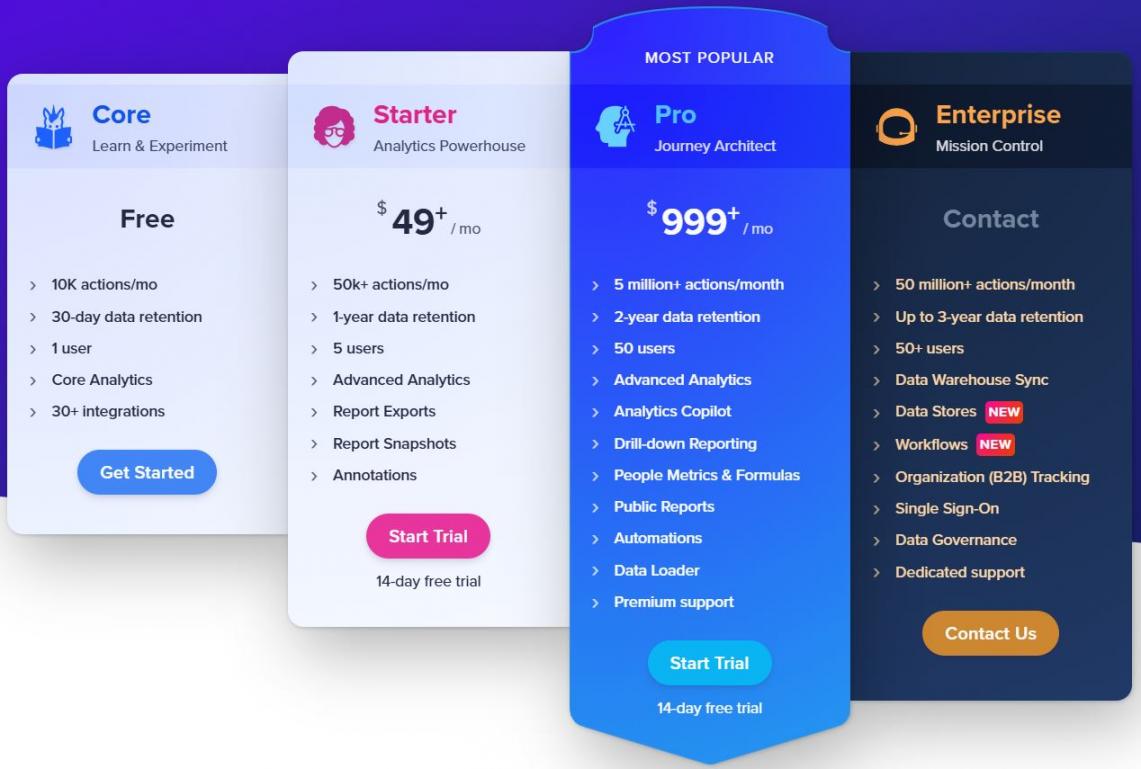
Image via Woopra
Tool Level
- Beginner/Intermediate
Usability
- Woopra provides a user-friendly interface. However, the depth of its features may require some time and exploration for effective utilization.
Pro Tip: Use Woopra’s segmentation and profile-building tools to collect data from a wide variety of sources in one place for better data analysis.
7. Kissmetrics
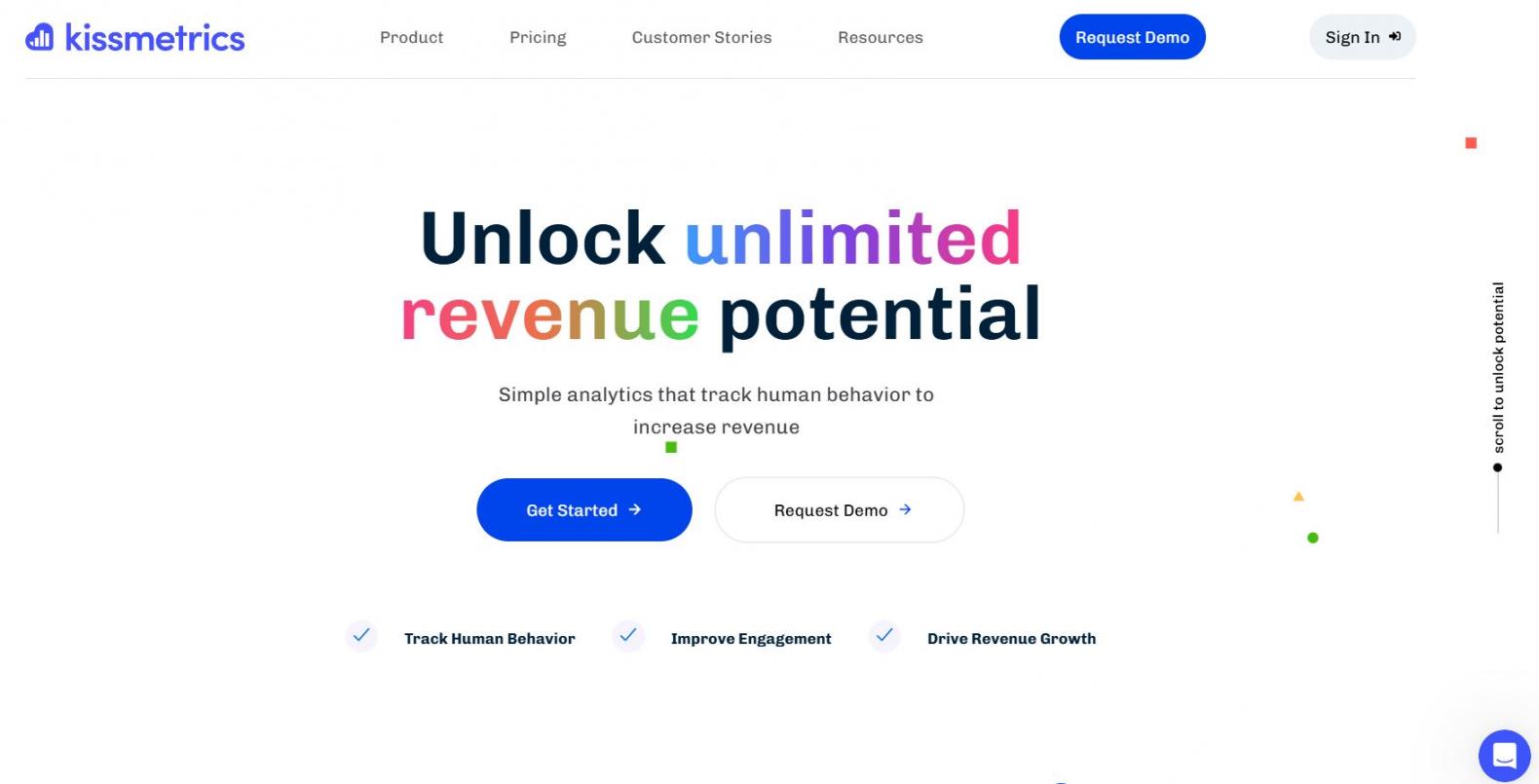
Image via Kissmetrics
Among the best web analytics tools, Kissmetrics stands tall for its in-depth analysis of customer behavior and engagement. With strong cohort analysis and segmentation tools, it provides marketers with the insights they need to optimize conversion funnels.
The best part? Even non-technical teams can use this website analytics tool to get essential insights across different channels and platforms.
Key Features
- Create and monitor funnels, cohorts, and segments to understand user behavior and retention.
- Set up and run A/B tests and experiments to optimize conversions and revenue.
- Get real-time data that shows you how users are interacting with your website or app.
- Build and send personalized emails and push notifications based on user actions and preferences.
- Track user behavior across multiple devices and platforms to get a complete view of the customer journey.
Pros
- Easy to use and set up with a user-friendly interface and dashboard.
- Provides actionable insights and recommendations to improve your marketing performance.
- Tailored features emphasize optimizing for conversions and customer retention.
Cons
- Kissmetrics’ user interface and data visualization capabilities could be improved.
- It can get expensive for small businesses.
Pricing
Kissmetrics offers a free trial and flexible pricing plans based on your needs.
- Flexible Package
- Build Your Plan: Starts from $125.99/month for 1 million events
- Most Popular Plans
- Silver: $299/month
- Gold: $499/month
- Platinum: Custom pricing
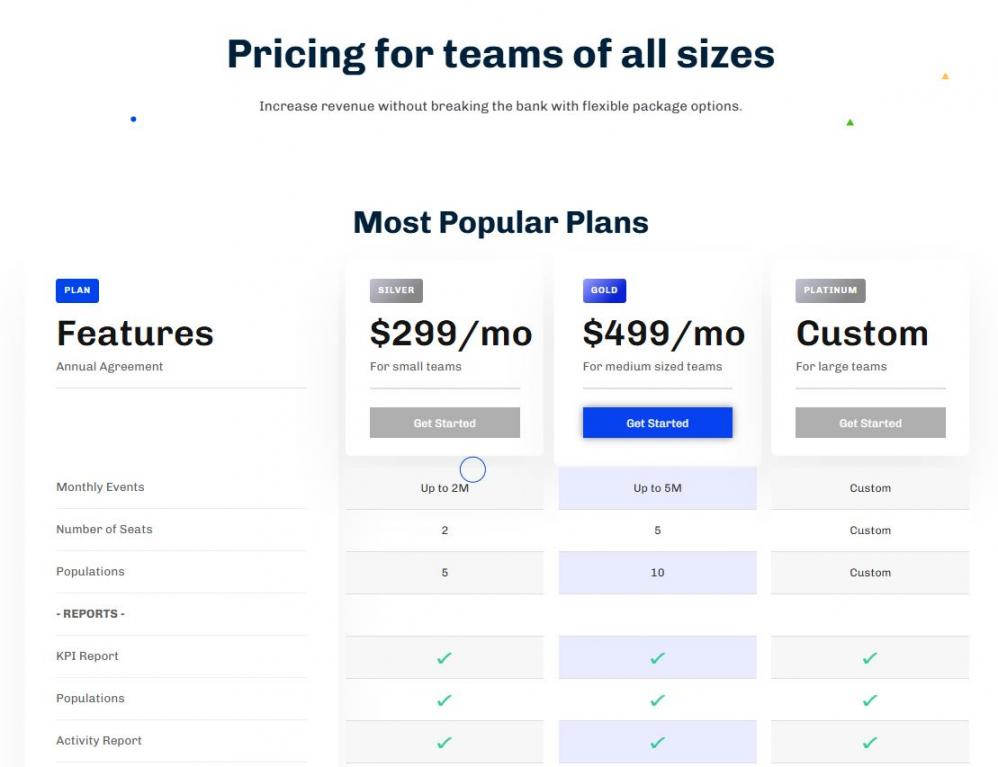
Image via Kissmetrics
Tool Level
- Intermediate/Expert
Usability
- Kissmetrics has an initial learning curve but is otherwise easy to use and navigate.
Pro Tip: Leverage Kissmetrics' cohort analysis to identify trends and patterns within specific user groups. This allows for targeted strategies that resonate with the unique needs and behaviors of your audience.
8. Chartbeat
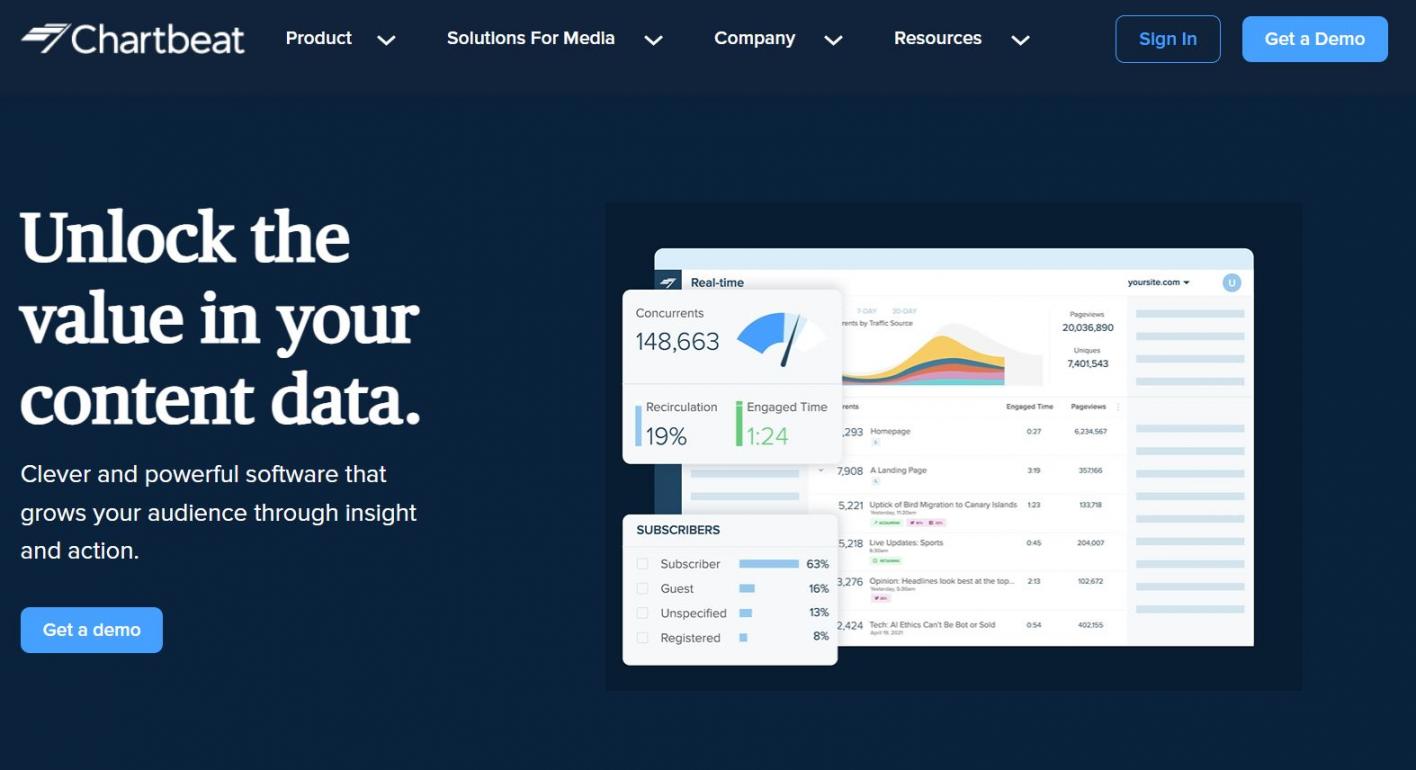
Image via Chartbeat
Chartbeat is one of the most popular traditional web analytics tools that helps publishers and digital media creators and companies measure and optimize their online content. It provides real-time valuable insights into how readers engage with articles, videos, podcasts, and more.
With its unique capability to deliver live data, content teams can see how their articles are performing at any moment. What sets Chartbeat apart from other behavior analytics tools is its focus on editorial performance and content engagement.
It goes beyond standard page view metrics by analyzing reader attention and providing detailed reports on over 40 metrics, including engaged time.
Key Features
- Provides real-time data on how readers are responding to and consuming digital content across platforms, channels, and devices.
- Has real-time dashboards that include historical data and data visualizations to help improve audience engagement and inform editorial decisions.
- Gives insights into what content strategy is resonating with your audience so you can adapt and optimize accordingly.
- Provides APIs for developers to integrate Chartbeat data into their own applications.
- Segments your audience to understand the preferences of different user groups.
Pros
- Easy to set up and use with a user-friendly dashboard and intuitive reports.
- Excellent real-time insights offer an immediate understanding of your content's performance.
- Helps publishers and businesses fine-tune their content strategies for maximum impact.
- Integrates with various platforms and tools such as Slack.
Cons
- More focused on publishing/media use cases.
- While user-friendly, there's a learning curve to fully explore its features.
Pricing
- Contact sales for a quote.
Tool Level
- Intermediate
Usability
- Chartbeat provides an intuitive interface for tracking web analytics in real-time. However, unlocking its full potential may require some initial exploration and customization.
Pro Tip: Set up alerts for surges in website traffic or engagement to monitor your site’s key performance indicators. Also, use Engaged Minutes instead of pageviews. It gives a much deeper understanding of how readers are interacting with your content.
9. Statcounter
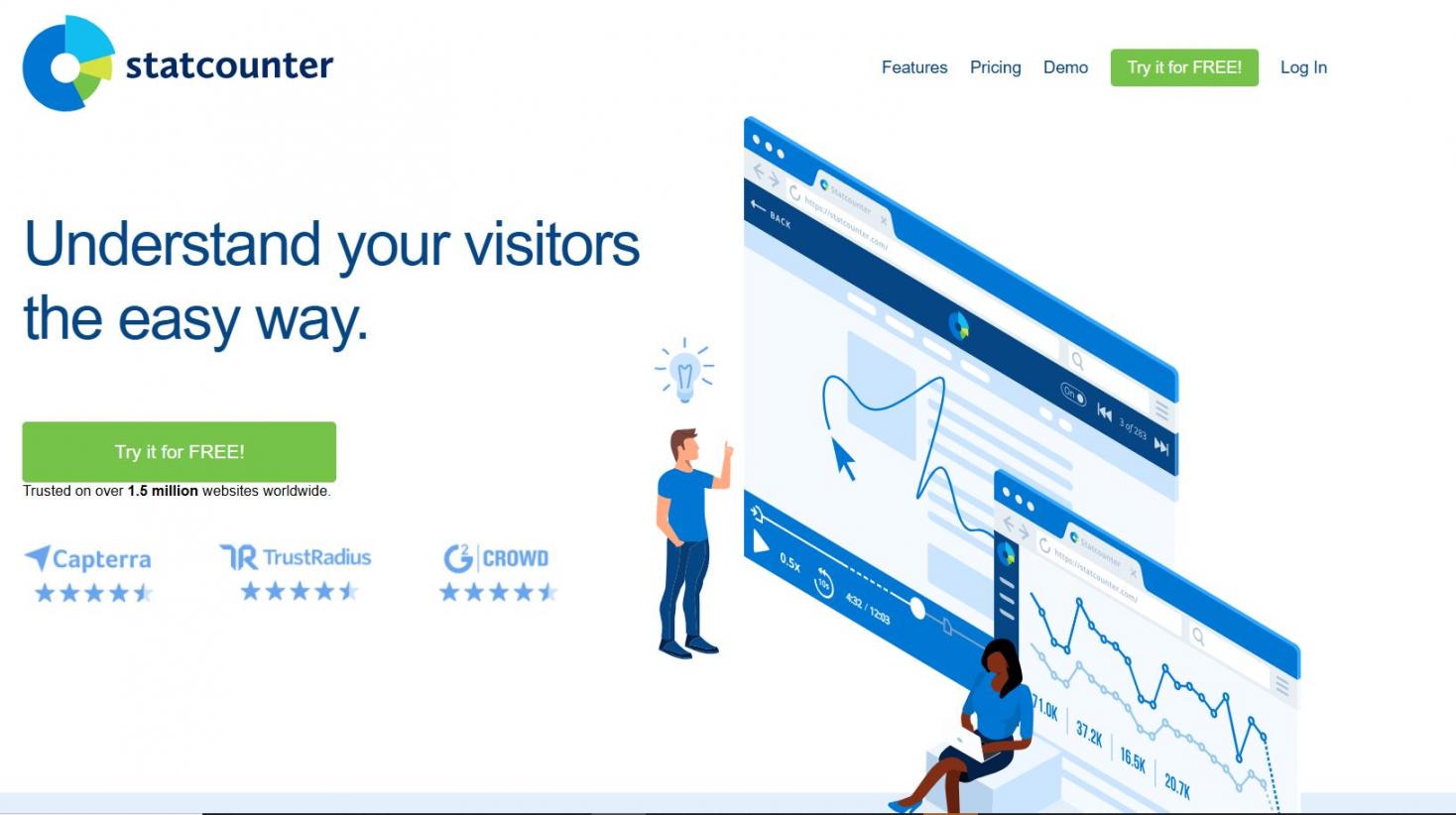
Image via Statcounter
Last on our list of the best web analytics tools is Statcounter. Trusted by over 1.5 million websites worldwide, this analytics platform will feed you with actionable insights on each of your site’s unique visitors.
All you have to do?
Insert a unique code generated by Statcounter on your website, and get going.
Key Features
- You can track key metrics for any date range.
- Visitor alerts notify users when an individual visitor returns to their website.
- It fetches aggregate information about your visitors’ browsers, screen resolutions, and more.
- The option to monitor the navigation paths your visitors take.
Pros
- It has both web and mobile apps.
- A reasonable and customizable paid plan.
Cons
- Design can be improved.
- Lacks options for segmentation.
Pricing
Statcounter gives users the chance to test out all the features from its Premium plan for free for 30 days. It also has a plan that’s free forever. Let’s check out its plans:
- Basic: Free
- Premium: Starts at $18month (can analyze 100k most recent page views)
- Premium Plus: Starts at $28/month (can analyze 100k most recent page views)
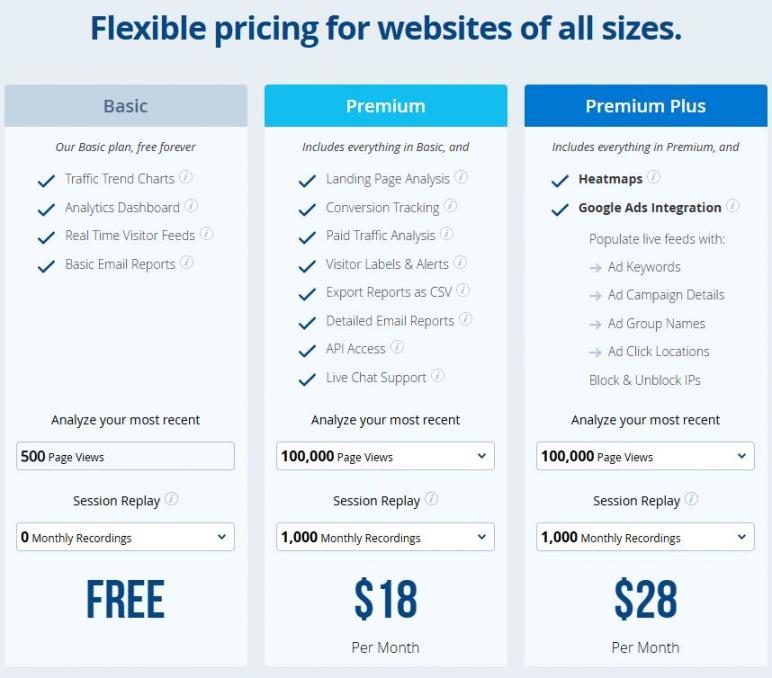
Image via Statcounter
Tool Level
- Beginner/Intermediate
Usability
- Statcounter is pretty easy to learn and use on the go.
Pro Tip: Sync your Google Keywords data with Statcounter, and unearth the terms people are using to find your website.
FAQ
Q1. What is web analytics?
A. Web analytics is the process of collecting, reporting, and analyzing website data. It can help you understand more about your site visitors, along with pointing out what’s working and what isn’t.
When done right, it will help you retain customers, boost site traffic, and improve your bottom line.
Q2. Which web analytics tool is best?
A. Some of the best web analytics tools are:
- HubSpot
- Google Analytics
- Smartlook
- Matomo
- Statcounter
Q3. What do web analytics tools do?
A. Web analytics tools can measure your site’s performance based on key metrics such as session duration, traffic, bounce rate, new visitors, etc. They give you an overview of how your site is performing, along with pointing out areas for improvement.
Q4. How do web analytics tools function?
A. Most web analytics tools work by using JavaScript code to track every new visitor, every click, and any other user activity on the site.
Q5. How do I get website analytics?
A. You can get website analytics easily through one of the many online tools mentioned in this article. All you need to do is pick a website analytics software of your choice, create an account on it, and start monitoring data.
Q6. Why are web analytics tools important?
A. Web analytics tools can help you unearth key insights on your website’s performance. They also empower you to understand your visitors’ behavior, create a better user experience, and improve your SEO results.
The best part?
Many of these tools are extremely easy to use and don’t require you to have technical knowledge.
Q7. Which web analytics tools should beginners use?
A. Matomo and Statcounter are spectacular tools for beginners. These tools provide high-quality data on traffic metrics and are incredibly easy to use and learn on the go.
What’s more, they come with free plans that are perfect for beginners with basic requirements.
Q8. What is the future of web analytics?
A. The web analytics market is expected to be valued at $10.73 billion by 2026, with a CAGR of 19.3%. This clearly goes to say that web analytics is here to stay and the web analytics tools will be of utmost importance.
Owing to the rising popularity of marketing automation and online shopping, the importance of a high-performing website will only magnify.
Q9. What are the most reliable free web analytics tools?
A. The most reliable free web analytics tool is undoubtedly Google Analytics. It will fetch insightful web traffic analytics data, along with helping you keep close tabs on all other elements of your site.
The tool also has advanced bot filtering capabilities which ensure that your data is as accurate as possible. Moreover, it integrates seamlessly with multiple other tools.
Q10. Which is the best web analytics tool for eCommerce?
A. Some of the best web analytics tools for eCommerce are:
- HubSpot
- Google Analytics
- Kissmetrics
Which Web Analytics Tool Should You Choose?
The choice of the best web analytics tools for you depends on various factors, such as the size of your business, your budget, and your requirements.
Remember—there is no one-size-fits-all solution when it comes to web analytics tools.
What works for your competitor, won’t necessarily work for you.
That being said, no matter which tool you go for, you’ll be paving the way for a website that performs better, and visitors that are more satisfied.
Don’t you want that?
So, keep this listicle handy, pick a marketing analytics tool of your choice, and uncover opportunities you might have missed all this while.
Are there any effective web analytics tools that you’ve used in the past? If yes, in what way did that tool improve your website’s performance? Do share your experience in the comments below.
Disclaimer: This content contains some affiliate links for which we will earn a commission (at no additional cost to you). This is to ensure that we can keep creating free content for you.