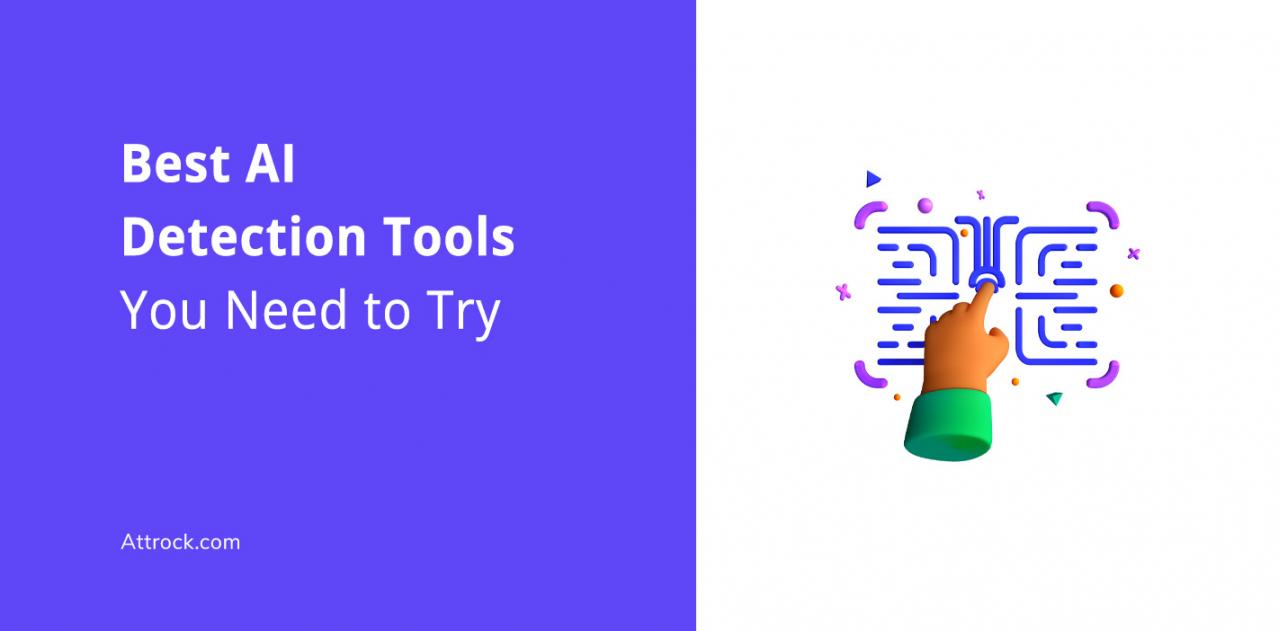Creating content that stands out can be a challenge, especially with the growing demand and tight deadlines. What if you could make the process faster and easier, without sacrificing quality?
Well, the good news is that many content marketers have found a solution. In fact, recent studies show that 90% of content marketers plan to leverage AI in 2025, up from 83.2% in 2024.
Why the shift?
They have discovered AI content writing tools' capabilities to streamline content creation, improve readability, generate topic ideas, and even fine-tune tone and style.
The challenge is choosing the best AI content writing tools. Don’t worry—we’ve got you covered. After extensive testing, we’ve curated a list of the top AI content writing tools for 2025, so you can find the perfect match for your content strategy.
So, are you ready to explore the top AI content writing tools?
Let’s get started.
Disclaimer: This content contains some affiliate links for which we will earn a commission (at no additional cost to you). This is to ensure that we can keep creating free content for you.
How We Chose the Best AI Content Writing Tools?
As you can see in this list of the best AI content writing tools, there are many options available in the market. Different tools serve different purposes, such as keyword research, grammar check, or readability check.
So, how do you pick the best AI content writing tools?
Here are some tips.
- Features: Since there is a wide range of AI content writing tools in the market, take the time to research and find the one that best suits your business needs. Ensure your chosen AI writing tools have the necessary features, such as an AI-proofing tool or grammar checker.
- Customization: Go for AI content writing tools that you can customize according to your brand’s writing style. Features like custom tone settings, vocabulary, and dictionaries to help create branded marketing content, as well as formatting controls, can be extremely helpful.
- Accuracy: Not all AI content writing tools produce high-quality content. Some may generate content that requires heavy editing. So, choose AI tools known for accurate grammar and spell-checking, contextually relevant sentence suggestions, and fact-checking and citation features for reliable information.
- Ease of use: The AI content writing tools you choose must have a user-friendly interface. If it’s not intuitive enough to use quickly, then it might not be suitable for quick projects. Also, make sure the tool is easy to save and export from.
- Customer Support: Ensure all your AI content writing tools have reliable customer support services and can provide timely assistance when needed. Look for live chat, email, phone support, and active user communities or forums for troubleshooting.
15 AI Content Writing Tools Every Writer Should Try in 2025
Writing quality content consistently can be a challenge even for the pros. It needs to be full of insights, tips and information that provides some value to the readers.
Content writing tools and AI content checkers can help you iron out the glitches by detecting fluff that will help you publish more insightful and valuable content.
Are you a newbie eager to learn how to start a blog or a seasoned writer looking to monetize your skills? Irrespective of your mastery over the content creation process, this list of the best AI content writing tools is a must-read for you.
So let's get going.
1. ContentShake AI
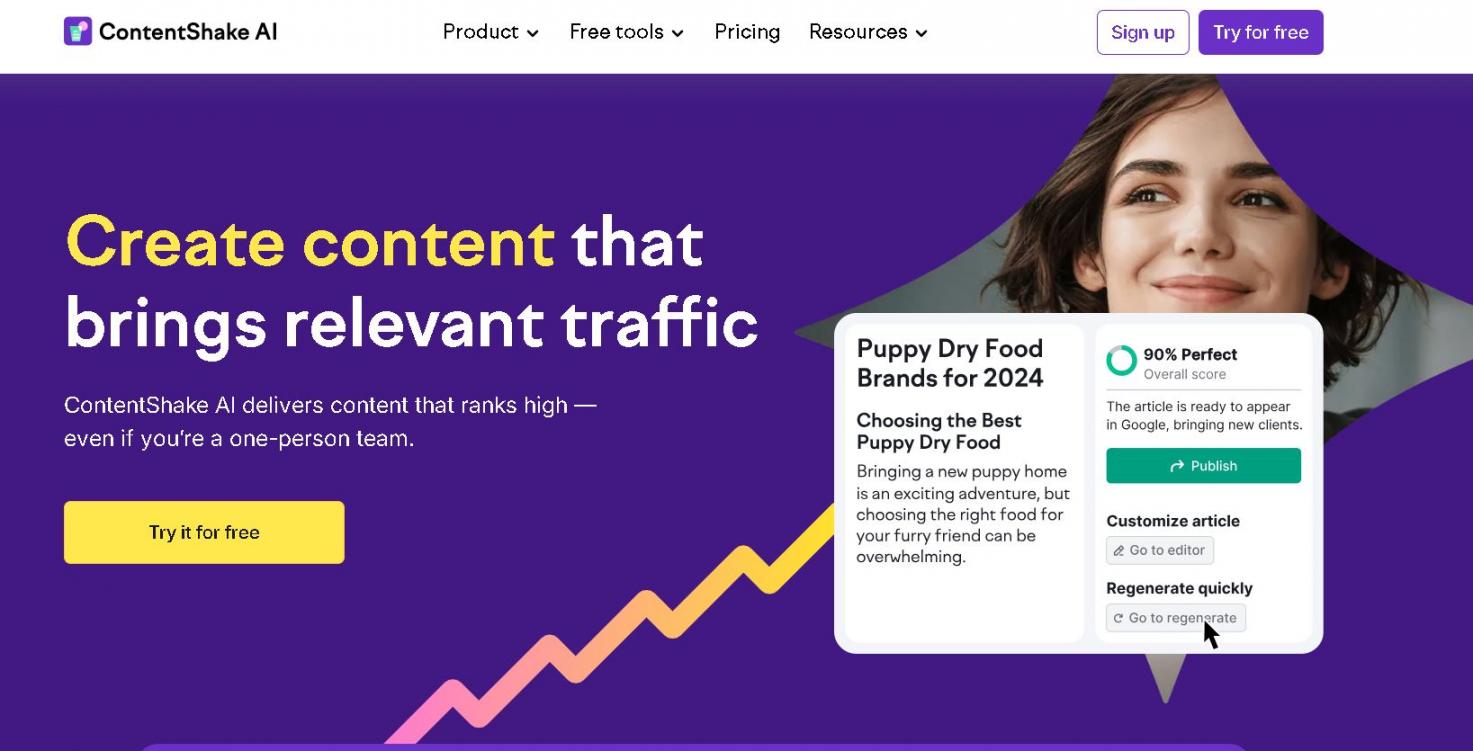
Image via ContentShake AI
ContentShake AI is a powerful AI writing tool built by Semrush. It’s your all-in-one content assistant that enables you to speed up and scale your content creation efforts.
All you need to do is select a content idea and the tool will start working its magic. You can generate up to 25 content ideas weekly and rewrite content as much as you want. You can also generate a full SEO article in 6+ different languages.
This is one of the powerful AI content writing tools that has a lot to offer, from finding trending topics and high search volume keywords to writing content.
Let’s take a look at some of its other features that make it stand out from other AI content writing tools.
Key Features
- Real-time data insights from top-ranking pages for content optimization
- Zero prompting brand voice for digital marketing content
- Quick publishing of content through WordPress connection
Pros
- Saves a lot of time in the content publishing process
- Helps overcome creative block
- Integrates easily with WordPress and Google Docs
Cons
- Cap on the number of weekly content ideas
Pricing
You can use the tool for free. The free version includes all basic features of the tool. Paid plan costs $60/month.
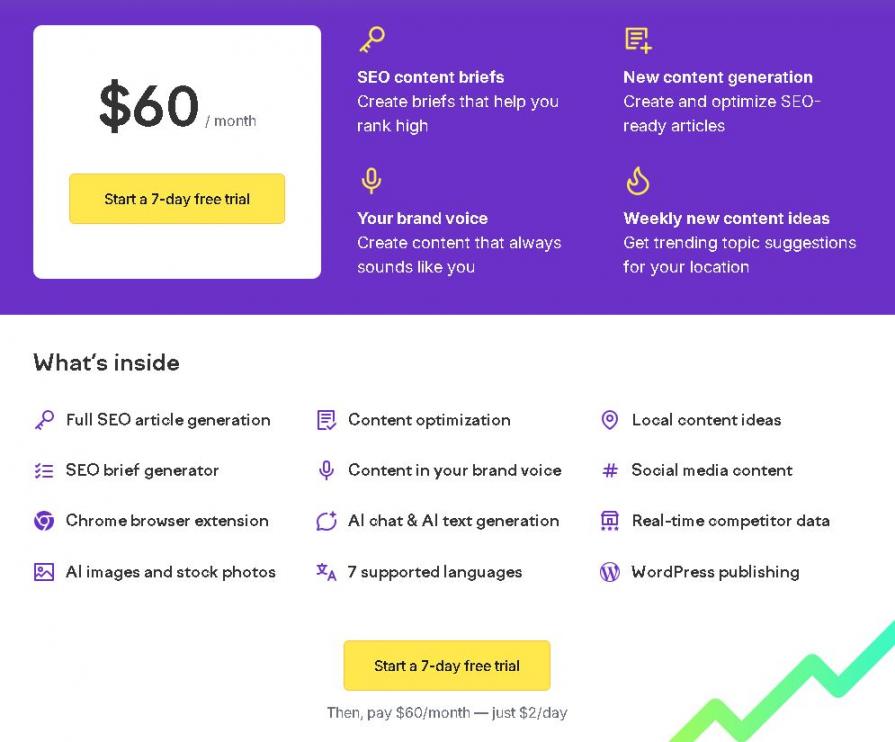
Image via ContentShake AI
Tool Level
- Beginner
Usability
- Easy to use
Pro Tip: Leverage this free tool to quickly generate outlines for your articles, saving time in content writing.
2. SE Ranking Content Marketing Tool
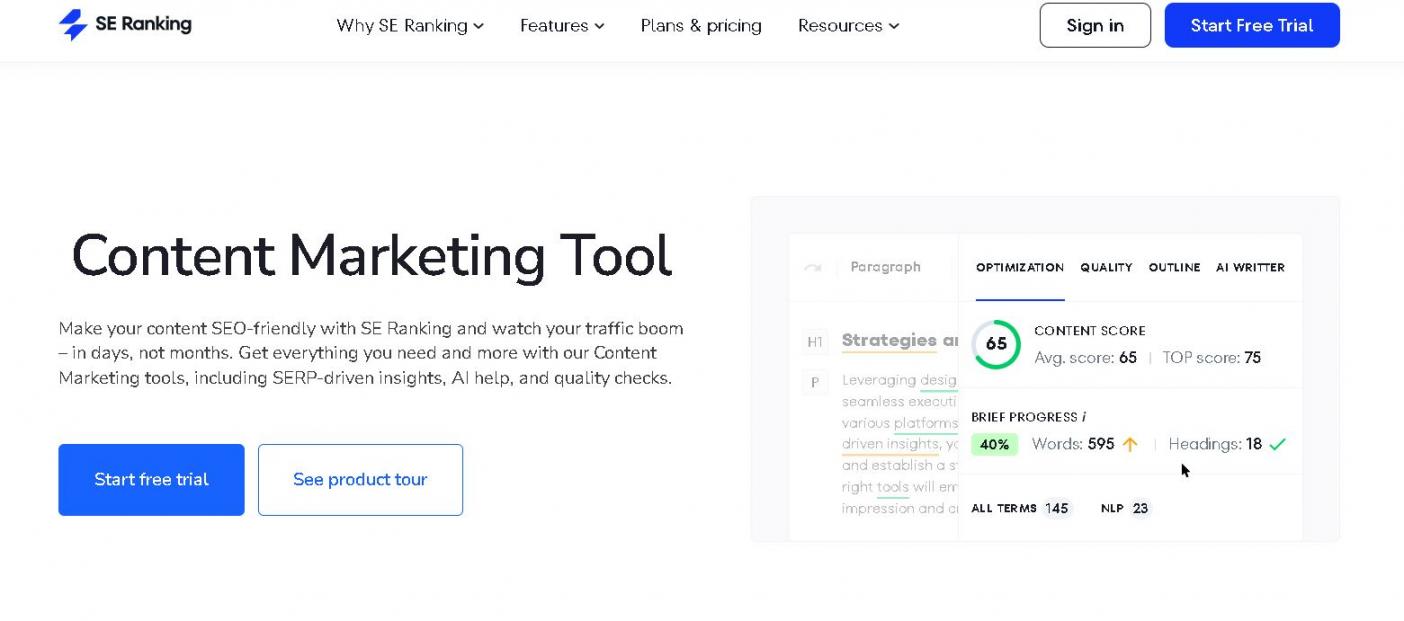
Image via SE Ranking
Do you want to beat your competitors and see your articles rank high on search engine results pages? Then you definitely have to give SE Ranking’s AI writing tool a try.
This AI content generator will assist you at every stage of the content creation process, from discovering keywords your competitors rank for to creating briefs and writing well-optimized articles. By following the recommendations on text structure and keyword usage, you’ll significantly improve the content score of new and existing articles.
Besides evaluating the article against SERP competitors, it’s one of the AI content writing tools that checks the content's quality and readability to ensure that your writing is equally attractive to readers as it is to search engines.
The AI content marketing tool is also valuable when you’re experiencing writer’s block or deadlines are fast approaching. Simply select a paragraph, and artificial intelligence will rewrite it for you.
Key Features
- A Keyword research tool helps you find the right keywords to create SEO-optimized content.
- The content optimization tool checks your content for on-page SEO elements.
- AI Writer Wizard allows you to customize your tone of voice.
- The content planner helps you plan and organize your content creation efforts.
- Advanced reporting tools track the performance of your content.
Pros
- Speedy creation of high-quality articles from scratch
- Accurate analysis of top-performing SERP competitors’ content
- Intuitive and easy-to-navigate interface with hints
- Easy sharing with a guest link
- Leverages advanced technologies like OpenAI’s GPT-4 for content originality.
Cons
- Limited amount of articles
- The platform is not mobile-friendly
- Only available as an add-on in SE Ranking’s higher tier plans
Pricing
If you are already subscribed to SE Ranking, you can add content marketing to your writing arsenal. You can use the 14-day free trial and access the content writing tool with two free limits.
Here’s what the paid plans are worth:
- Pro: $119/month
- Business: $259/month
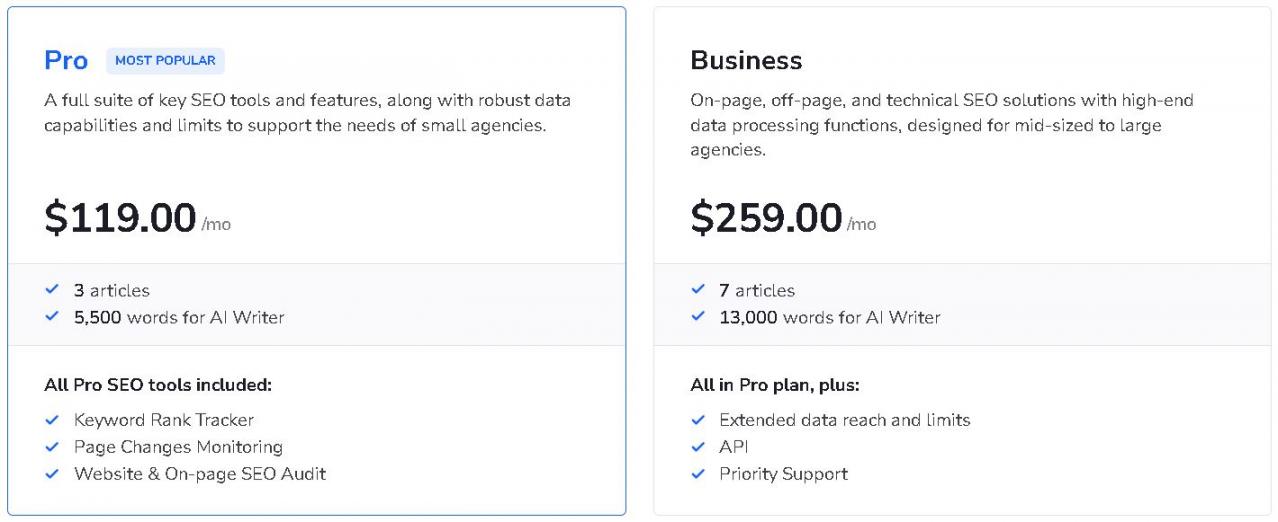
Image via SE Ranking
Increasing your limits require additional costs:
- 15 articles/month: $29
- 30 articles/month: $49
- 120 articles/month: $99
Tool Level
- Intermediate to Advanced
Usability
- SE Ranking’s Content Marketing Tool is a perfect match for everyone working with content. SEO and marketing specialists can research rivals and create competitive content. For copywriters, the content editor is an indispensable tool for creating high-quality posts. Bloggers and website owners can use it to find interesting topics to attract more traffic to their resources.
Pro Tip: Use the content audit feature to identify and update underperforming content, boosting overall site performance
3. Grammarly
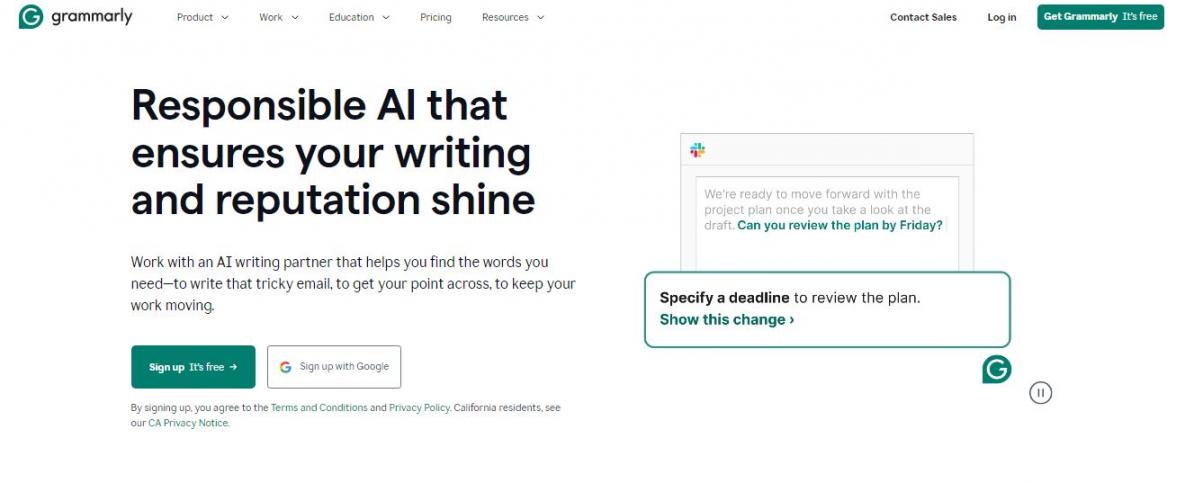
Image via Grammarly
Grammarly is every writer's staple!
Since this is one of the AI content writing tools that is integrated with Google Docs, almost everyone uses it subconsciously to elevate the quality of their content.
While typing, the writing app runs in the background, providing real-time suggestions for grammar, punctuation, and spelling.
Whether you’re using Grammarly for business writing or academics, you can set writing goals and receive tailored suggestions according to your target audience and writing style.
For academic writing, Grammarly can identify the main ideas in your paper and suggest ways to improve. Also, if you use the AI writing tool for school essays, Grammarly enables you to insert an acknowledgment that you used the tool for integrity.
The premium version even has a plagiarism checker, ensuring the originality of your write-up.
How does it compare with other AI content writing tools?
Find out.
Key Features
- It provides personalized suggestions, rewrites paragraphs, proofreads text, and adjusts your tone to match your brand voice.
- App actions enable you to access workplace apps from wherever you’re writing.
- Analytics track individual and team performance.
- Get automated APA, MLA, and Chicago-style citations for academic writing when you access an online journal.
- It’s available as a mobile app, desktop app, and Chrome extension.
- It integrates seamlessly with various platforms, such as Google Docs, Microsoft Word, social media platforms, Gmail, and so on.
Pros
- Suggestions and explanations are easy to understand
- Allows you to customize reports
- One of the most accessible AI content writing tools
Cons
- The free account has minimal features
- The plagiarism checker may not catch all instances of matching texts
Pricing
Grammarly offers a free plan with limited checks for grammar, spelling, and punctuation. For more advanced features like tone check and word choice options, they offer two paid plans:
- Free
- Pro: $30/month
- Enterprise: Contact Sales
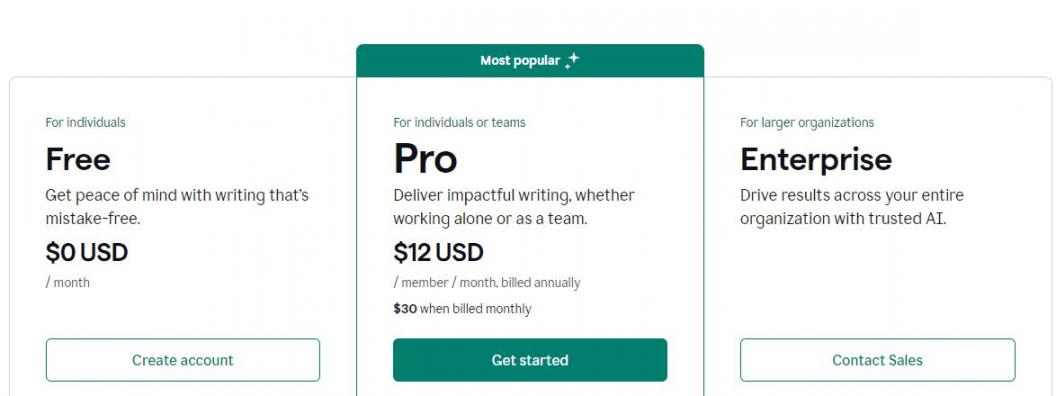
Image via Grammarly
Tool Level
- Beginner to Intermediate
Usability
- This tool is meant for every kind of writer who wants to scale up the quality of their content. From bloggers to students, authors, and web content writers, everyone can use Grammarly with ease.
Pro Tip: Enable the Chrome extension to improve your writing across all platforms, from emails to social media posts
4. Jasper AI
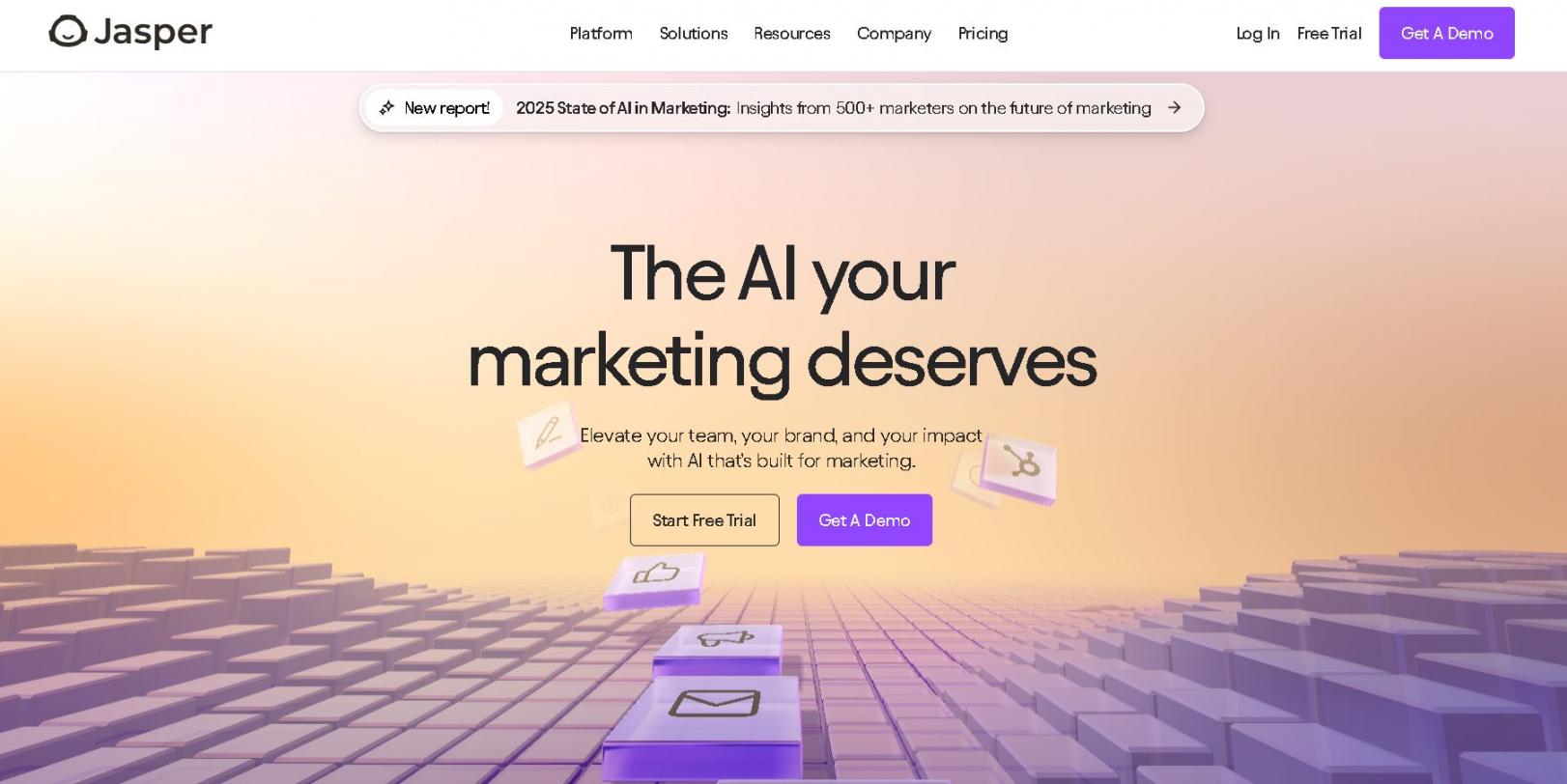
Image via Jasper AI
Jasper AI is one of the generative AI content writing tools that streamlines writing workflows for marketing teams.
Its suite of tools includes features for content creation, brand voice customization, and AI-driven image editing. By integrating with existing marketing processes, Jasper AI helps marketers to embed AI into their strategies.
Jasper AI also integrates with existing workflows through its Chrome extension. For marketers looking for efficient AI content writing tools, Jasper is a strong contender.
Key Features
- An AI-powered document editor tailored for marketing content creation.
- Brand voice configuration ensures all generated content aligns with your brand's unique voice, tone, and style.
- Allows setting rules for term usage, grammar, and punctuation to maintain consistency.
- A chat assistant trained to expedite the journey from ideation to execution.
Pros
- Offers a comprehensive suite of AI tools
- Allows text and image creation
- Integrates with existing marketing technology stacks
Cons
- No free plan, just a 7-day free trial
Pricing
Jasper AI offers a 7-day free trial for all plans. However, you may have to subscribe to any of the plans to continue enjoying the features:
- Creator: $49/month/seat
- Pro: $69/month/seat
- Business: Custom pricing
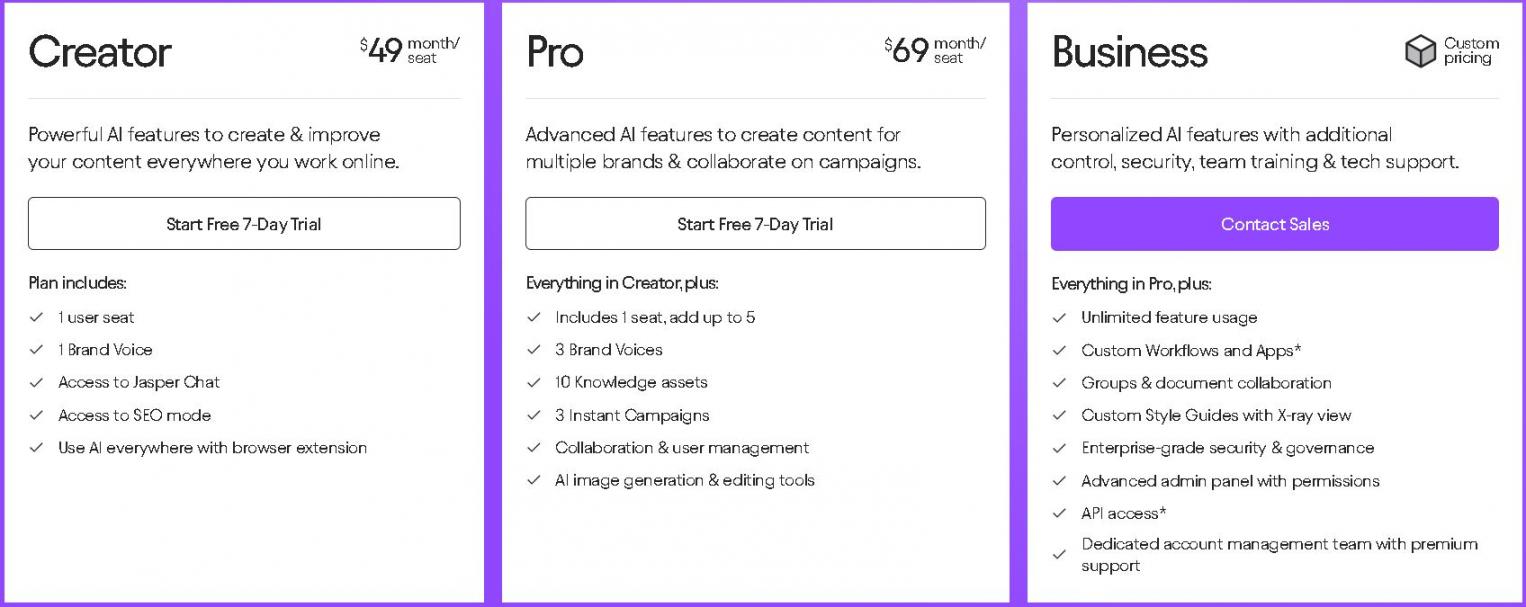
Image via Jasper AI
Tool Level
- Intermediate
Usability
Jasper is best suited for marketing professionals and teams seeking to integrate AI into their content marketing workflows. While there is a learning curve, the platform provides resources to assist users in maximizing its capabilities.
Pro Tip: To maintain consistency across all your marketing materials, take full advantage of Jasper's brand voice and style guide features and configure your settings to align with your brand identity.
5. HubSpot's AI Blog Writer
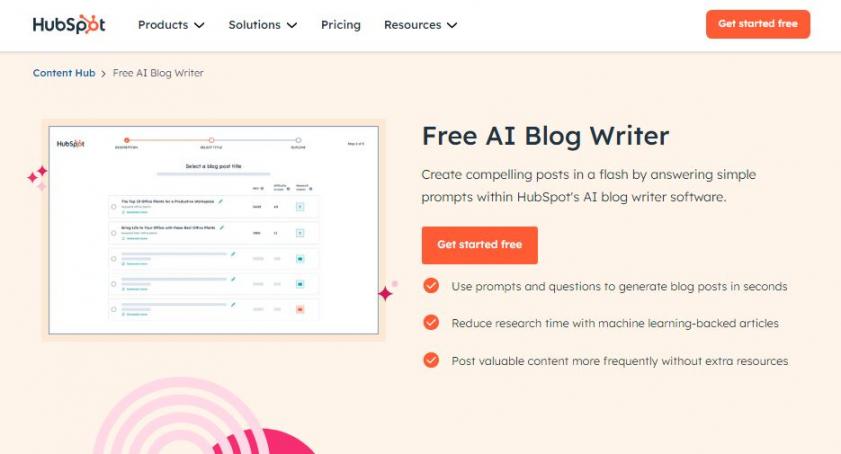
Image via HubSpot
The next one in this list of the top AI content writing tools needs no introduction. HubSpot, after all, is one of the most sought-after CRMs, marketing, content marketing, and AI tools out there.
The AI Blog Writer is among the AI content writing tools on HubSpot. It creates compelling blog posts faster than you can say, “AI blog writer.” All you need to do is provide the keywords or topic, and the tool will do the research and writing. Afterward, you can begin the editing process and add your brand voice and audience preferences.
Key Features
- HubSpot’s AI tool removes inefficiencies during research, writing, and editing.
- It creates content outlines and first drafts, allowing you to infuse your brand details.
- It integrates seamlessly with HubSpot’s blog software, keeping all tasks from writing to publishing on one platform.
- Blog reporting offers insight into the best content type for a high return on investment (ROI).
- Advanced natural language processing (NLP) algorithms help generate high-quality blog posts.
Pros
- Saves time on research
- Adapts to different writing styles and tones
- Generates outlines with the click of a button
- Optimizes content for search engines, increasing the chances of ranking higher in search results
- Analyzes data from various sources to provide relevant and up-to-date information for blog posts
Cons
- Limited customizations on HubSpot’s blog software compared to other content management systems
- Switching software (but once you switch, the software integrates seamlessly!)
Pricing
You can get started for free with the HubSpot AI Blog Writer. To unlock advanced features, you will need to upgrade to one of HubSpot’s Content Hub premium plans with flexible pricing options tailored to your needs:
- Free Tools: Up to 5 users
- Content Hub Starter: Starts at $20/month/seat
- Starter Customer Platform: Starts at $20/month/seat
- Content Hub Professional: Starts at $500/month (3 seats included)
- Enterprise: Starts at $1,500/month (5 seats included)
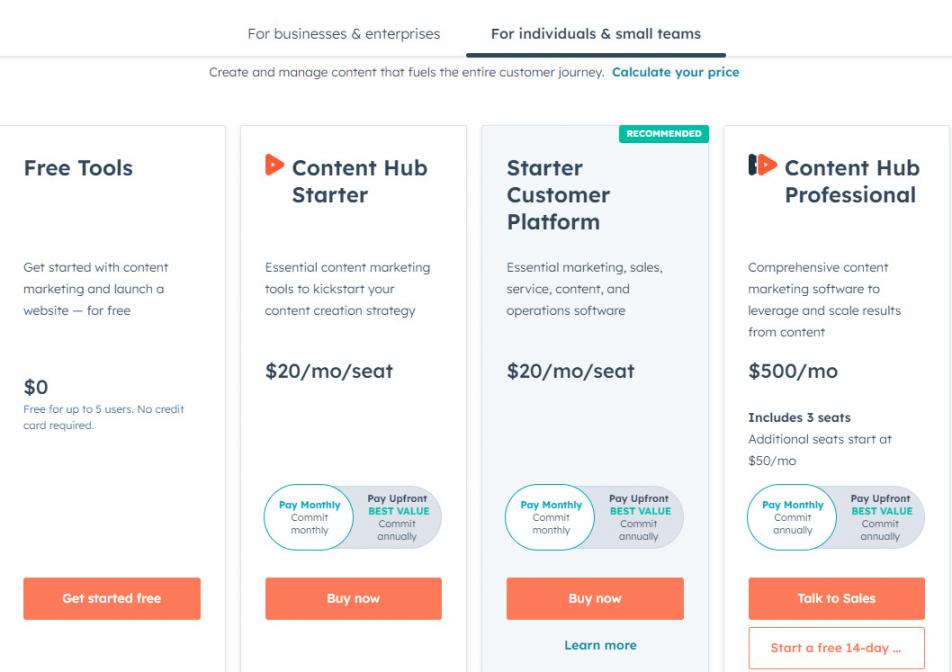
Image via HubSpot Content Hub
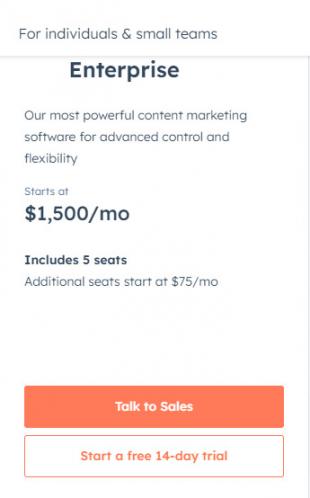
Image via HubSpot Content Hub
Tool Level
- Beginner
Usability
- The HubSpot AI Blog Writer generates blog posts instantly for all types of content writing projects. The minimalistic and user-friendly design makes it one of the simplest AI content writing tools.
Pro Tip: Use HubSpot's AI Blog Writer to brainstorm topics and create SEO-optimized content, ensuring it resonates with your audience and drives traffic.
6. Writesonic
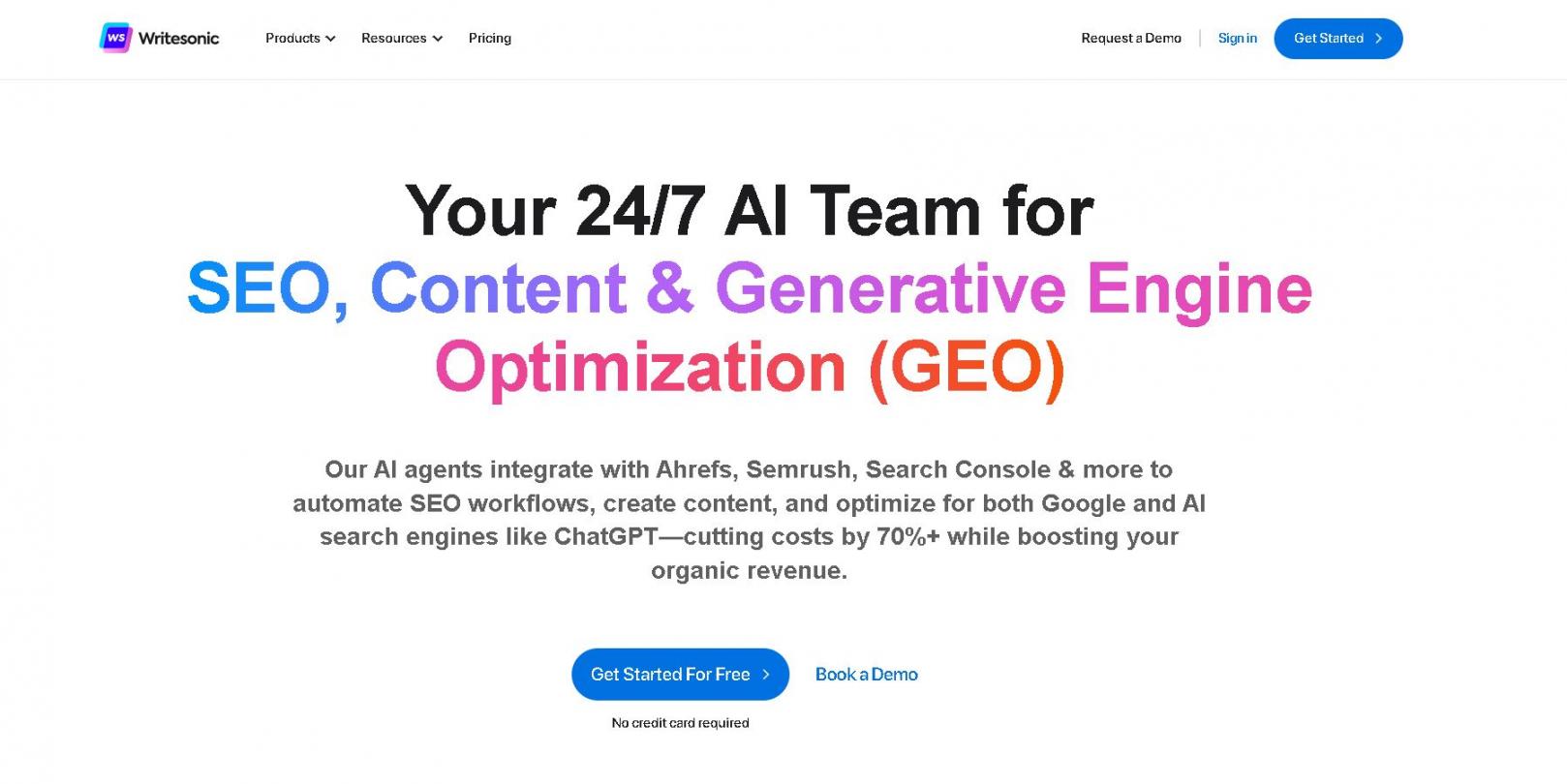
Image via Writesonic
Compared to some of the top AI content writing tools, Writesonic is a tool that integrates with several marketing tools for easier marketing content creation.
With features such as its real-time research and planning, you can gather updated data for your content plans and marketing strategies.
Additionally, its one-click publishing feature allows you to generate and instantly publish content across multiple platforms, including social media, WordPress, and others.
What makes it unique from other AI content writing tools?
Let’s find out.
Key Features
- An AI-powered article writer that produces factually accurate, SEO-optimized articles that outperform competitor performance.
- A brand voice customization feature that allows AI to be trained to produce content that aligns with a specific brand's tone and messaging.
- A content repurposing feature that transforms existing blogs, podcasts, and different types of videos into fresh, platform-specific content.
- Integration with tools like Ahrefs, Google Analytics, and WordPress.
- AI-driven editing to refine grammar, style, length, and tone.
Pros
- User-friendly interface that simplifies content creation
- Integrates seamlessly with popular marketing and content platforms
- Offers real-time data and competitor analysis for informed content strategies
Cons
- Some features are limited to higher-tier subscription plans
Pricing
Just like some AI content writing tools, Writesonic offers a free plan that allows limited access to some features. To access most or all of the features, you can opt for any of the paid plans:
- Individual: $16/month
- Standard: $79/month
- Enterprise: Custom pricing
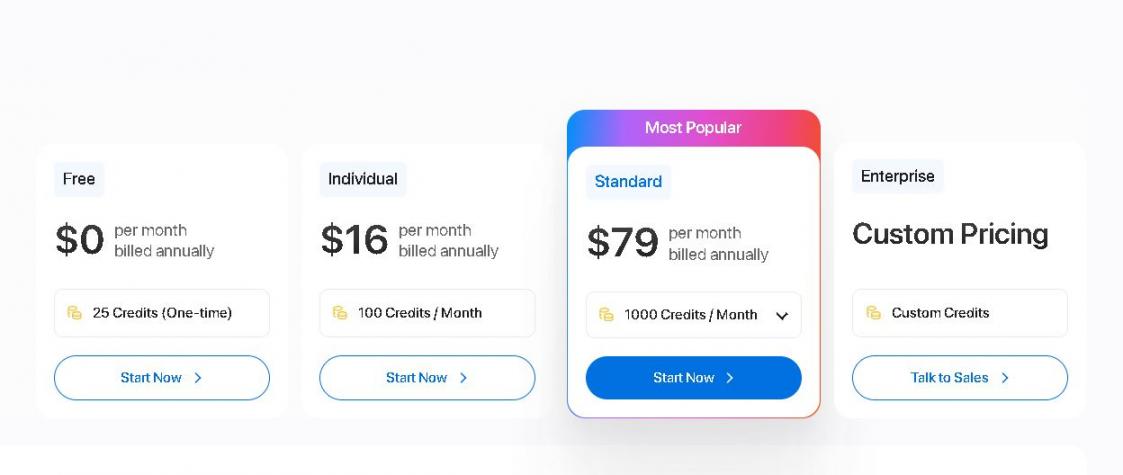
Image via Writesonic
Tool Level
- Intermediate
Usability
- Writesonic is best suited for marketers, bloggers, content creators, and businesses looking to streamline their content creation process. Its features cater to both short-form and long-form content needs.
Pro Tip: To maximize the effectiveness of Writesonic, invest time in training the AI to understand your brand's voice and style. This customization will ensure that the content generated aligns with your brand identity.
7. Hemingway Editor
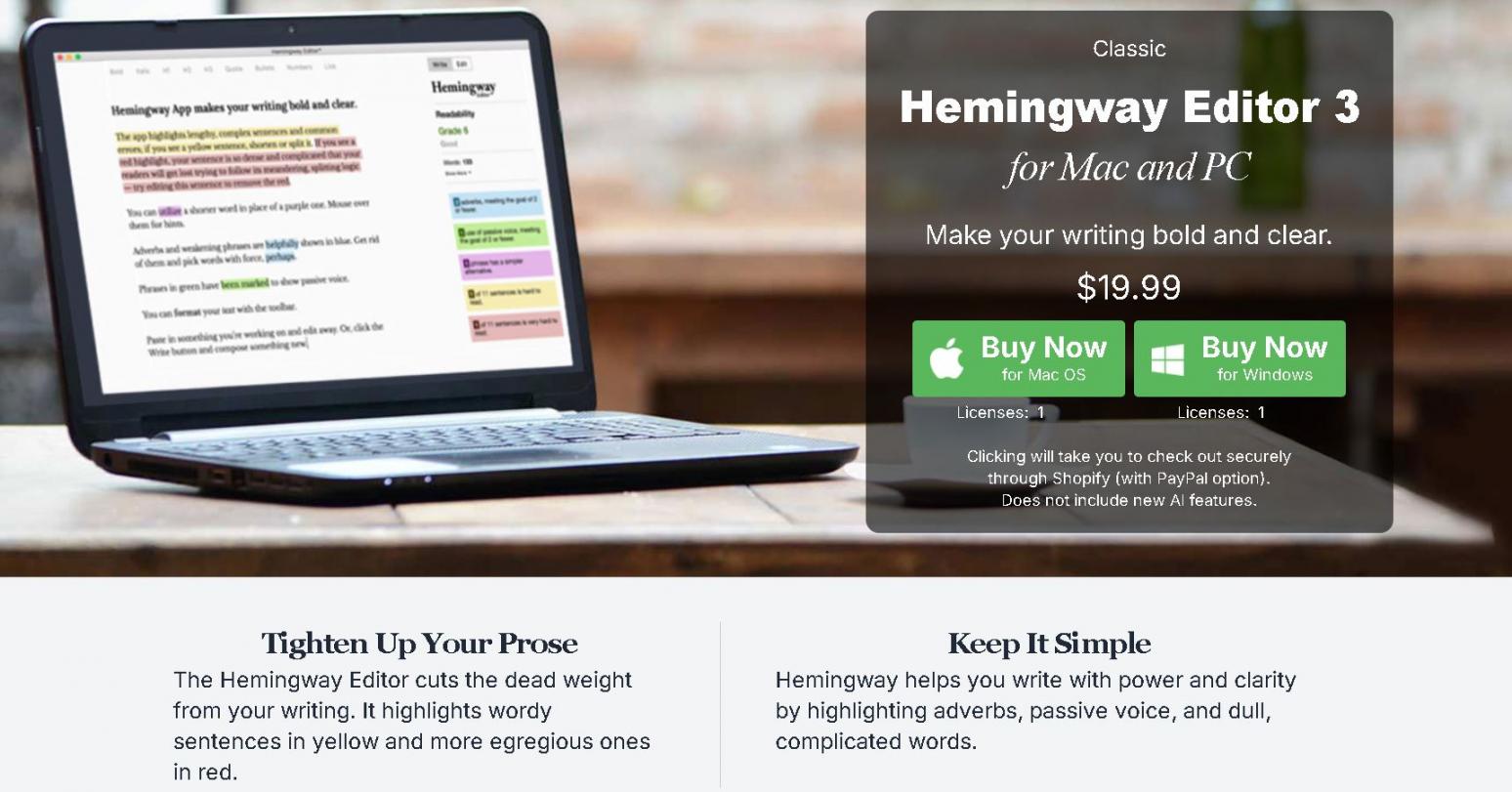
Image via Hemingway
Hemingway Editor is an advanced editing tool to help you stay on top of your game as a professional writer in 2025.
It flags passive voice, hard-to-read sentences, and grammar mistakes, among others. With these features, you can surely create content that’s clear, concise, and easy to understand.
You can shuffle between the writing and editing modes to instantly incorporate the suggestions into the write-up.
What's more, once you have finished writing, you can push your blog post directly on WordPress or Medium right away.
Hemingway Editor offers a free online version, but with the paid desktop app, you can write anywhere without internet connectivity.
How does this compare to other AI content writing tools?
Let’s take a look at its features.
Key Features
- Color-coded text analysis highlights any potential issues, such as long sentences and complex words, and suggests better alternatives.
- The readability score indicates the reading level required to understand your text. The lower the score, the easier it is to read.
- Format your text by adding headings and bold and italic formatting.
- Export your text as HTML, markdown, or plain text, which makes it easy to transfer your work to other platforms.
- Download your edits as PDF or Word and share them with fellow writers, with the Hemingway highlights remaining visible in the exported document.
- Use AI to rewrite sentences according to suggestions from Hemingway highlights.
Pros
- Free content writing platform with very good editing features
- Points out common to advanced grammatical errors using visual markers
- Helps streamline your content writing style
- Designed to assess the reading level of your blog content
- The desktop app provides flexibility for writers on the go
Cons
- You need to buy the desktop app so you can save your work online
- No Chrome extension or mobile app that allows you to work with other content writing tools like Google Docs
- The AI rewrite feature is limited
- Not a suitable content writing tool for long-form content
Pricing
Hemingway Editor offers a paid desktop app that runs on Windows and Mac. It also has a premium online version with a 14-day free trial and up to 200 sentence corrections.
Here are the pricing for each version:
- Hemingway Editor 3: $19.99/month

Image via Hemingway
Hemingway Editor Plus:
- Individual 5k plan: $10/month
- Individual 10k plan: $15/month
- Team 10k plan: $15/user/month
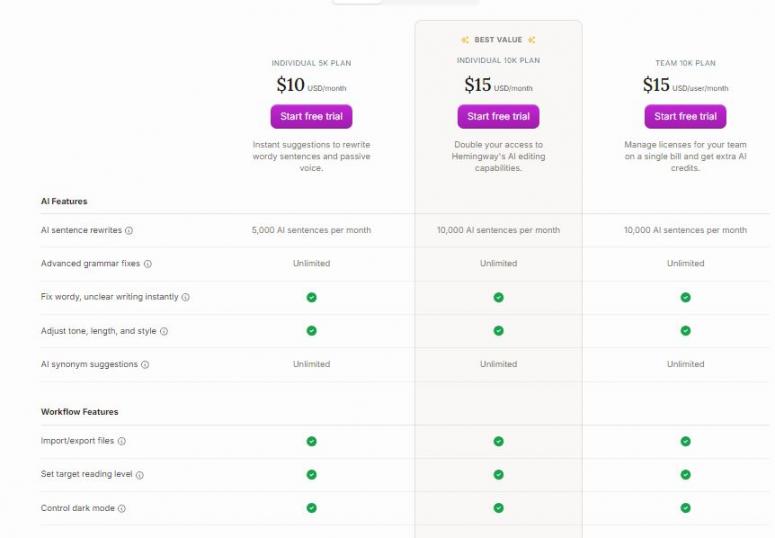
Image via Hemingway Editor
Tool Level
- Beginner to Intermediate
Usability
- Hemingway Editor's writing and editing features are appealing to a large variety of writers. From bloggers to copywriters, social media influencers, and ghostwriters, all can polish their written material with the help of this great tool.
Pro Tip: Focus on reducing hard-to-read sentences and using active voice to get an excellent readability score.
8. Rytr
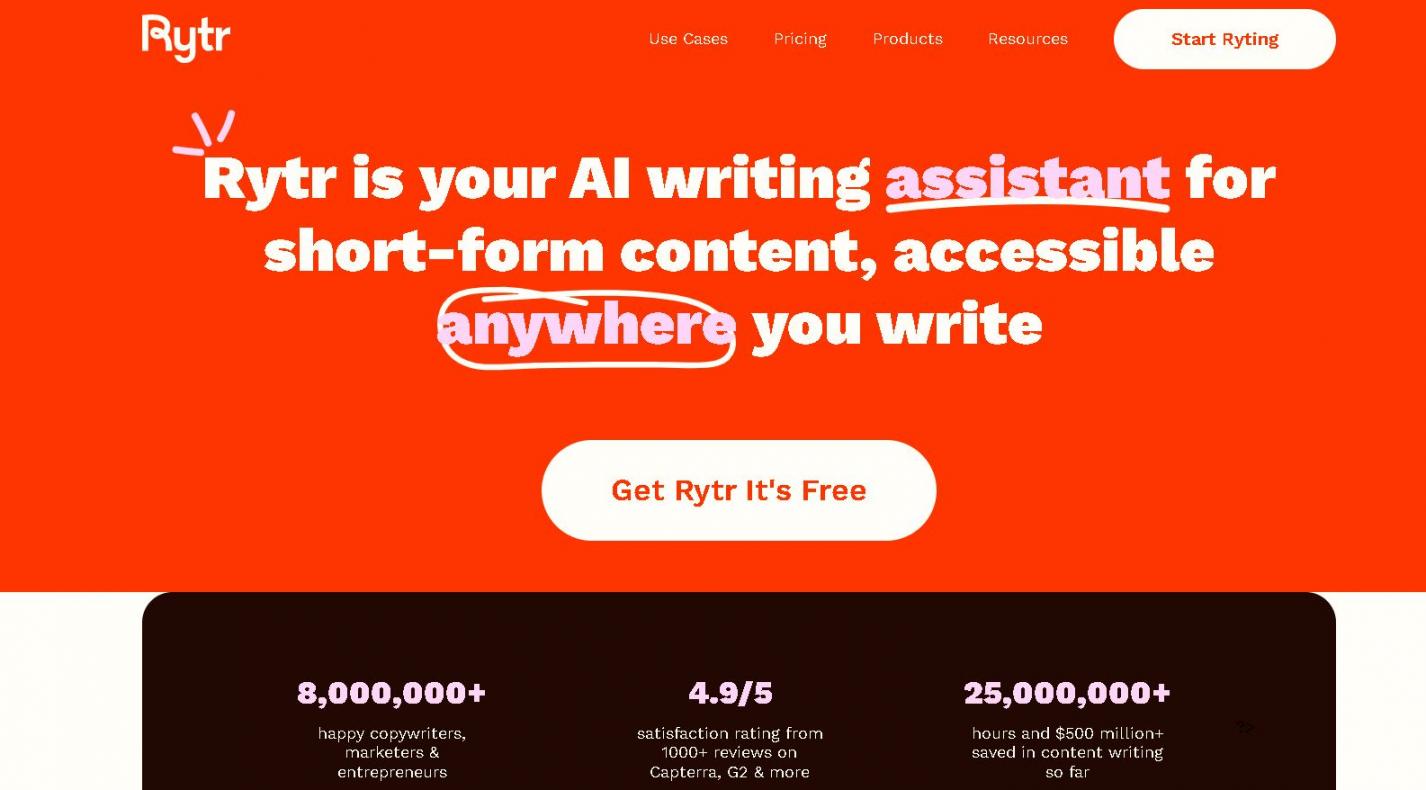
Image via Rytr
As one of the leading AI content writing tools, Rytr has garnered a strong reputation among copywriters, marketers, and entrepreneurs.
Its versatility spans a wide range of use cases—from email responses to social media captions and ads—making it a go-to tool for diverse writing needs.
With Rytr, users can provide specific commands to generate content, and customize the tone of voice to ensure it aligns with their brand.
Users can instruct Rytr's AI with commands to generate specific content. Rytr allows users to create custom tones of voice, ensuring content aligns with their brand.
Let’s see what sets Rytr apart from other AI content writing tools.
Key Features
- Supports over 40 use cases and templates, including emails, blog posts, and social media ads.
- Offers writing in 20+ tones to match different contexts and audiences.
- Integrates seamlessly with platforms like Google Docs and WordPress.
- Provides a built-in plagiarism checker to ensure content originality.
- Features a rich-text editor for easy formatting and customization.
Pros
- Versatile functionalities catering to various content types
- Strong customer support and active user community
- Free plan is available for users to test the platform before committing
Cons
- The free plan has a character limit and no voice tone match, which may be restrictive for extensive use
Pricing
Similar to most AI writing generators, Rytr offers a free forever plan with no credit card required. The paid plans include:
- Unlimited: $9/month
- Premium: $29/month
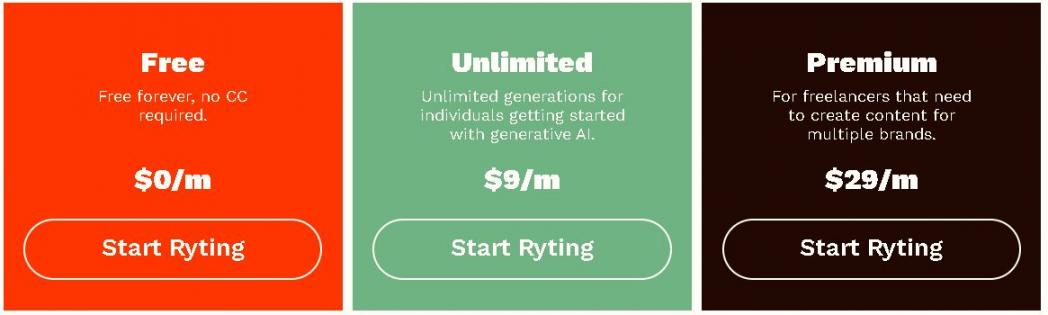
Image via Rytr
Tool Level
- Beginner/Intermediate
Usability
- While it offers advanced features, its intuitive design ensures that users can navigate and utilize the tool effectively, regardless of their technical expertise.
Pro Tip: Use Rytr's “My Voice” feature to create a personalized tone of voice profile. This will allow the AI generator tool to generate content that aligns with your brand's specific style.
9. Evernote
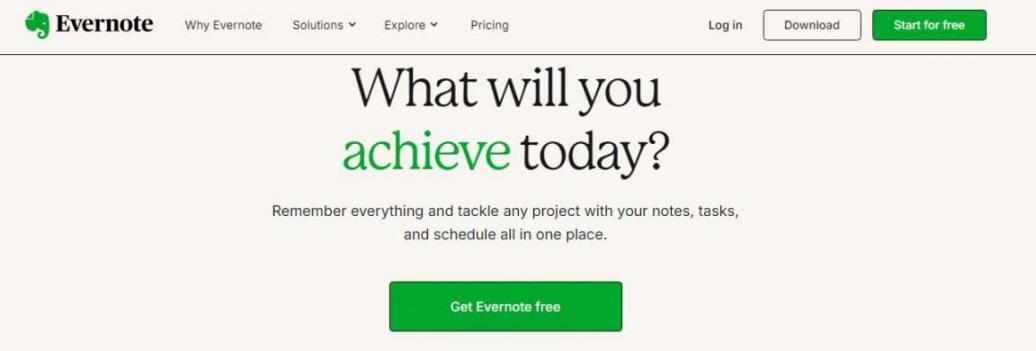
Image via Evernote
Evernote is a notes app that helps you remember everything from your everyday life.
But, what is it doing in the list of AI content writing tools?
You can use it for different purposes, such as taking notes, making to-do lists, and writing blog posts or articles.
As a content writer, you can use tags to categorize notes based on topics, projects, or clients. The AI writing assistant also offers multiple note templates, such as story premise and character profile, which is great for creative writers.
This powerful tool comes in handy when handling large writing projects, as it allows you to create structured content for outlines, scripts, or plans. Because Evernote can be accessed offline, you can write anywhere and anytime you feel inspired.
Then, when you’re back online, Evernote automatically saves all your notes and syncs them on your devices.
Key Features
- Task customization allows you to turn to-do lists into tasks and prioritize them.
- AI-powered search allows you to quickly find specific information across your notes by understanding natural language queries.
- Advanced search makes it easier to locate specific words or ideas in various types of content, including handwritten notes, post-it notes, and images.
- AI edit summarizes, checks spelling, and translates notes into your preferred language.
- Group collaboration allows you to share notes with team members even if those who don’t use Evernote.
- Web Clipper saves articles, web pages, and PDFs directly to Evernote.
- Document scanner creates digital copies of your important documents, from business cards and receipts to handwritten notes.
Pros
- Customizable templates on multiple content categories
- Captures and stores ideas
- Syncs with Google Calendar
- Easy to find notes based on content types, keywords, or dates
Cons
- Lacks the comprehensive features that most AI content writing tools offer including SEO and keyword analysis
- Does not offer content ideas
Pricing
Like most AI content writing tools, Evernote offers a free plan with limited storage and uploads. The paid plans are in four categories:
- Personal: $14.99/month
- Professional: $17.99/month
- Teams: $24.99/user/month
- Enterprise: Custom pricing
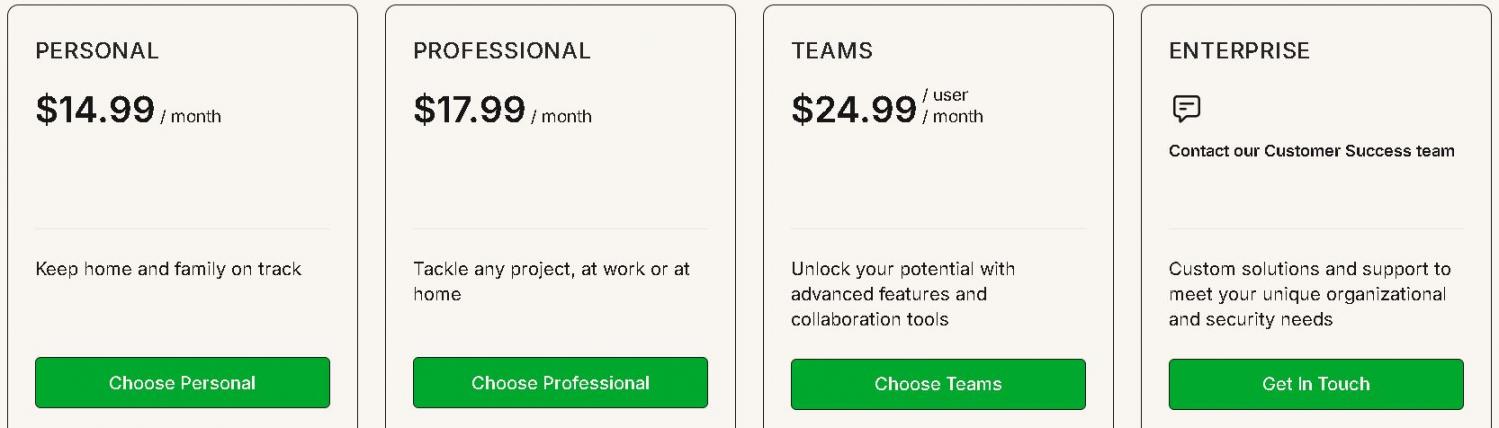
Image via Evernote
Tool Level
- Beginner
Usability
Evernote is one of the simplest AI content writing tools to use and is easy to get started with. It can help you boost your productivity and get more organized. Evernote is available on all major platforms, including Windows, Mac, iOS, and Android. You can use it on your computer, your phone, or your tablet.
Pro Tip: Pair this awesome tool with keyword research to create a swipe file of related keywords for creating SEO-friendly content.
10. ProWritingAid
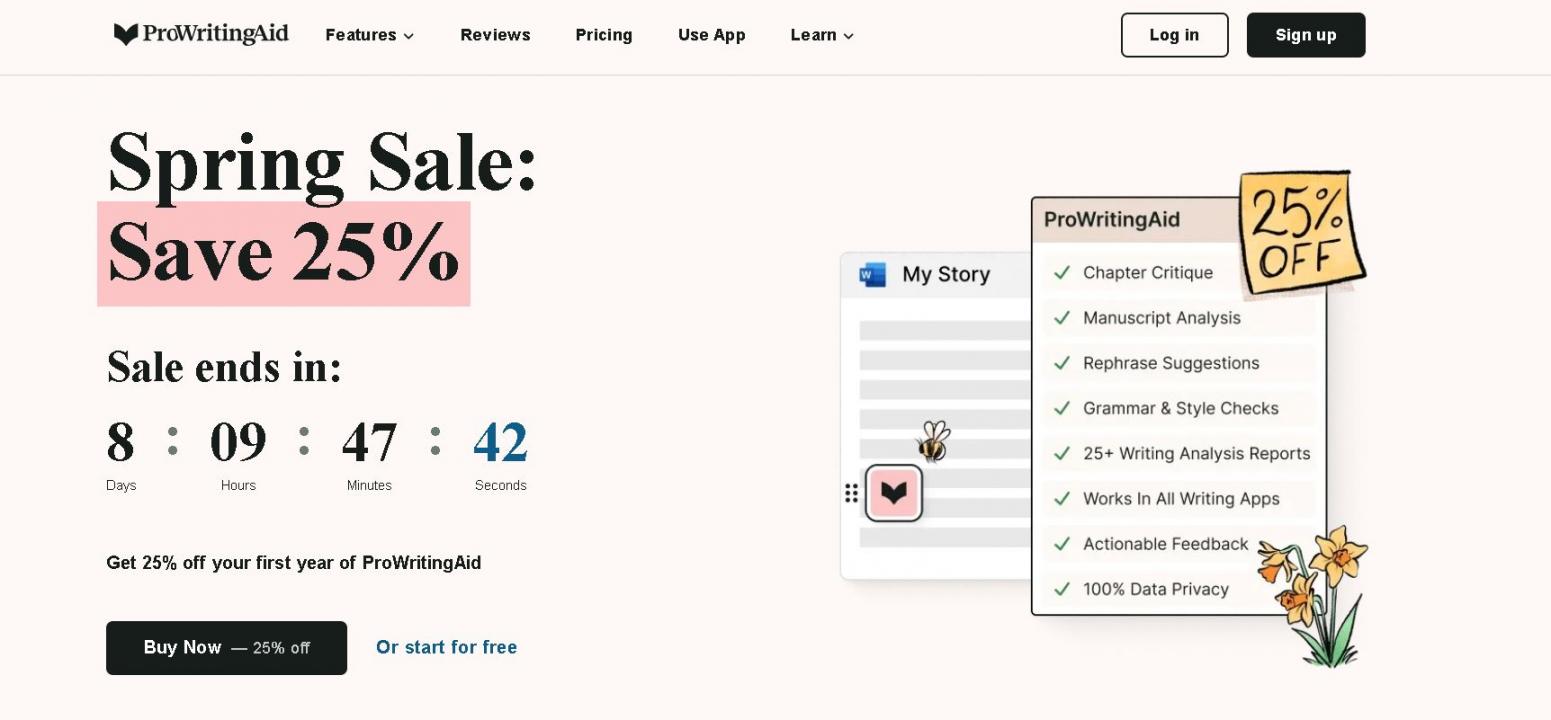
Image via ProWritingAid
ProWritingAid is one of the advanced AI content writing tools that offer style editing grammar checks for writers of all kinds.
It is designed to check smaller pieces of content like blog posts, articles, and news to more comprehensive documents like stories with plots and characters.
ProWritingAid is affordable and super easy to use. It is also compatible with Mac and Windows browsers. You can easily access this editing tool while working on Google Docs or Microsoft Word and utilize its live editing suggestions.
Key Features
- Basic grammar checking with 25+ reports to check for readability, overused words, plagiarism, and more.
- The rephrase tool transforms your writing from informal to formal.
- AI Sparks edits articles, expands notes, summarizes, adds new dialogue, and much more.
- The critique report offers custom suggestions for enhancing a story’s plot, narrative, world, and so on.
- Contextual thesaurus and word explorer helps you find the right words for your content.
- It integrates with various writing apps, such as Microsoft Word, Google Docs, and Scrivener.
Pros
- Highly sophisticated content writing tool
- Easy to use
- Detailed insights
- Pocket-friendly pricing
Cons
- The free version has a 500-word count limit
Pricing
ProWritingAid has a free version, but you can get an unlimited word count with the following paid plans:
- Premium: $30/month, billed annually
- Premium Pro: $36/month, billed annually
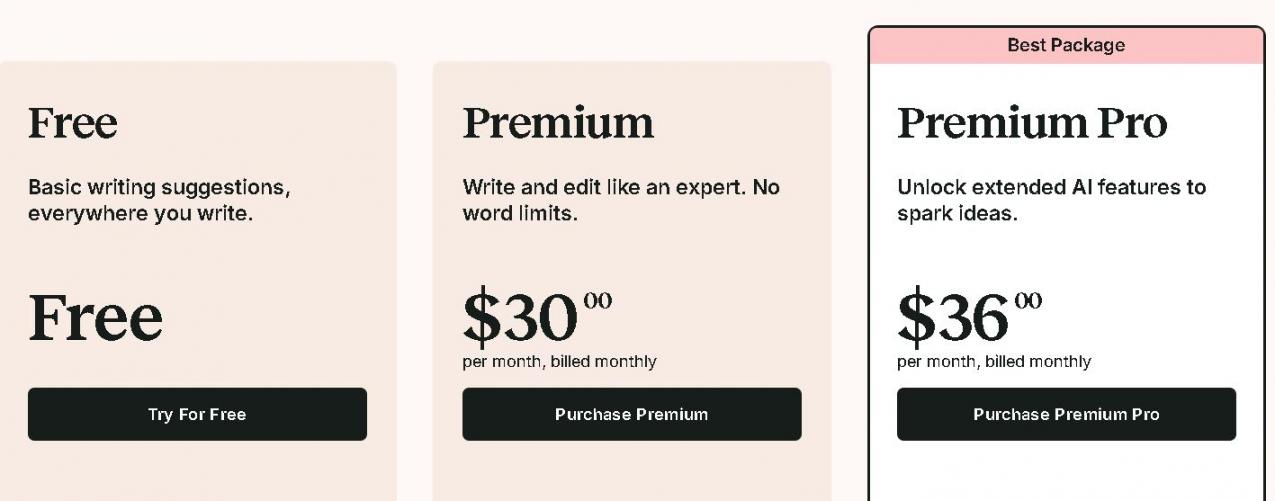
Image via ProWritingAid
Tool Level
- Intermediate
Usability
- It is best suited for bloggers and business writers. Many of the premium versions feature story and novel writers. Postgraduate students or academicians can also use it to polish their dissertation papers.
Pro Tip: Customize the style settings of this AI writing software to match your brand voice, maintaining consistency across pieces
11. Copy.ai
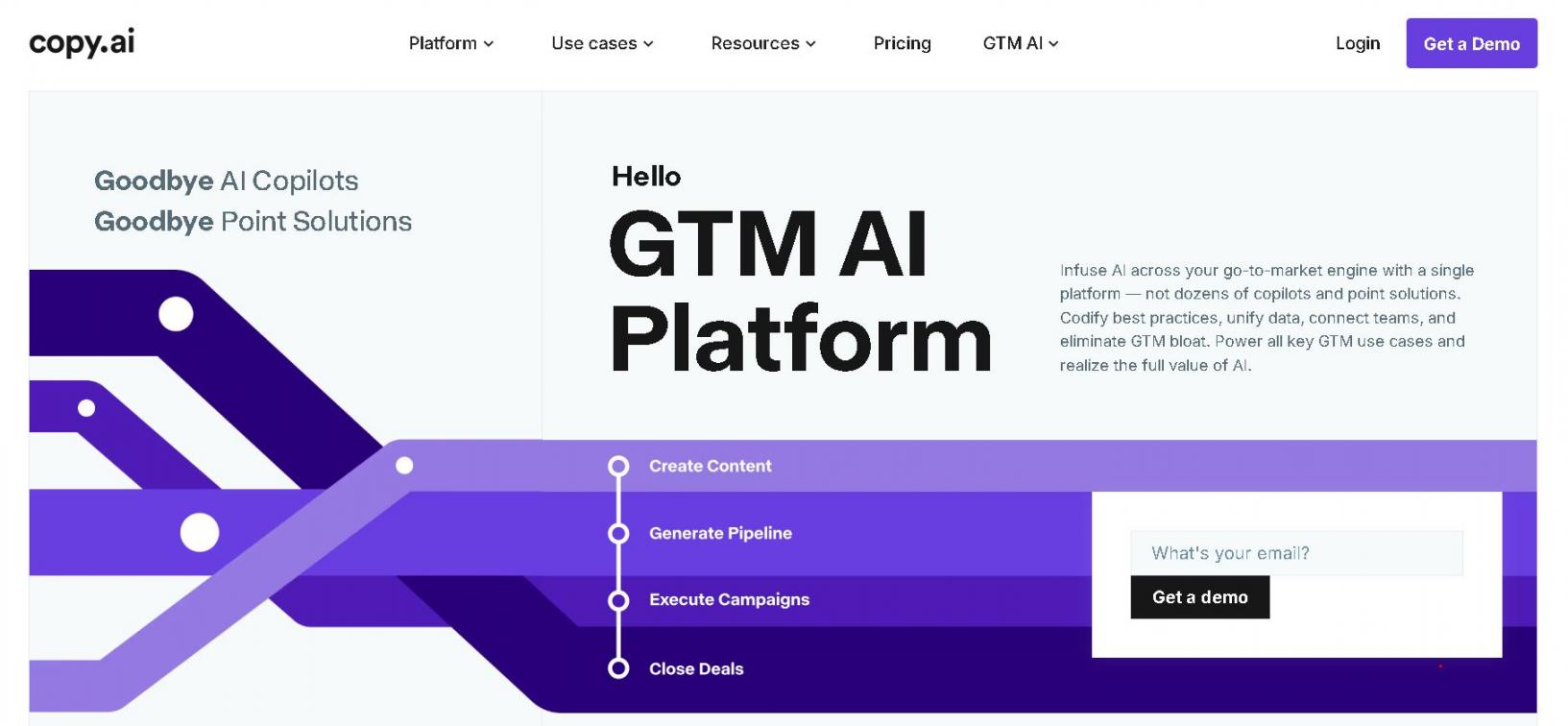
Image via Copy.ai
If you’re looking for a way to create optimized content without much struggle, Copy.ai might just be the best bet.
The SEO content writing software’s AI-driven workflows help marketing teams with ideation, drafting, and publishing various content, including marketing copy, blog posts, product descriptions, social media content ideas, and more. This ensures a consistent brand voice across all platforms.
Additionally, Copy.ai is one of the AI content writing tools that empowers users to transform raw transcripts from interviews, events, or sales calls into compelling written content swiftly. It also supports multiple languages, broadening its applicability for global users.
Key Features
- AI-driven content generation for various formats.
- Seache engine optimization tools to enhance search rankings.
- Integration capabilities with existing Go-To-Market (GTM) systems.
- Customizable workflows to automate content creation.
- Tools to transform transcripts into written content.
- Support for multiple languages.
Pros
- Compared to some AI content writing tools, Copy.ai supports a wide range of content types and formats
- Saves time by automating content creation
- Improves content quality with AI-driven suggestions
Cons
- There are not many integrations available, which might limit seamless workflow with other tools
Pricing
In addition to its free plan, CopyAI offers paid plans that are either self-serve or tailored.
- Starter: $49/month
- Advanced: $249/month
- Enterprise: Tailored pricing
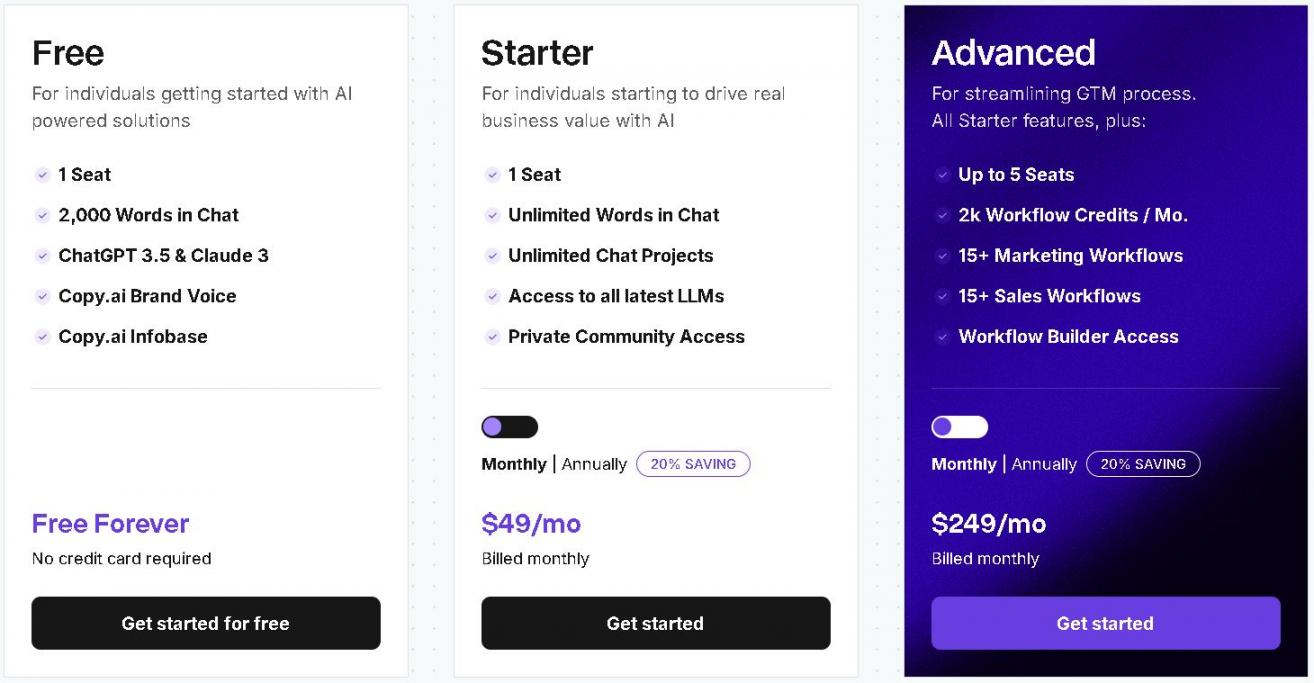
Image via CopyAI
Tool Level
- Beginner/Intermediate
Usability
- Copy.ai is suitable for individual content creators and large enterprises. It’s one of the AI content writing tools offering scalable solutions that cater to various content creation needs.
Pro Tip: To maximize Copy.ai’s effectiveness, experiment with different prompts and workflows to find the best results for your specific needs.
12. Kontent.ai
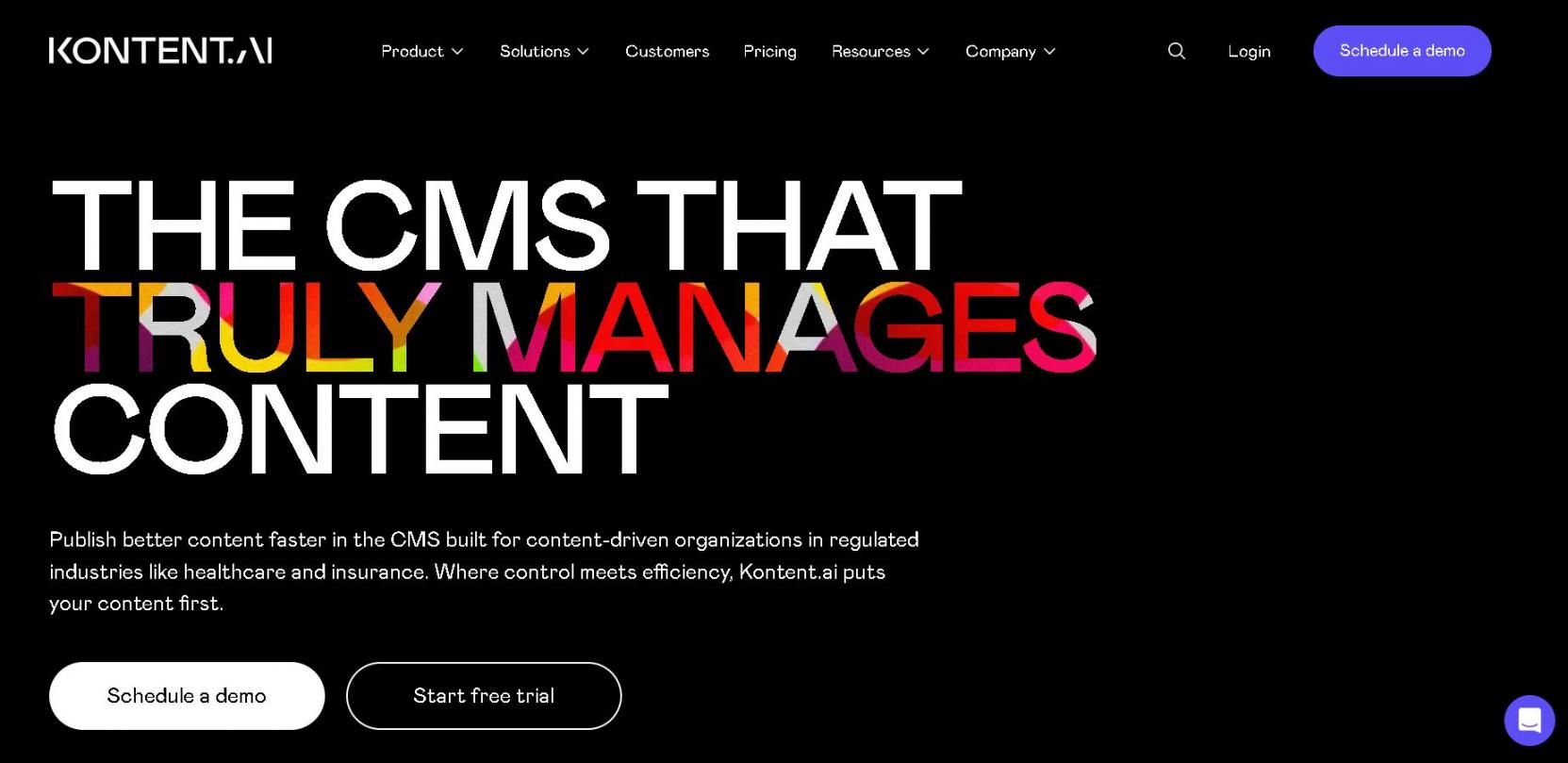
Image via Kontent.ai
This content platform is quite distinct from other AI content writing tools. Kontent.ai is an AI-powered content management system (CMS) that streamlines content creation and delivery across multiple channels.
It enables content teams to plan, create, and optimize content efficiently, ensuring consistency and compliance, especially in regulated industries like healthcare and insurance.
Unlike most AI content writing tools, which focus mainly on content generation, Kontent.ai provides a centralized hub for managing all content and assets. It makes organizing and controlling user access easier.
With AI assistance, tasks such as generating texts, summaries, translations, and variants are simplified.
Key Features
- Workflows and reviews that enable collaborative content creation and approval processes.
- Version tracking features for monitoring changes and ensuring content accuracy over time.
- Content governance controls for access and maintaining content quality.
- Content delivery via API enables integration with various digital platforms.
- AI-powered search and translation features that improve content discovery and localization.
- Mission Control Dashboard that provides a centralized view of content operations, enabling better oversight.
Pros
- Kontent.ai is a scalable content platform for growing organizations
- It offers strong content governance and compliance features
- The tool also provides efficient workflows and collaboration tools
Cons
- While it integrates, it is not primarily built to handle some content generation functionality like some of the dedicated AI content writing tools.
Pricing
Kontent.ai has a flexible pricing model that depends on the business's needs and specific requirements, like the number of users, content types, and content items.
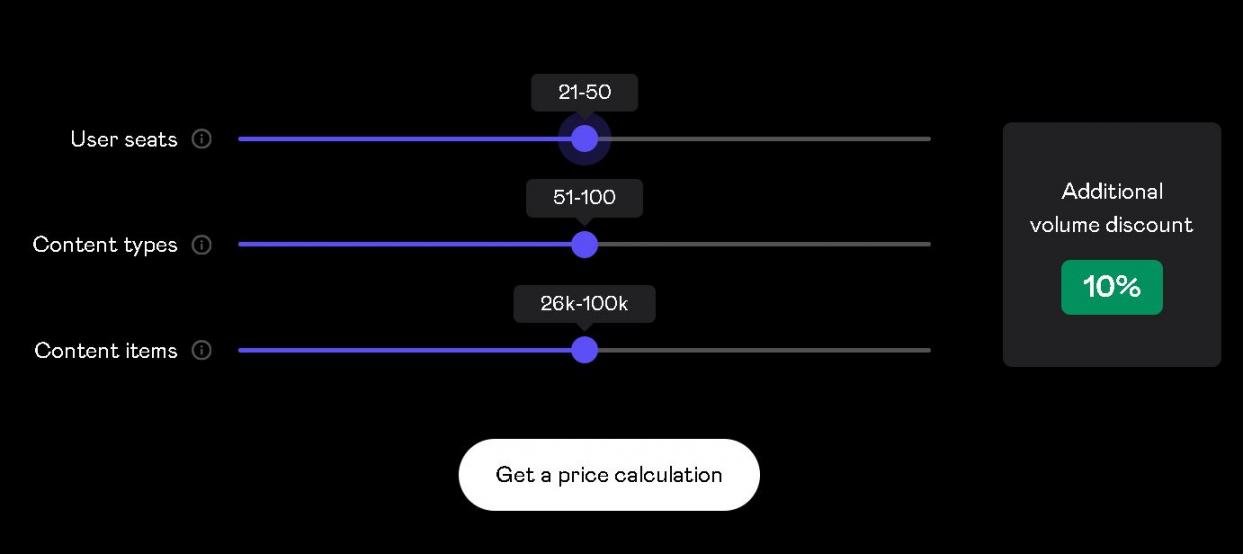
Image via Kontent.ai
Tool Level
- Intermediate
Usability
- Kontent.ai is an enterprise-level CMS designed to meet the needs of large organizations, but it is user-friendly.
Pro Tip: Regularly use the Mission Control dashboard to monitor content operations, identify bottlenecks, and ensure timely content delivery.
13. Peppertype
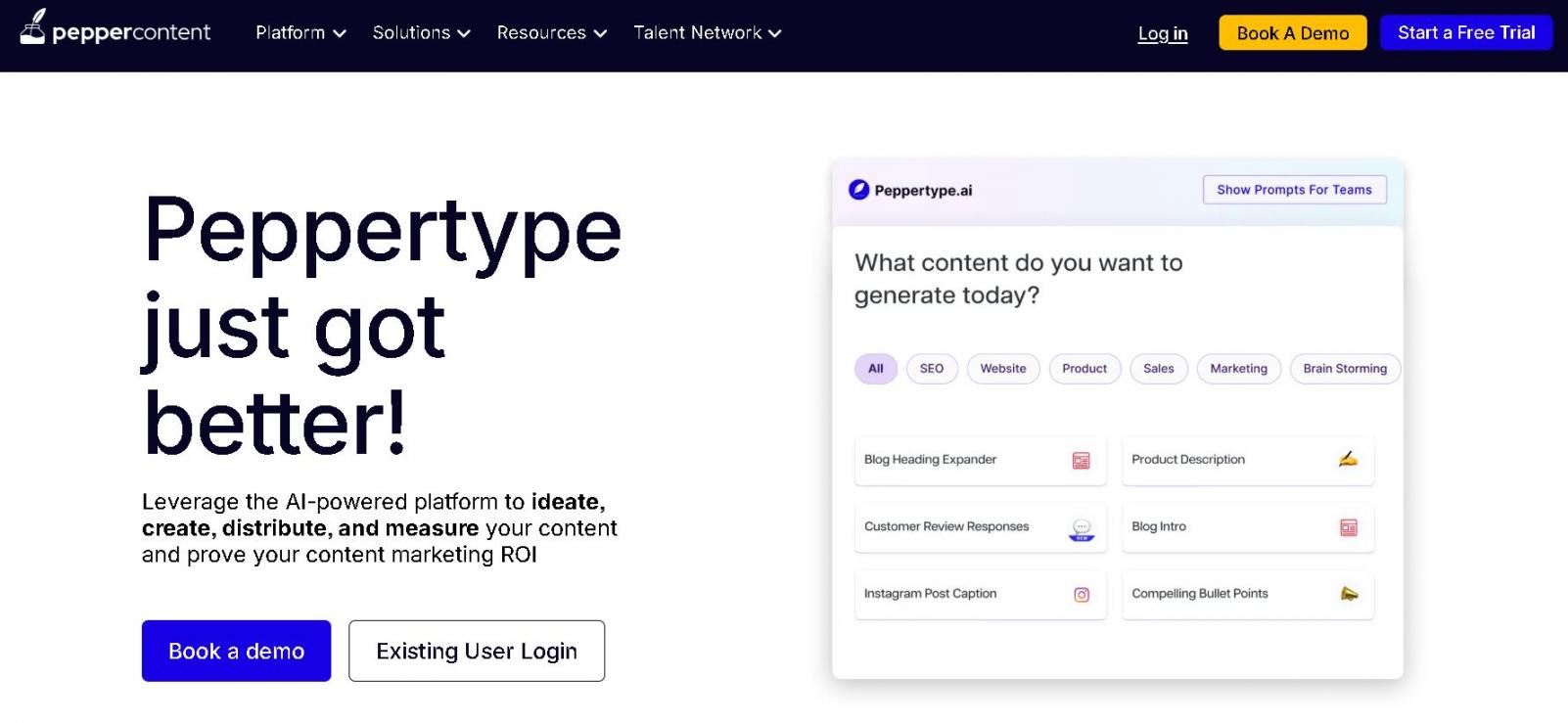
Image via Peppertype
If you’re searching for the best AI content writing tools that allow you to analyze your content's ROI and overall performance, you might want to try Peppertype.
The platform includes an SEO writing assistant to help create optimized, search-engine-friendly content.
Peppertype.ai also provides grammar checks, content suggestions, and the ability to create and add engaging graphics. Automated content audits are available to assess word count, readability, and detect plagiarism.
Key Features
- An intelligent text editor that enhances the writing experience.
- SEO Writing Assistant to create content optimized for search engines.
- Grammar and plagiarism checks ensure that the content is error-free and original.
- Content suggestions to improve your writing.
- Automated audits to evaluate word count, readability, and plagiarism.
Pros
- Peppertype supports various content types and formats
- It is user-friendly and easy to navigate
- Users can seamlessly add interactive elements to content
Cons
- New users might need time to fully utilize all features compared to most AI content writing tools.
Pricing
Peppertype offers a free trial for users to explore its features. You must book a demo to get specific pricing details.
Tool Level
- Beginner/Intermediate
Usability
- Peppertype is suitable for users at all levels. The platform's user-friendly interface and seamless integrations make it highly usable.
Pro Tip: Take advantage of the automated audit feature to consistently ensure your content meets quality standards. Regularly review your content ROI and analytics to optimize your content strategy.
14. Buffer AI Assistant
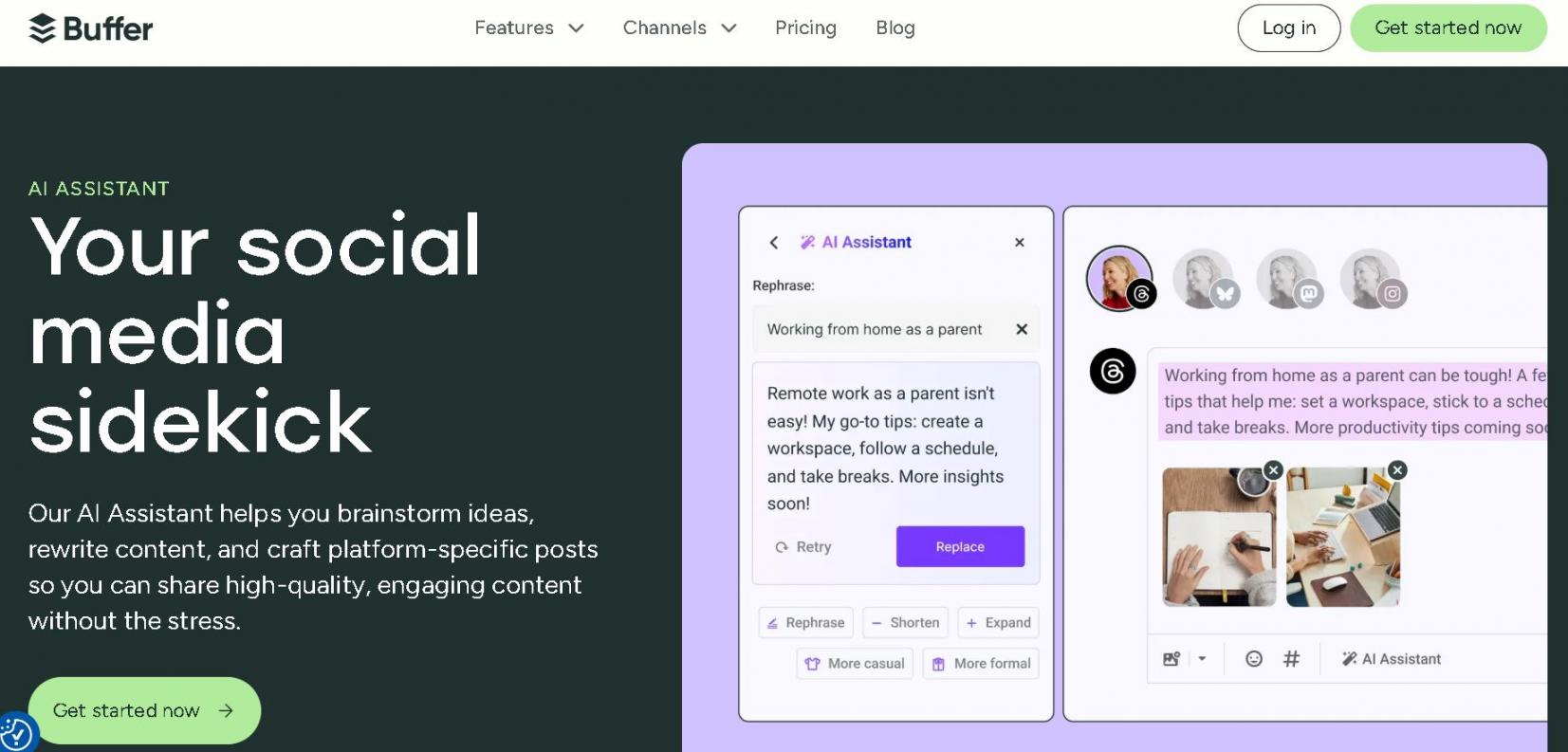
Image via Buffer
Looking to turbocharge your social media content creation? Then, Buffer AI assistant might be the best bet. It is one of the top AI content writing tools to help you brainstorm ideas, rewrite content, and craft platform-specific posts.
It also tailors your messages for different platforms. You can transform a single post into multiple formats, optimizing content for Instagram, LinkedIn, and X.
What’s more? You can also easily tweak your content's tone, length, and style with just a click. Let’s see its features compared to other AI content writing tools.
Key Features
- Instant content idea generation.
- Smart content repurposing for different platforms.
- Platform-specific post tailoring (LinkedIn, Threads, X, Instagram, Bluesky).
- One-click content editing (tone, length, style).
- Text composer with prompt tips.
- Ability to adjust tone (formal/casual).
- Post shortening and expanding options.
Pros
- Easy ideation for social media topics
- Provides quick content editing options
- Integrates smoothly with the Buffer platform
Cons
- While it integrates with Buffer's tools, integration with other platforms or tools may be limited
Pricing
Like most AI content writing tools, Buffer offers a free forever plan allowing users to connect up to 3 channels. The paid plans include:
- Essentials: $6/month
- Team: $12/month
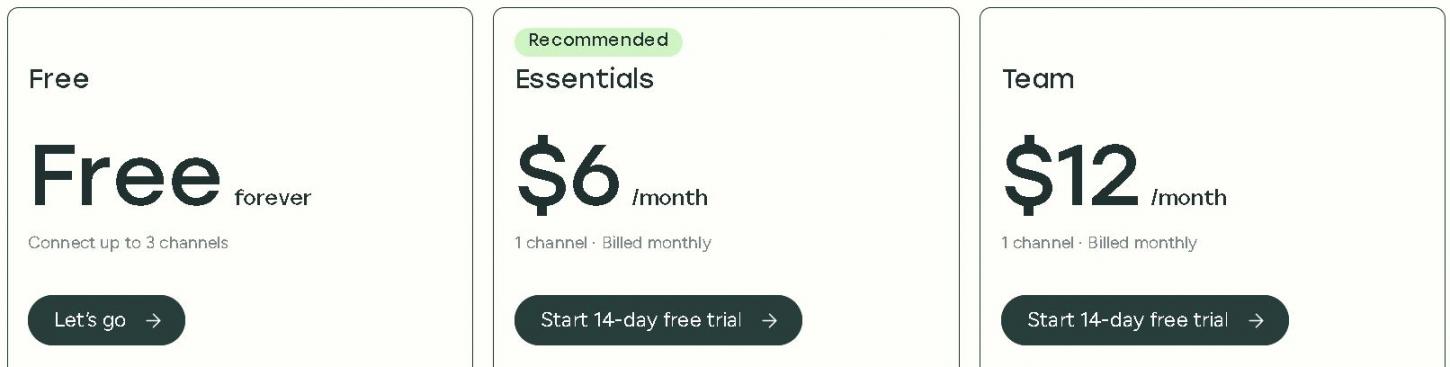
Image via Buffer
Tool Level
- Beginner
Usability
- The platform has a clean, user-friendly interface that simplifies the content creation process. Its integration with Buffer's scheduling and publishing tools also enhances workflow efficiency.
Pro Tip: To maximize the effectiveness of Buffer's AI Assistant, combine its AI-generated suggestions with your unique insights and brand voice.
15. Copymatic
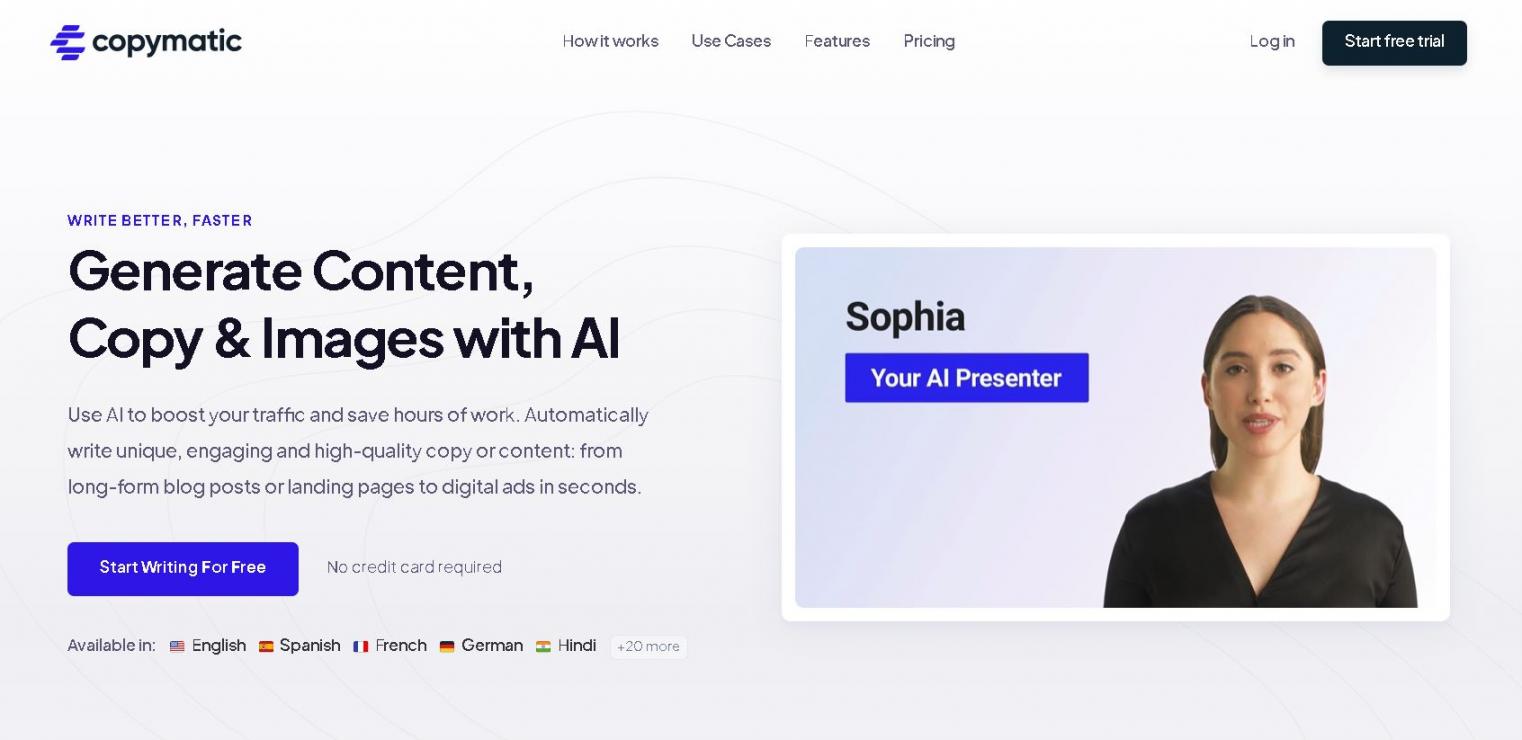
Image via Copymatic
The goal of every content marketer is to create highly personalized content to drive engagement and conversions. One of the AI content writing tools that can help with that is Copymatic.
This AI tool offers features to generate article elements like titles, introductions, and outlines, streamlining the content creation process. You can create different content types, including social media ads, ecommerce copy, website copy, and blog content.
For SEO purposes, it assists in generating optimized meta tags and SEO headlines for landing pages. That’s not all. Copymatic includes a grammar check and sentence rewriter to enhance the quality of the generated text.
Key Features
- AI Chrome extension for easy access to its tools across the web.
- CopyChat AI assistant.
- Sentence Rewriter offers unique sentence variations
- Multiple language support for over 20 languages.
- Automatic keyword research, content scheduling, rank tracking, and AI SEO content recommendations.
Pros
- Offers a wide range of tools for various content needs
- User-friendly interface
- Provides options for adjusting tone and creativity
Cons
- Copymatic does not offer a free forever plan like most AI content writing tools
Pricing
- Pro: $29/month (unlimited words, 1 autopilot project)
- Team: $49/month (unlimited words, 3 autopilot projects)
- Enterprise: $99/month (unlimited words, 10 autopilot projects)
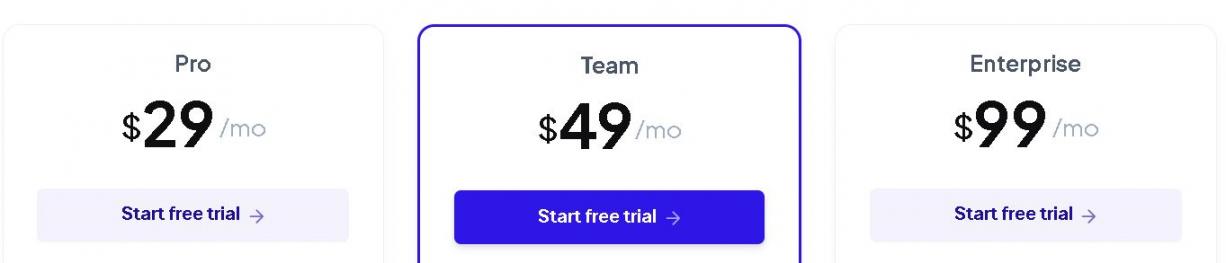
Image via Copymatic
Tool Level
- Beginner/Intermediate
Usability
- Copymatic is one of the AI content writing tools that offers advanced features. Its intuitive design ensures that users can navigate and utilize the tool effectively, regardless of their technical expertise.
Pro Tip: To get the best out of the tool, provide detailed and specific instructions when inputting your product or content details. The more information you give the AI, the better the generated content will be.
FAQ
Q1. What are AI content writing tools?
A. Quality content is mandatory to engage your audience. But we know for a fact that ideas sometimes fail, taglines fall flat, and content fails to impress.
AI content writing tools are AI-powered software programs designed to assist bloggers, journalists, storytellers, and all kinds of content creators in churning out highly engaging content day after day.
These online writing tools help elevate the quality of a written piece and make it SEO-friendly.
Q2. Which app is used for AI content writing?
A. Currently, Grammarly is one of the most extensively used AI content writing tools by writers.
Why is it so popular? One apparent reason is that Google owns this writing tool. The edits it suggests will make your content more suitable for all search engines.
The ease of use is yet another reason why Grammarly is so popular. And then, of course, Grammarly is free!
Q3. Why are AI content marketing tools necessary?
A. AI content marketing tools are necessary because they save time and enhance efficiency. They help create personalized content, optimize for SEO, and automate repetitive tasks, allowing marketers to focus on strategy and improve overall campaign effectiveness. This leads to better engagement and higher ROI.
Q4. Do AI content writing tools impact your SEO strategy?
A. Well-optimized content is an essential pillar of any SEO strategy. Google's complex algorithm poses a massive challenge to content writers in writing blog posts that engage the readers and impress the search engines.
That's where AI content writing tools work their magic. Developers build this writing software based on Google's expectations, thus helping writers produce content for search engine optimization.
Q5. How to choose an appropriate AI content writing tool?
A. There are plenty of good AI content writing tools on the market. Here’s what you need to consider while choosing a tool that helps you create content that matters:
- What is the purpose of your writing
- The writing process you follow
- The features offered by the content writing tools
- Ease of use and accessibility
- How much does it cost
Concluding Thoughts
There you have it, the fifteen best AI content writing tools you should consider in 2025.
Each of the above-mentioned editing tools focuses on elevating the overall quality of a given piece of content.
Choose the most appropriate tool and try it yourself based on the kind of content creation tasks you handle. Additionally, for expertly crafted, high-quality content, you can rely on Attrock's content writing service, where skilled writers deliver exceptional results tailored to your needs.
Disclaimer: This content contains some affiliate links for which we will earn a commission (at no additional cost to you). This is to ensure that we can keep creating free content for you.